You may notice that the brightness level looks a little off in Persona 3 Reload. To see how you can potentially fix this issue, you can take a look at this troubleshooting article from Seeking Tech.
1. It is important to note that Persona 3 Reload does not support HDR10. So, if the brightness in the game does not look right, then you can try disabling any HDR conversion features on your television set or monitor.
You should also make sure that you disable any Auto HDR feature on your PC or console as well.
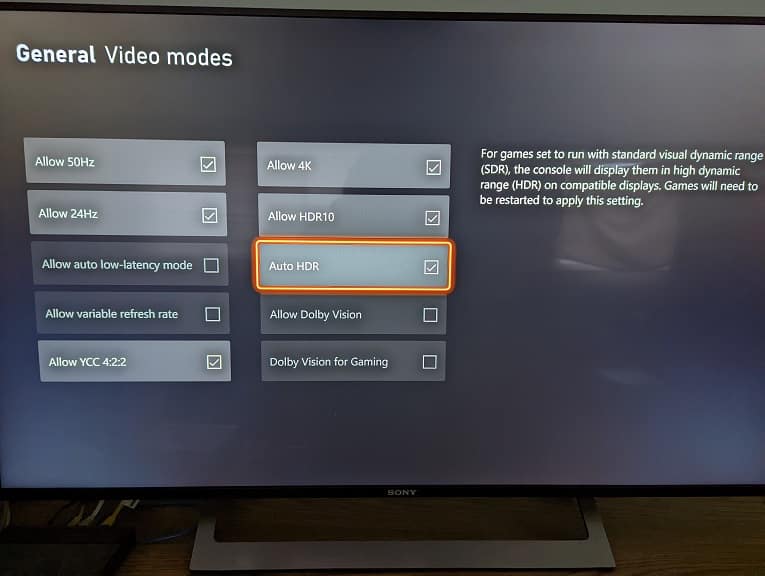
2. Afterwards, head over to the Config menu in Persona 3 Reload.
If you have already loaded into your save file, open the menu when you exploring. From there, select System and then Config. Next, you need to scroll all the way down to Background Brightness slider.

From there, you will be able to adjust the in-game brightness. Use the screeshot on the right side of the menu as a reference.
