By default, Persona 3 Reload enables vibrations for supported controllers. To see how you can stop your gamepad from rumbling, you can take a look at this tutorial from Seeking Tech.
1. To start off, you need to open the in-game menu. This can be done outside of cutscenes, dialogue and combat.
2. From the in-game menu, select System and then Config.
3. You should find the Vibration setting on top of the Config screen.
Set it to Off and then save the change.
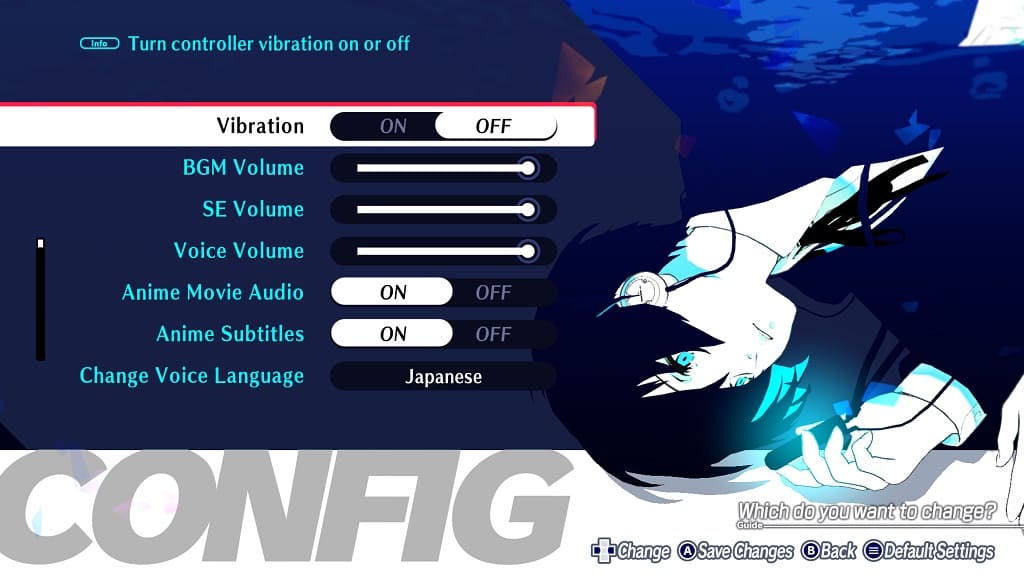
When you return to play Persona 3 Reload, the controller should no longer rumble.
