If you are having a hard time identifying which object can be interacted with in Prince of Persia: The Lost Crown, then you can check out this troubleshooting guide at Seeking Tech to see how you can enable markers.
1. To start off, open the pause screen in the game.
2 Afterwards, make your way to the System tab, where you can then select Options.
3. From the Options screen, make sure you are viewing the Gameplay section.
4. Next, you need to move the cursor down to Visible Interactions, which has the following description:
Show markers for interactive elements.
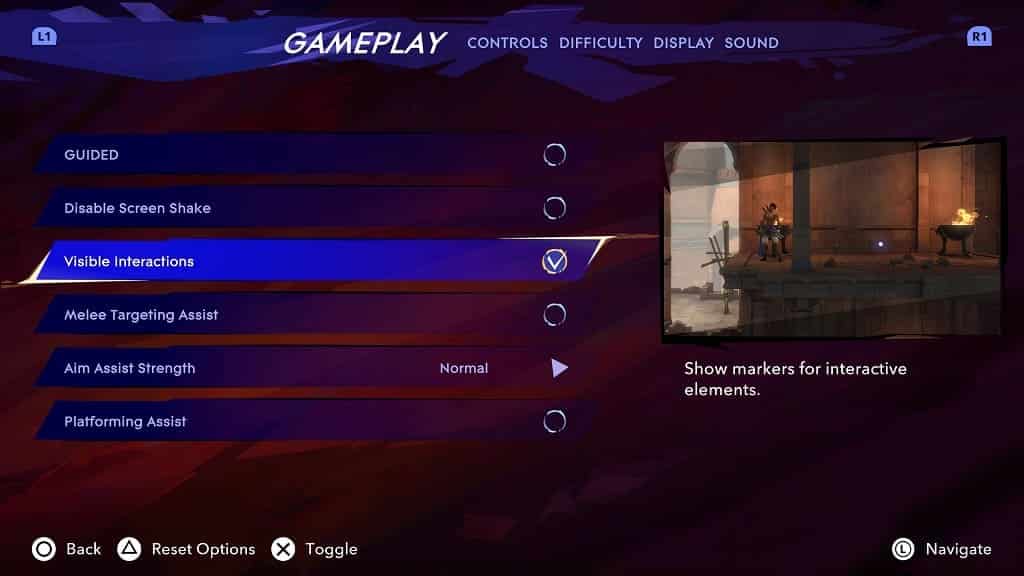
5. Make sure that Visible Interactions is selected and then exit the pause menu.
When you play Prince of Persia: The Lost Crown, you should now see a white dot on objects that you can interact with.
