Being from the Metroidvania genre, Prince of Persia: The Lost Crown has a lot of exploration, including some backtracking. If you find yourself getting lost frequently, then you can check out this guide at Seeking Tech to see how you can enable the Guided mode.
1. For the first step, you need to open the Pause menu.
If you are playing with a controller, then this can be done by pressing Options on PlayStation, Menu on Xbox or + on Switch.
2. In the Pause menu, switch over to the System tab and then select Options.
You can switch tabs by using the L1 and R1, LB and RB or L and R buttons.
3. You should be viewing the Gameplay tab right away. If not make sure you navigate over.
4. From there, make sure that the Guided setting is enabled.
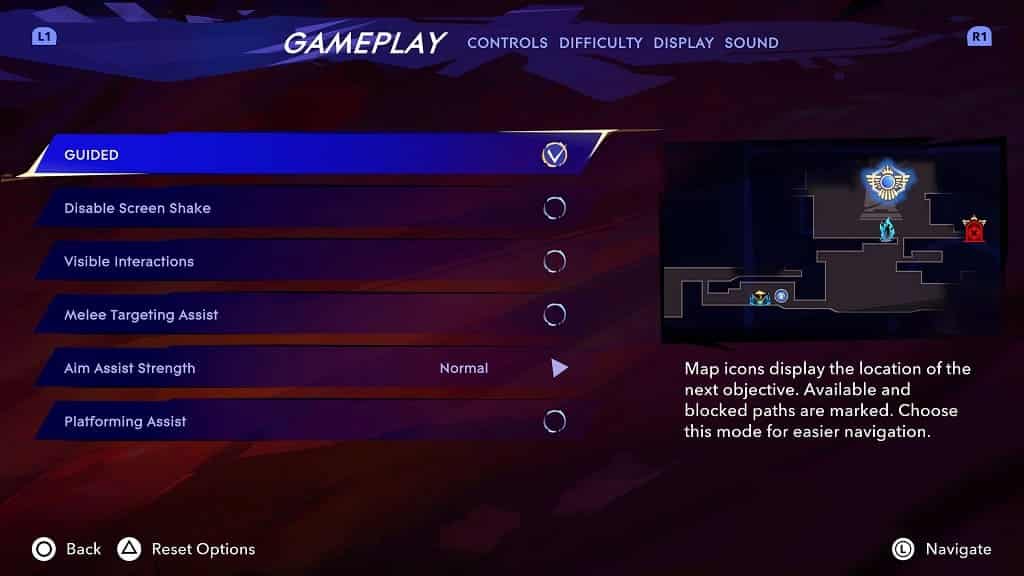
By doing so, the locations of the next objective, open paths and blocked paths are marked on the map.
Exit the menu and return to playing The Lost Crown. When you open the map, you should see the new navigation icons that will lead you to where you need to go.
