Persona 5 Tactica supports English and Japanese voice overs. To see how you can switch between the two, you can check out this tutorial from Seeking Tech.
1. If you haven’t done so already, you need to go to the title screen in the game. Otherwise, you won’t be able to change the voice acting language.
If you are currently playing, then you can bring up the pause screen and then select the Return to Title option.
2. From the title screen, select Settings.
3. Next, you need to select Audio Settings.
4. In Audio Settings, move the cursor down to Voice Language. It should have the following description:
Set language for character voices. Can only be changed from title screen.
Note: If this option is blocked out, then it indicates that you aren’t viewing the Settings > Audio Settings from the title screen.
5. Use the left analog or directional pad button to switch from English to Japanese or vice versa.
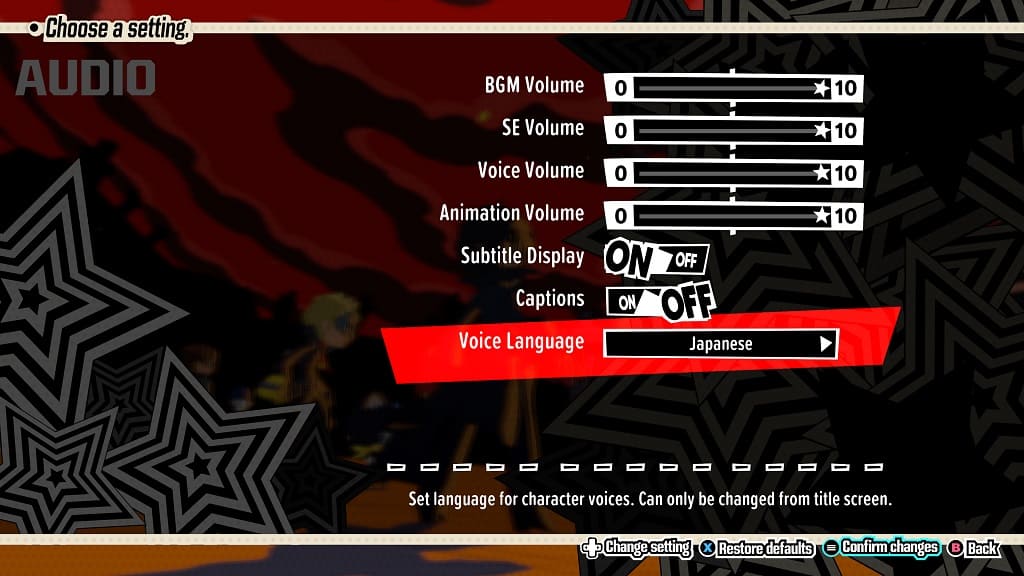
6. Confirm the voice language change by pressing the + button if you are playing with a Nintendo Switch controller, Options button on a PlayStation controller or menu button on an Xbox controller.
When you start playing Persona 5 Tactica, you should be able to hear the new language when a character speaks.
