You may find that Persona 5 Tactica may look off as the graphics may be too dark, too bright or seemed washed out. To see how you can fix these visual issues, you can take a look at this troubleshooting article from Seeking Tech.
1. Start off by heading into the Settings menu and then selecting Gameplay Settings. From there, scroll down to the bottom to find the Screen Brightness slider.
Use this to adjust the in-game brightness output.
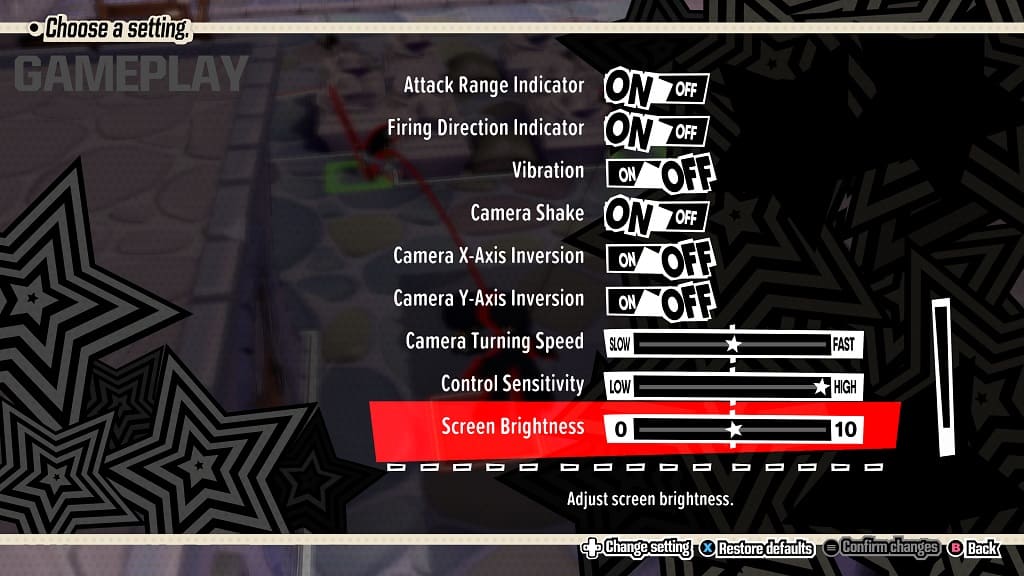
2. If you still get the game to look right, then you can try adjusting the HDR output on your console.
On the PS5, this can be done by going to Settings > Screen and Video > Video Output > Adjust HDR.
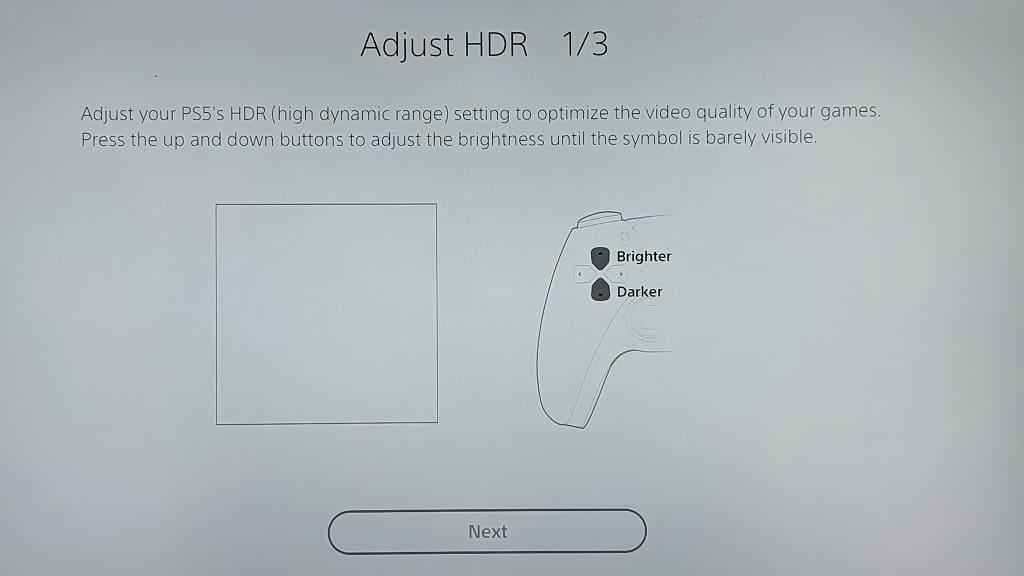
For the PS4, go to Settings > Sound and Screen > Video Output Settings > Adjust HDR.
If you are playing on Xbox One, Xbox Series S or Xbox Series X, go to Settings > General > TV & display options > Calibrate HDR for games.
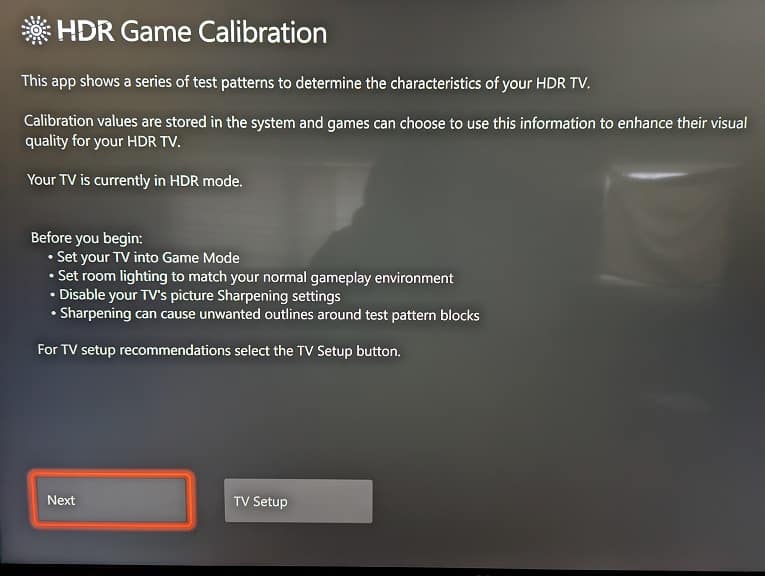
3. Of course, you can also try adjusting the brightness, contrast and/or gamma levels of your television set or monitor.
4. You can also try playing Persona 5 Tatica in SDR to see if the game ends up looking better for you.
In order to do so, disable HDR as well as any SDR-to-HDR conversion features on your TV and gaming system.
