When playing Persona 5 Tactica, you may notice that moving your controller around feel a little too loose or slippery. To see how you can adjust the movement controls in this game, you can check out this guide from Seeking Tech.
1. To begin, open up the Settings menu.
2. In Settings, navigate over to Gameplay Settings.
3. Next, scroll all the way down and then move the menu cursor to Control Sensitivity. You should see the following description:
Adjust sensitivity of controls during battle.
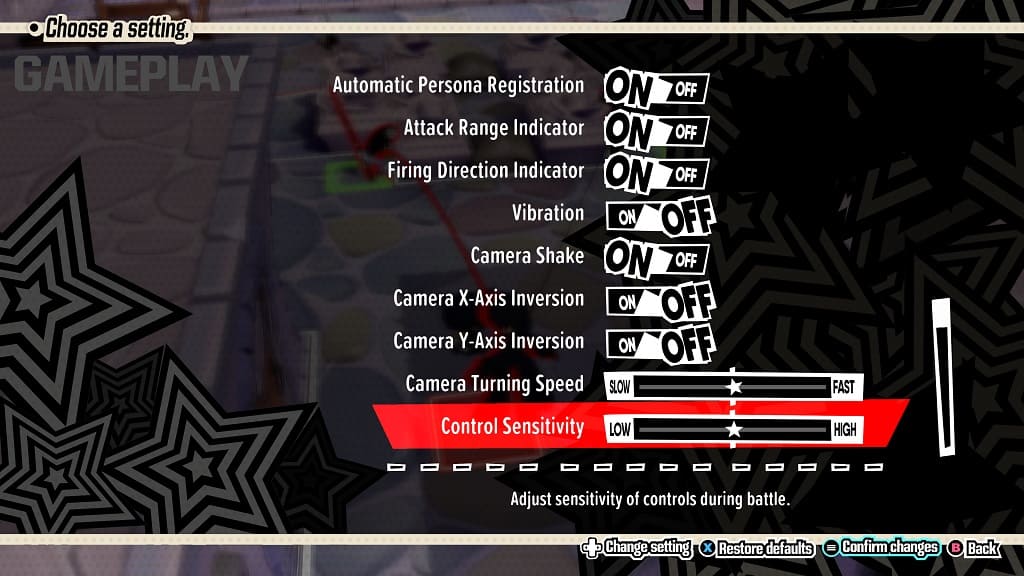
4. To make the movement feel weightier, move the slider to the left. Alternatively, you can also move the slider to the right to increase the sensitivity.
5. Once you are done, confirm your edits by pressing the + button on Switch, Options button on PlayStation or Menu button on Xbox.
6. Test out the next sensitivity setting in a battle. If it still does not feel quite right, then you can return to Settings > Gameplay Settings > Control Sensitivity to re-adjust.
