If you are playing Sea of Stars with a compatible controller, then vibrations are enabled by default. If you find that the rumble does not add much to the experience and/or to be a little distracting, then you can check out this guide at Seeking Tech to see how you can turn off this feature.
1. To begin, you need to open the Options menu from within Sea of Stars. This can be done from the main menu or pause menu.
The pause menu can be accessed by pressing the Options button on a PlayStation controller, Menu button on an Xbox controller or + button on a Nintendo Switch controller.
2. Inside of Options, make sure you are viewing the General section.
You can change sections with the L1/R1 buttons on PlayStation, LB/RB buttons on Xbox or L/R buttons on Nintendo Switch.
3. Next, move the cursor over to Vibration Function, which is set to On by default.
4. Use the left and right directional pad buttons, or tilt the left analog stick to the left or right, to set this setting to Off.
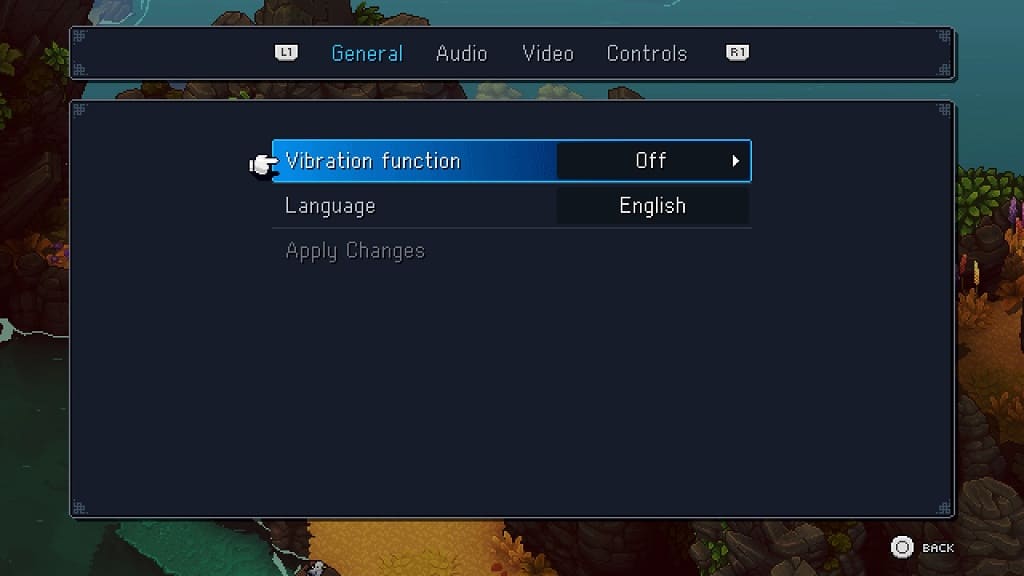
5. Back out of the Options menu when you are done.
When you play Sea of Stars again, you should no longer feel your controller vibrate.
