When trying to log into the Diablo IV servers, you may end up seeing the following error messages:
- “There was a problem logging in. (Code 315405)”
- “The operation was canceled. (Code 300010)”
To see how you can fix these sign-in problems for this action role-playing game, you can check out this troubleshooting article here at Seeking Tech.
1. We encountered these error codes when trying to link our PlayStation Network account with our Battle.net account while logging into the game on our PlayStation 5.
If you are trying to link your PSN account from your PS5 or PS5 Digital Edition system, then we recommend that you try doing it from the web browser instead.
In order to do so, you need to visit the Connected Accounts page from Battle.net. Once you are logged into your Battle.net account, select the Connect option next to PlayStation Network.
If you have a different PlayStation Network account already connected to Battle.net, then you need to disconnect your currently linked account before you can add your new PSN username.
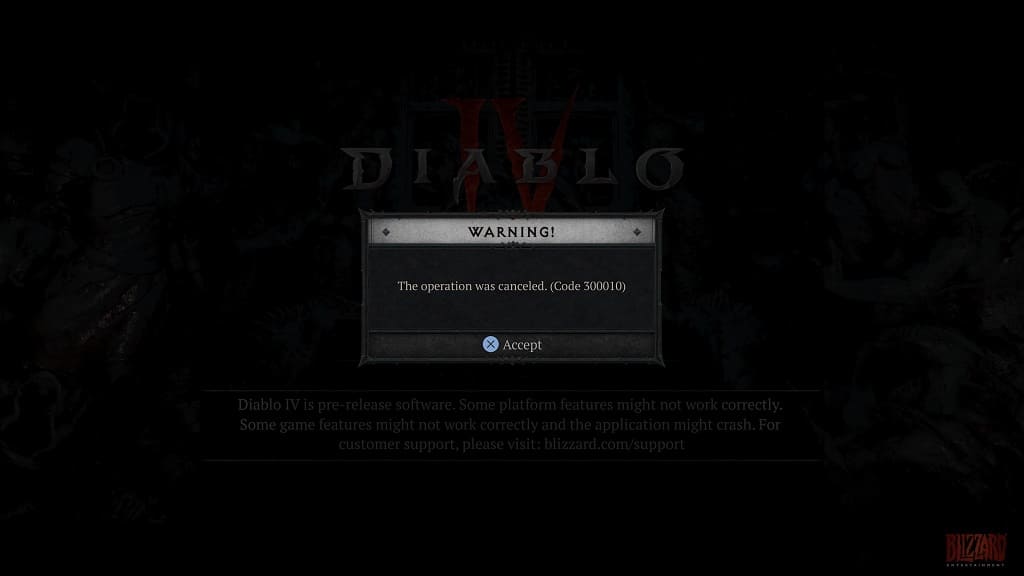
2. If you still can’t log into Diablo 4 after linking your account, then you should make sure that you have the latest patch downloaded and installed.
3. If you are playing on consoles, then you should check to see if the PlayStation Network or Xbox Live servers are fully operational.
For the PlayStation 4, PlayStation 4 Pro and PlayStation 5 PSN servers, you can visit this link.
If you are playing the game on an Xbox One, Xbox One S, Xbox One X, Xbox Series S or Xbox Series X, then you can check out this page.
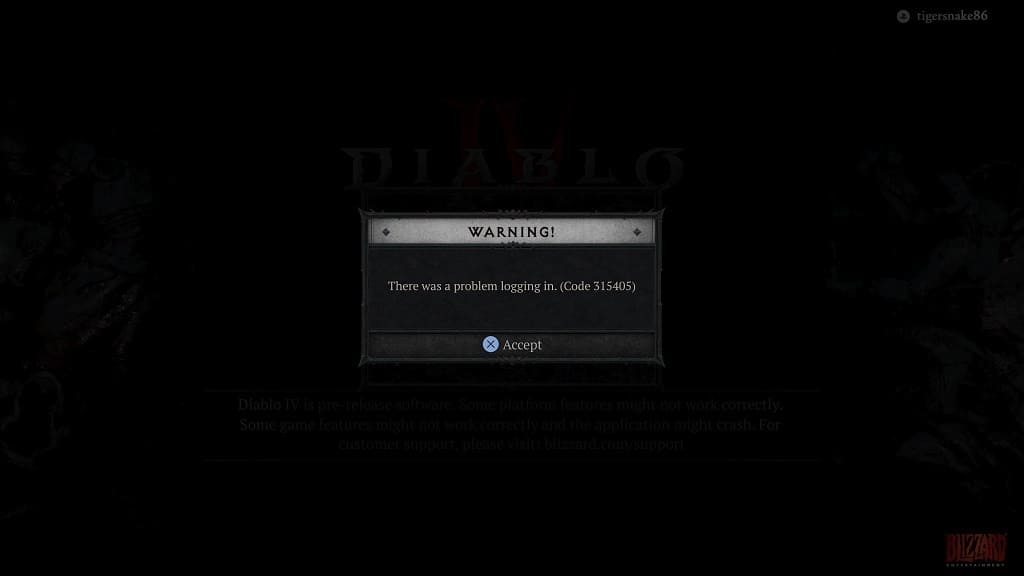
4. There is also a possibility that the Diablo IV servers are experiencing issues with login authentication.
If there are server downtime, maintenance and other problems, then you will most likely find the announcement from the official Diablo Twitter account.
You can’t do anything but patiently wait until things get fixed if there are issues with the PlayStation Network, Xbox Live and/or game servers.
