Street Fighter 6 supports negative edge inputs. To see how you can turn this feature on, you can take a look at this guide from Seeking Tech.
What is negative edge input?
Negative edge inputs will allow you to execute a string of commands by holding down and then releasing the button instead of having to properly time each input.
If you decide to throw a Hadoken fire ball, for example, then you can hold the punch button, perform the quarter circle motion with the left analog stick and then release the punch button to perform the special move with negative edge input.
Without this feature, you will need to perform the quarter circle motion first and then press the punch button.
So, if you are having a hard time with executing butting inputs for special moves and super arts in Street Fighter 6, then you may want to enable this setting.
How to turn on negative edge inputs
If you want to use this feature, then you need to take the following steps:
1. To begin, you need to head over to the Mode Select screen as you won’t be able to change controls from the pause menu while you are in the middle of a match.
2. From the Mode Select screen, press the Options button if you are playing with a DualShock 4, DualSense or PlayStation fighting stick to open the Multi Menu. If you are playing with an Xbox controller or arcade stick, then you need to press the Menu button.
3. Once you get to the Multi Menu, select Options.
4. From the Options menu, switch over to the Controls tab. You can do so by pressing R1 on a PlayStation controller or RB on an Xbox controller.
5. Next, you need to select which controller you want to enable negative edge inputs for.
If you want to enable this feature for the gamepad you have connected in the first controller slot, then you need to select Player 1 Side Control Settings (Battle).
For the second controller, you need to select Player 2 Side Control Settings (Battle).
6. From the P1 Control Settings or P2 Control Settings section, move the cursor down to Button Release Input.
7. Set the Button Release Input setting to On.
8. Press the Circle button on PlayStation or B button on Xbox to go back out.
9. You will be asked if you want to save the change you just made. Here, you need to select Yes to apply the negative edge inputs.
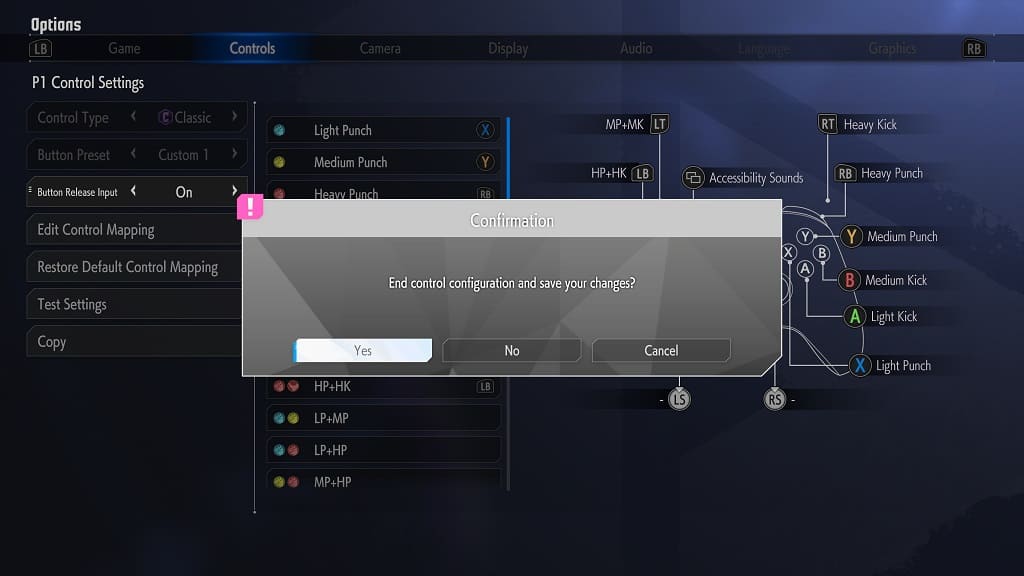
You should now be able to use button release inputs while fighting in the sixth mainline installment of the Street Fighter series.
