You can add more funds to the digital wallet of your PlayStation Network account by using PlayStation Store Gift Cards and PlayStation Plus Wallet Funds. If you have either of these products but can’t read the voucher code that is printed on them, then you can take a look at this troubleshooting article from Seeking Tech.
1. For the first step, we recommend checking the receipt that contain the order details for the PlayStation Store Gift Card and/or PlayStation Plus Wallet Funds. Some retailers may have the code printed on a physical or digital receipt.
2. You can also try contacting the retailer where you got your gift card from.
For the voucher code of the PlayStation cards to work, the product must be activated by the retailer first. Therefore, they may be able to give you voucher code if the one that has been printed is unreadable.
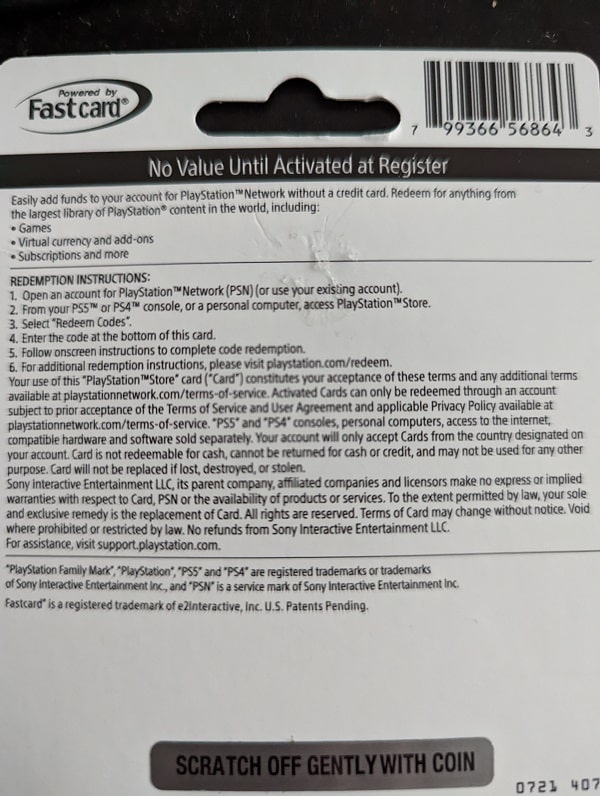
3. If you can’t find the code on the receipt and the retailer can’t help you with this issue, then you can try contacting Sony directly.
Before doing so, you need to acquire the following evidence of the PlayStation Store Gift Card and/or PlayStation Plus Wallet Funds purchase:
- Proof of purchase.
- Picture showing the front of the card.
- Picture showing the back of the card.

Once you are ready, you will need to do the following:
- Go to the Contact Us page from the official PlayStation website by visiting this link.
- In the “What do you need help with?” page, you need to select the PS Store & Refunds category.
- You then need to select the Vouchers sub category.
- In the “Need to contact us?” section, you then need to select the Live Chat option.
- When chatting with a customer service representative from PlayStation, you will need to describe when and where the PlayStation Store Gift Card and/or PlayStation Plus Wallet Funds were purchased.
- They should also ask for proof of purchase as well as photos showing the front and back side of the card.
4. If you can’t read just one or two of the digits in the code, then you can try guessing it. The voucher codes for PlayStation Store Gift Card and/or PlayStation Plus Wallet Funds only use numbers and letters.
