When trying to redeem the PlayStation Store Gift Cards and PlayStation Plus Wallet Funds, you may end up getting an error message that states that the voucher code is not valid. You can check out this guide from Seeking Tech to see how you can potentially fix this issue.
Before we start, it is important to note that some of the voucher codes requires an activation from the retailer or seller you bought the PlayStation Store Gift Cards and PlayStation Plus Wallet Funds from. Otherwise, you won’t be able to redeem them for funds.
If you have a physical card, then you should see the following message appear at the top at the back side:
“No Value Until Activated at Register.”
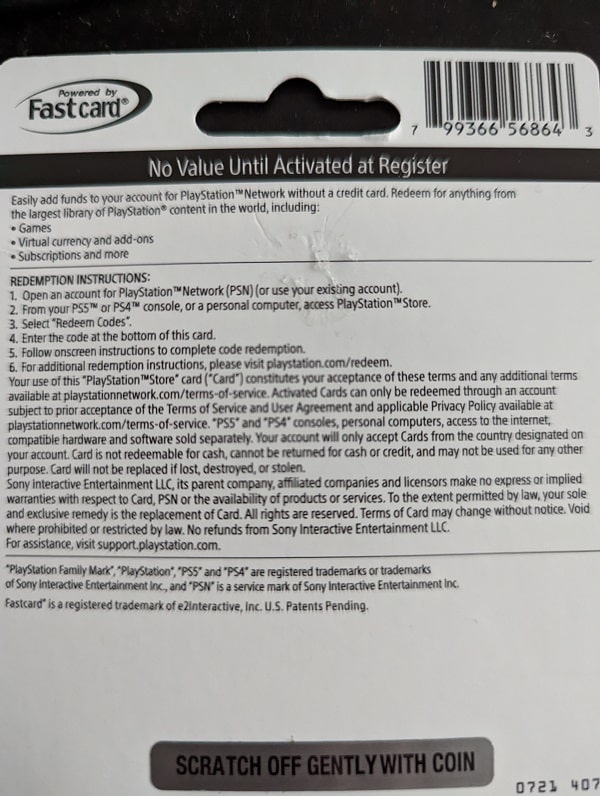
If you got the voucher code delivered digitally, then it may not have been activated by the seller before it was sent.
1. For the first step, we recommend contacting the retailer or seller of the PlayStation Store Gift Card or PlayStation Plus Wallet Funds as they may not have been activated the voucher code correctly.
When contacting them, make sure you provide a receipt or proof of purchase. If you got a card from a local shop, then you can try taking the card and receipt/proof or purchase directly to it. For online stores, you can try contacting the retailer or seller through live chat, email and/or telephone.
If you can’t get them to activate the voucher code, then you can try asking for a refund. If they refused to pay you back, then you can file a complaint to your local authority.
2. If the retailer or seller says that the voucher has been activated on their end, then you can try contacting PlayStation.
In order to do so, you can try taking the following steps:
- Go to the Contact Up page on the official PlayStation website.
- In the “What do you need help with?” section, you first need to select PS Store & Refunds.
- Afterwards, make sure to select Vouchers.
- From the “Need to contact us?” section, you need to select Live Chat option.
- During the chat with a customer service representative from PlayStation, make sure you explain your situation.
- You may be asked to provide proof of your purchase, which may include a receipt as well as the front and back side of the card. You may also want to provide contact information for the retailer or seller where you bought the PlayStation Store Gift Card or PlayStation Plus Wallet Funds.

