When trying to log into your Battle.net account for Diablo 4, you may notice that it will stay stuck at the “Queued for game – Start game pending …” screen. To see how you can get potentially get past this menu and then load into your save file, you can take a look at this troubleshooting article from Seeking Tech.
1. For the first step, you can try selecting the Cancel option and then try to log in again.

2. If you the game still freezes up at the “Queued for game – Start game pending …” screen, then you can try restarting your game.
If you are playing Diablo 4 on your Xbox Series X or Xbox Series S, then you should make sure you remove it from the Quick Resume queue. Otherwise, you won’t be able to restart. In order to do so, press the Xbox logo button on the controller and then move the cursor over to the Diablo 4 icon. From there, press the Menu button on the controller and then select Quit.
3. You can also power cycle your home network devices.
In order to do so, turn off your game console. Afterwards, turn off or unplug your modem, router and other networking devices. After waiting for a few minutes, turn your modem, router and other networking devices back on again.
Once your home internet has gone back online, turn on your game console, open Diablo 4 and then try to sign into your account.
4. If you haven’t done so already, make sure you have the latest patch installed for the game as the new update may fix the “Queued for game” infinite loading error.
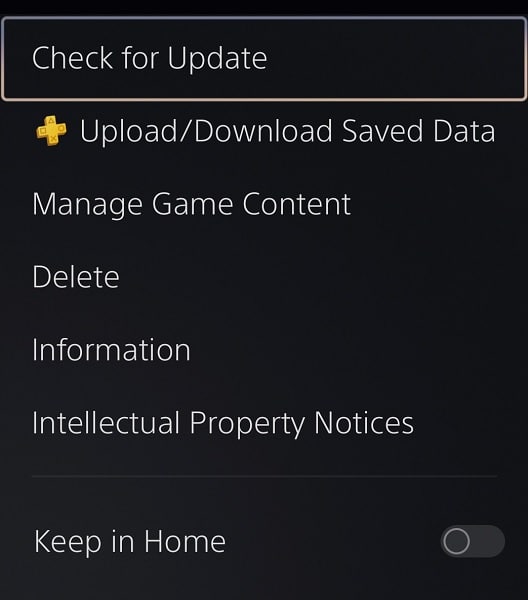
5. There is also a possibility that there are currently some issues with the online servers of the game. Keep in mind that the latest title from the Diablo series requires an online connection even if you are playing it by yourself.
To see if there is a problem with the servers, we recommend that you follow the official Blizzard Entertainment North America Customer Support Twitter page.
If the servers are down and/or undergoing maintenance, then you have to wait until the development team fixes them before trying to sign into your account in Diablo 4.
