After making your purchase, you may not be able to download Diablo IV Deluxe Edition or Diablo IV Ultimate Edition on your Xbox One, Xbox One S, Xbox One S, Xbox Series S or Xbox Series X. Instead, you may get an error code saying that they are having trouble getting your stuff and that you should try again later.
You can check out this guide at Seeking Tech to see how you can get this game downloaded and installed.
Before we start, it is important to note that base download of Diablo 4 is the same regardless if you are getting the Standard, Deluxe or Ultimate Edition. The Deluxe Edition content or Ultimate Edition content should be unlocked once you are signed into your Battle.net account. Therefore, you shouldn’t be alarmed if Diablo IV isn’t labeled as the Deluxe or Ultimate Edition.
1. For the first potential solution, we recommend checking your game library. In order to do so, you can try taking the following steps:
- Press the Xbox logo button on the controller.
- In the quick menu, select “My games & apps.”
- Afterwards, select “See all.”
- In the Games section, check to see if Diablo 4 is already installed on your Xbox console.
- If it is, move the cursor over to the game’s icon and then press the Menu button on your controller.
- Next, you need to select “Manage game and add-ons.”
- From the “Manage – Diablo IV” screen, select Updates.
- If there is an update available, make sure you download and install the update.
2. If Diablo 4 isn’t already installed on your Xbox, then you can try going back to its product page of the game on the Microsoft Store App.
If you don’t see the option to download the game near the top, then we suggest that you scroll down until you get to the “In this bundle” row. From there, select Diablo IV.
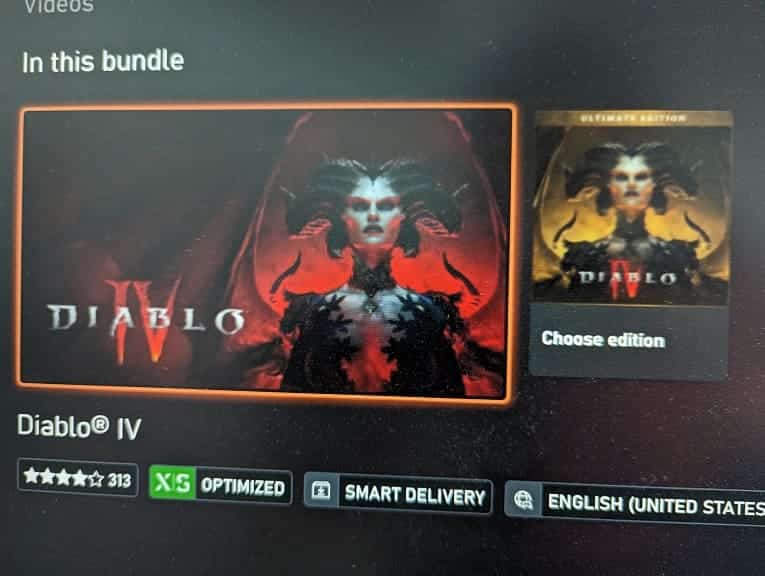
Hopefully, you should be able to download the game from the next screen.
3. You can also go back to the aforementioned “My games & apps” screen and then select the “Full library” option. From the “Full library” switch over to the “Owned games” tab. Afterwards, see if you are able to find and download Diablo 4 from there.
4. Furthermore, you can try downloading the game from the Xbox App or Xbox Store website. You will need to sign into the same Xbox Live account you used to purchase the Deluxe or Ultimate Edition of Diablo IV.
