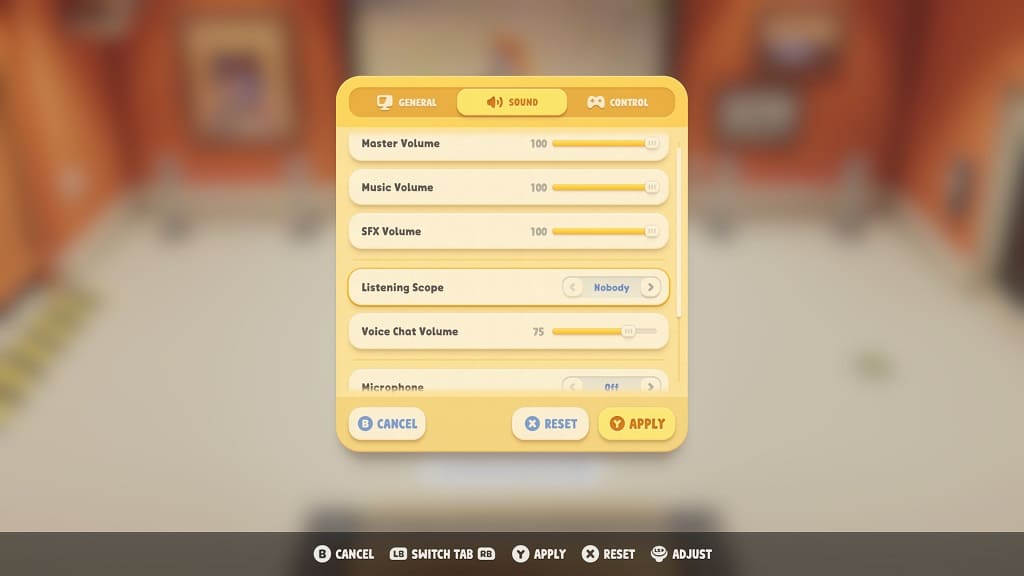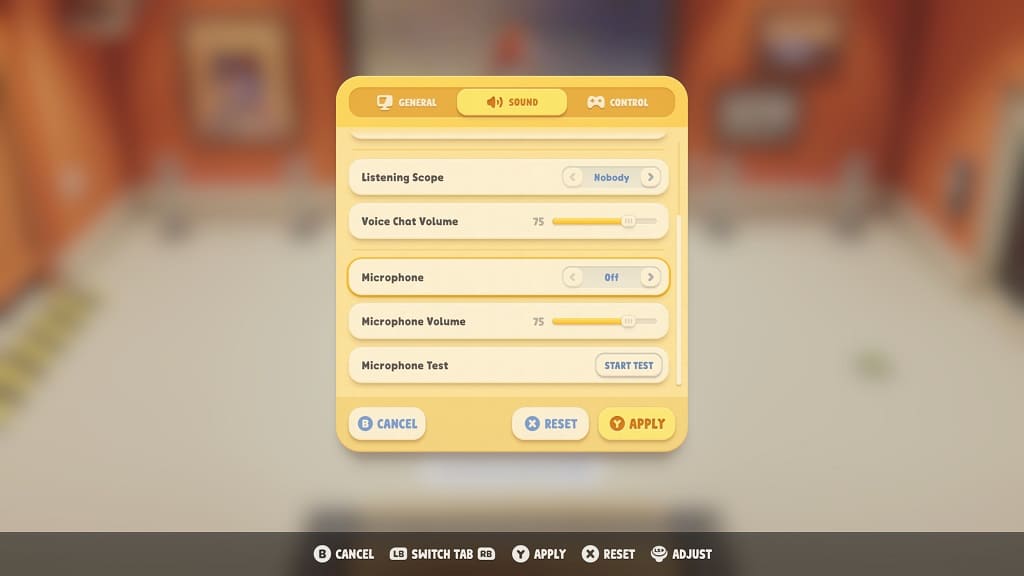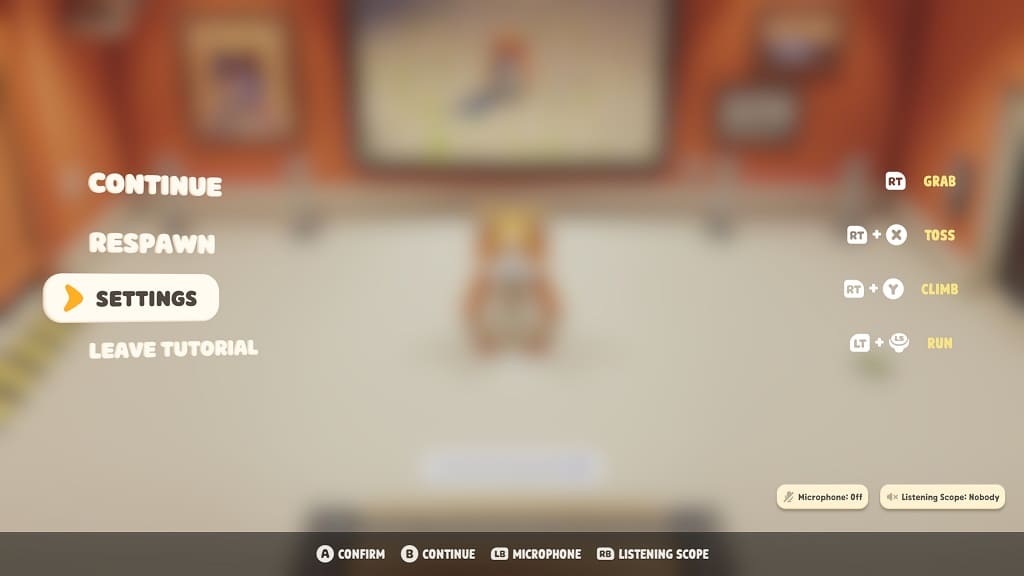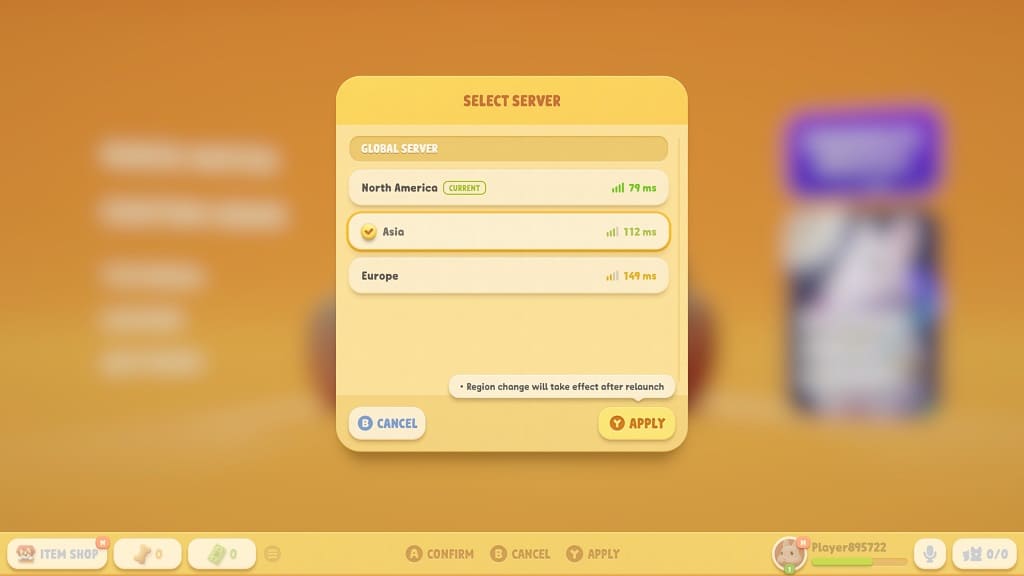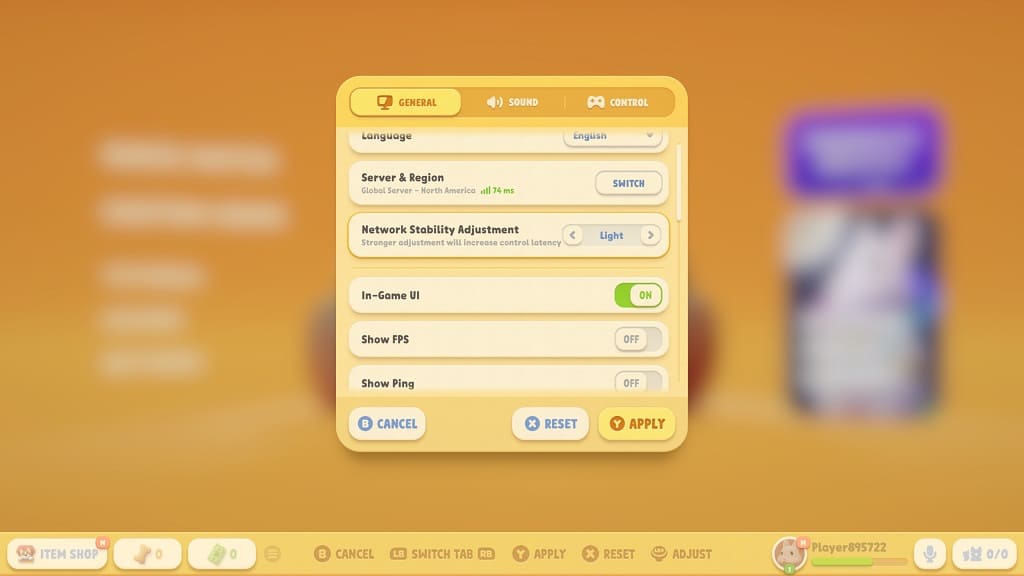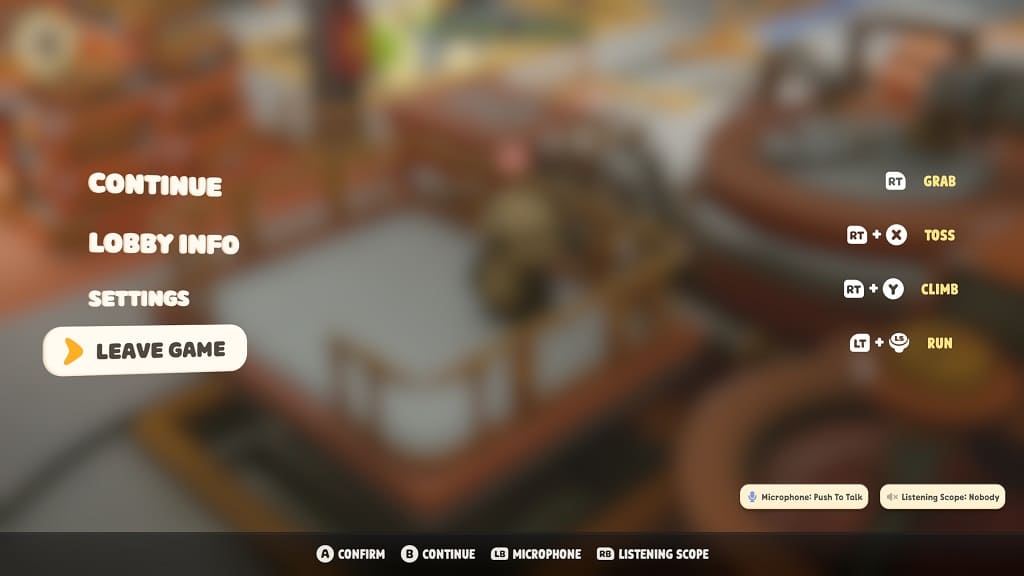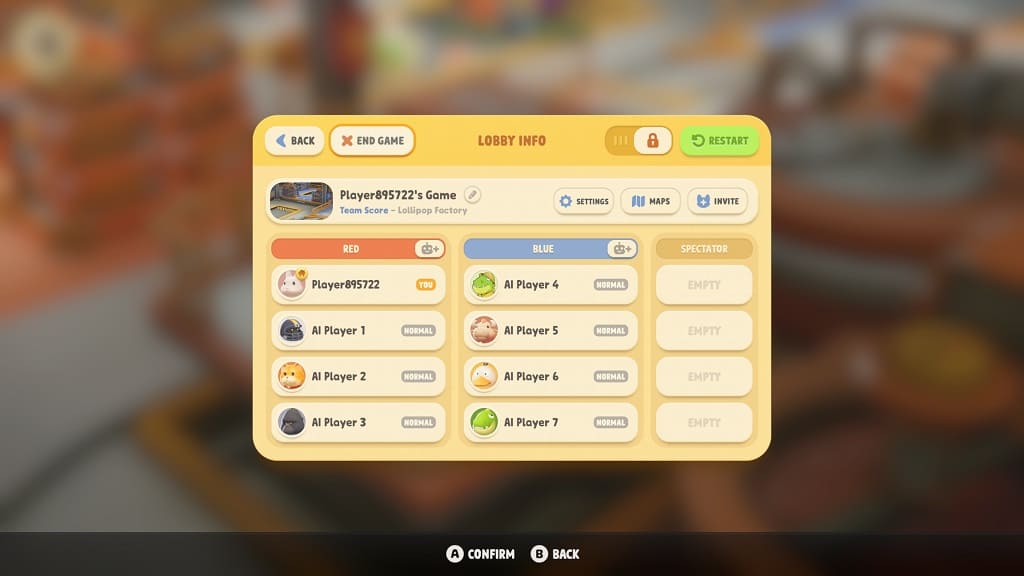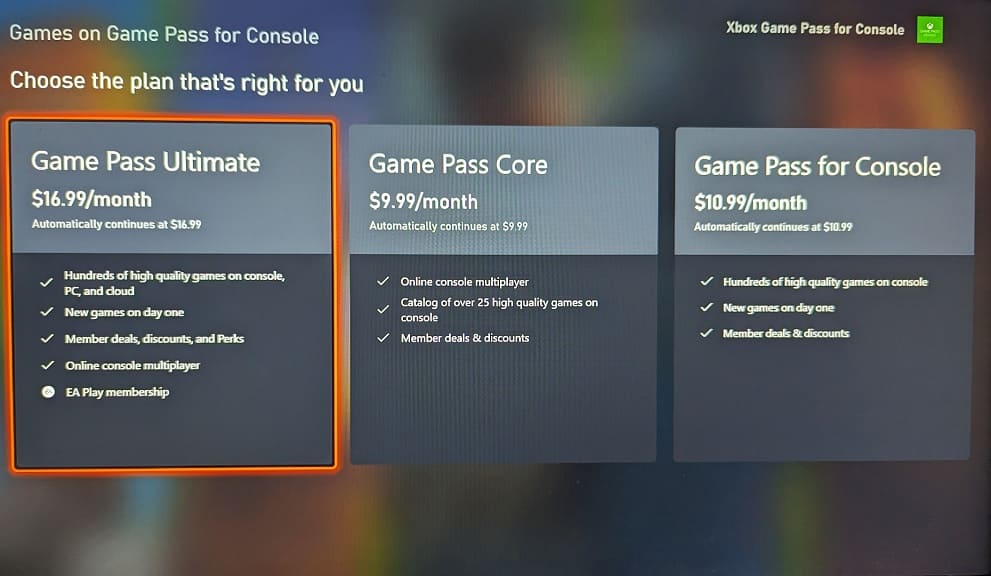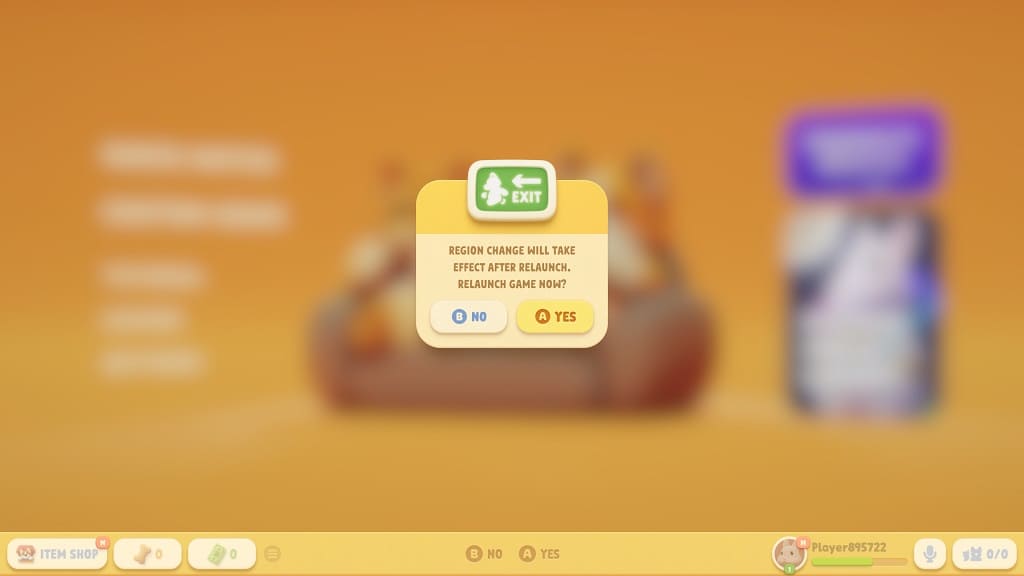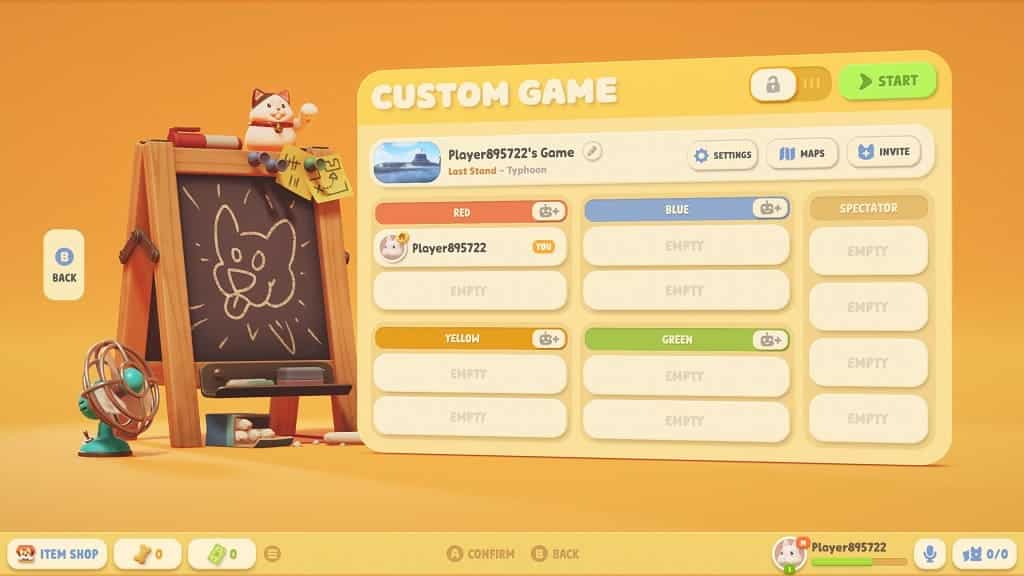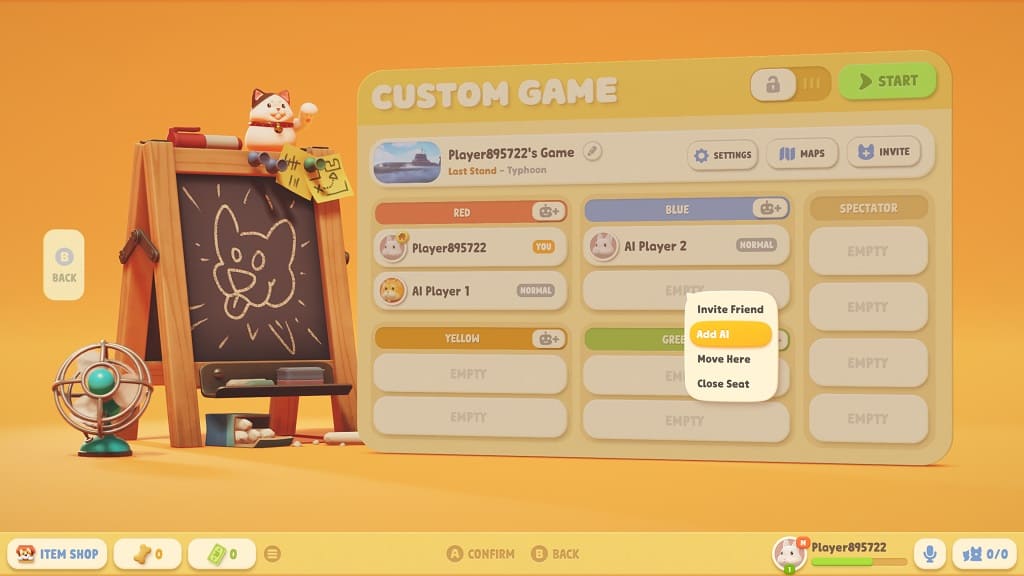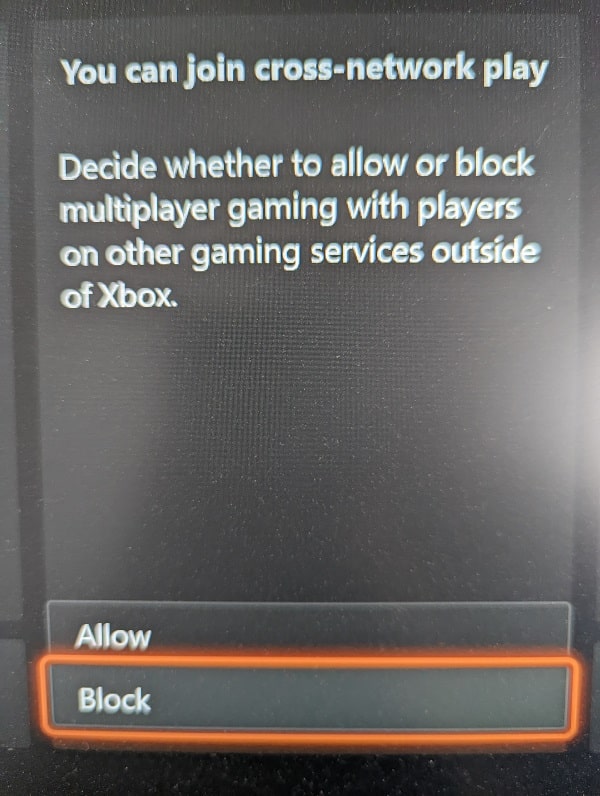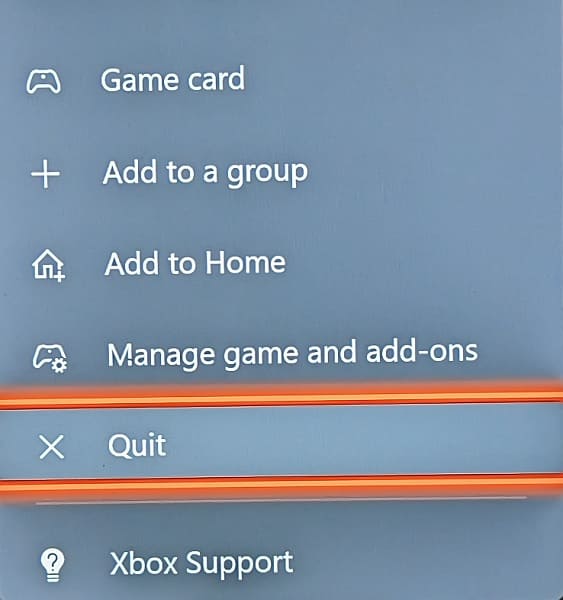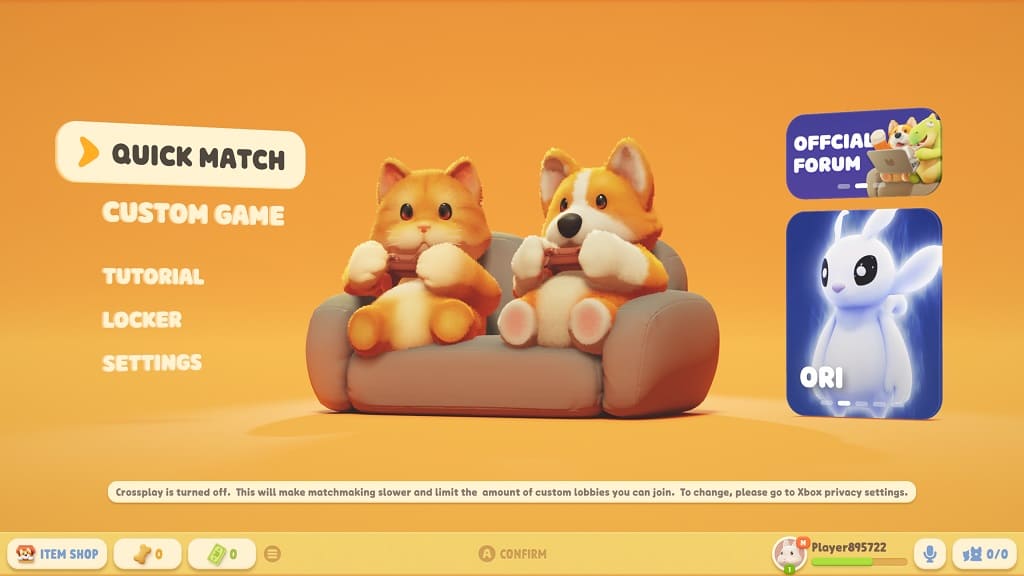You may run into the following network errors while playing Party Animals:
- Internet connection failed, trying to reconnect.
- Create team failed, please try again later.
- Unknown error during matching.
- Failed to login. Failed to fetch server address. Please try again. Error Code 10001.
To see how you can potentially fix these connection issues for the multiplayer brawler, you can take a look at this troubleshooting article from Seeking Tech.

1. For the first step, we recommend checking the official Party Animals Twitter page to see if there are any announcements regarding server issues.
If there appears to be a server problem, then you need to wait for it to be fixed until you can play the game, which requires an online connection even for local multiplayer, in order to play it.
2. If the online servers seem to be fined, then you should make sure that you aren’t using your internet to stream and/or download at the same time as you are playing Party Animals.
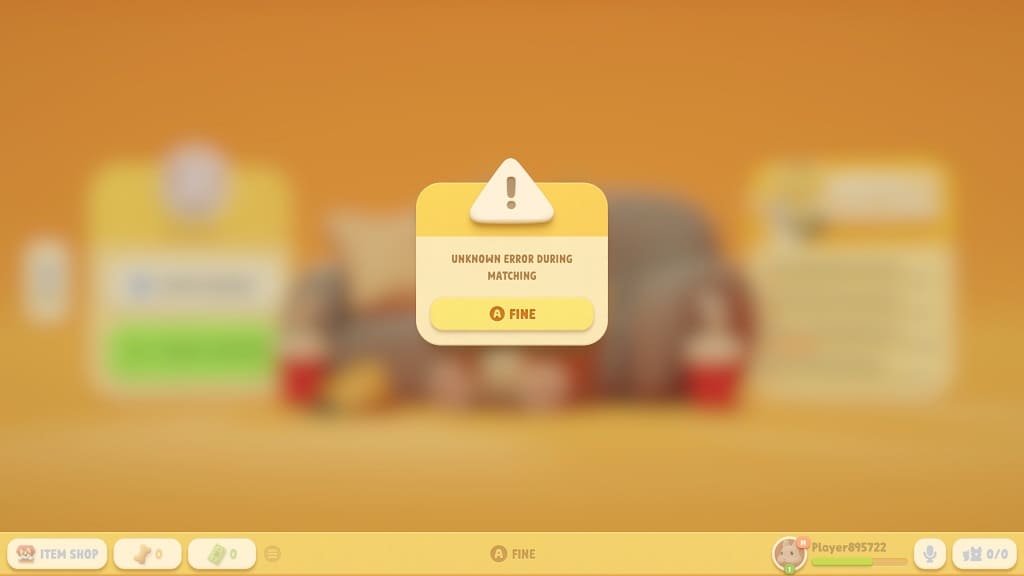
If possible, we also recommend using a wired Ethernet connection over Wi-Fi. If you can only use wireless, then you should make sure that you have a strong signal that won’t drop at random times.
3. If your internet connection appears to be fine, then you can try switching servers. This can be done by going to the game’s Settings menu and then selecting Server & Region from the General tab.
Make sure you switch to the region with the lowest ping.
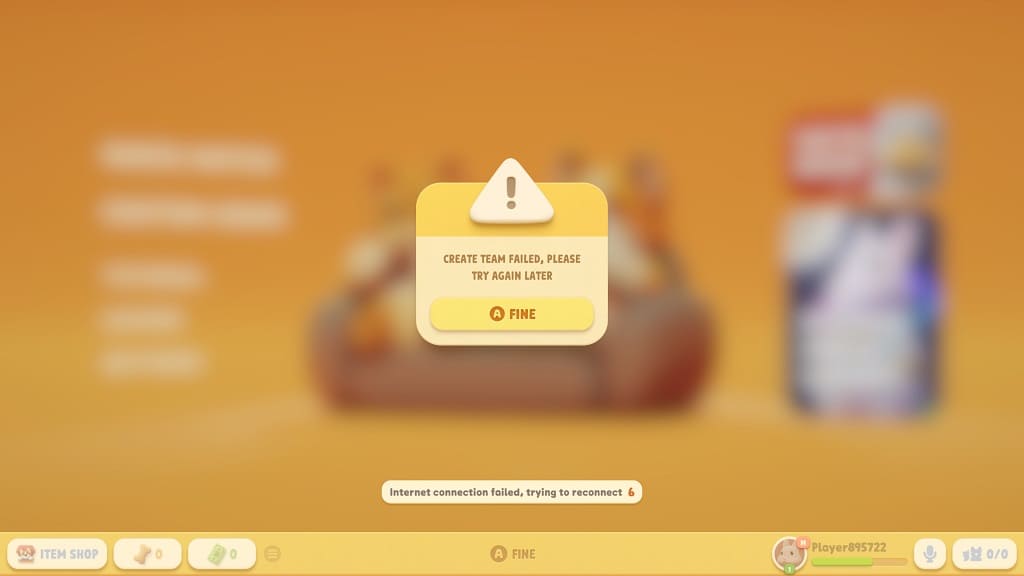
4. From the same General tab in settings, you can also try setting the Network Stability Adjustment to High.