You are able to switch to a different server region when playing online multiplayer in Party Animals. To find out how you can make this change, you can take a look at this guide from Seeking Tech.
1. For the first step, you need to go to the main menu of the game if you haven’t done so already.
2. From there, select Settings.
3. In Settings, make sure you are viewing the General tab. If you are on another tab, then you can use the LB or RB buttons to switch tabs on an Xbox controller.
3. From the General tab in Settings, select Server & Region.
4. In the Select Server screen, you will see a list of available Global Servers.
The server you are currently connected to is marked as “Current.” You should also see the ping of each server located to the right.
5. Select a new region from the Select Server screen and then apply the change (which can be done by pressing the Y button on an Xbox controller).
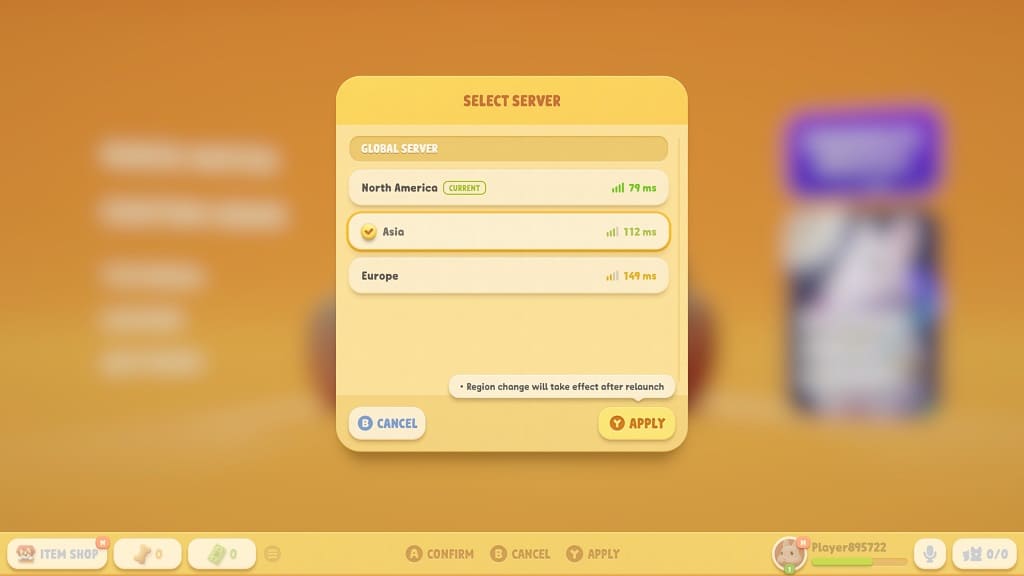
6. The game will then ask for a relaunch in order to connect to the new region server. Select Yes to continue.
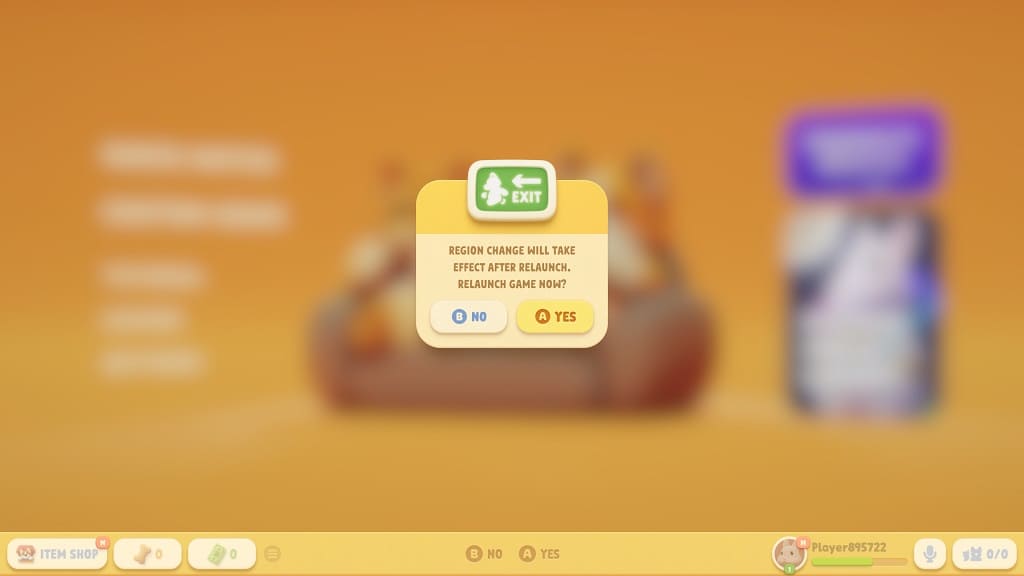
7. Once the game has restarted, you should now be connected to the new server.
