When you are playing No Man’s Sky with the PlayStation VR2, you may notice that the game will occasionally hard crash. To see how you can prevent these crashing problems, you can take a look at this troubleshooting guide from Seeking Tech.
1. If you haven’t done so already, try to turn off your PS5 if it is currently frozen. If using the controller or power button does not work, then you may need to unplug the power cord of the console to turn it off.
Once you manage to turn off the console, turn it back on again. You may see a message stating that the PS5 was shut off incorrectly and will need to rebuild its database.
2. Once you get your PlayStation 5 working again, you should make sure that you have No Man’s Sky stored on the console storage as playing the game from the M.2 Storage may be causing it to crash.
You can transfer the game data between different storage options by going to the Settings menu of your PlayStation 5 or PlayStation 5 Digital Edition console and then heading over to the Storage section.
3. If the game is still hard locking from the Console Storage, then you can try clearing the system cache and rebuilding the database.
You can find both of these actions from the Safe Mode menu of your PS5. To get there, you need to do the following:
- Start off by turning off your PlayStation 5 or PlayStation 5 Digital Edition console.
- You then need to press and hold the power button on the console until you hear a second beep. This should take around 7 seconds.
- A screen should appear on your TV or monitor saying that you need to connect a controller to the USB port of the console and then press the PS button.
- After doing so, you should be put in the Safe Mode menu. Here, you need to select Clear Cache and Rebuild Database.
- You can then be able to select Clear System Software Cache and Rebuild Database.
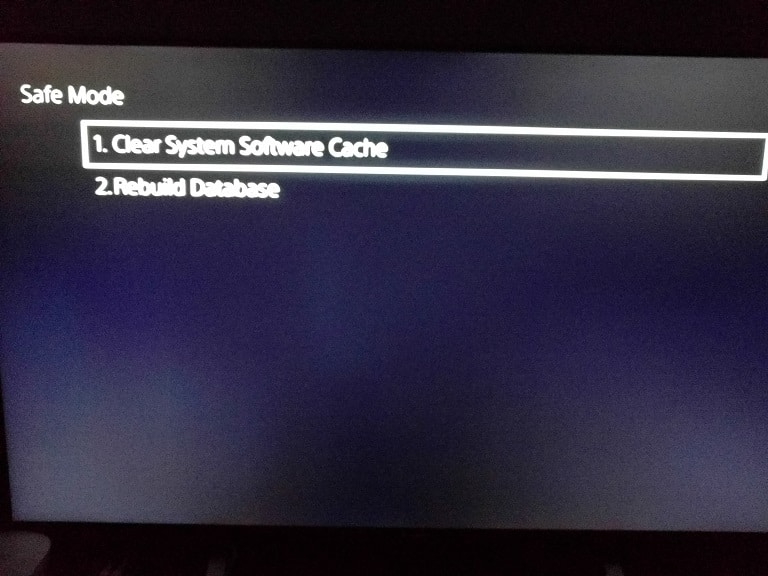
4. You should also make sure that you have the latest patch update installed for No Man’s Sky as it may come with stability improvements that could fix the crashing.
5. Of course, you should keep the firmware of your PS5 updated as well since these usually offer stability improvements.
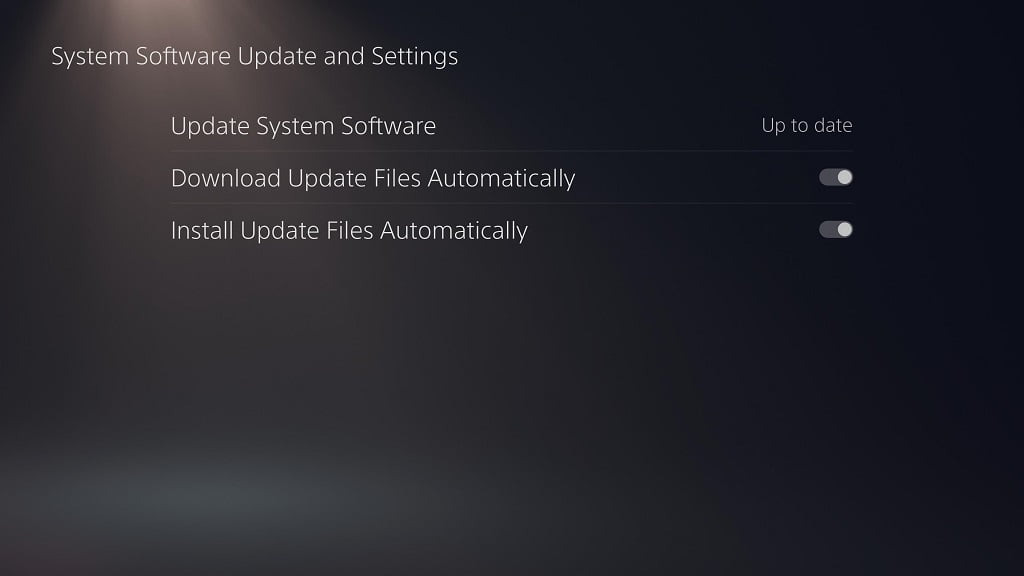
6. One last option to potentially stopping No Man’s Sky from crashing when being played from the PS VR2 is to factory reset your console.
In order to do so, we recommend that you back up your data first by heading over to Settings > System > System Software > Back Up and Restore > Back Up Your PS5.
Once you are ready, head over to Settings > System > System Software > Reset Options > Reset Your Console.
Finally, restore the data you previously backed up by selecting Settings > System > System Software > Back Up and Restore > Restore Your PS5.
