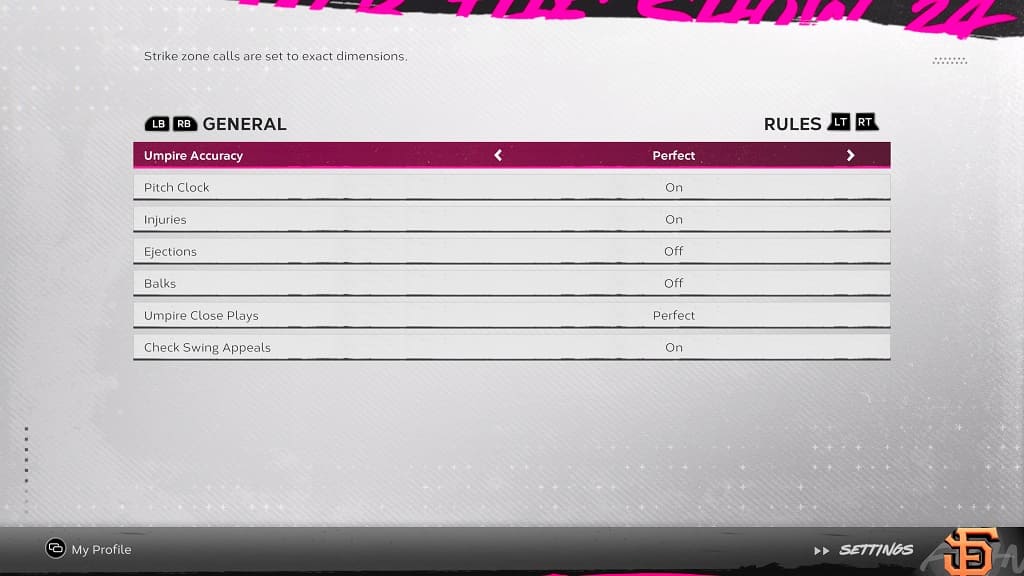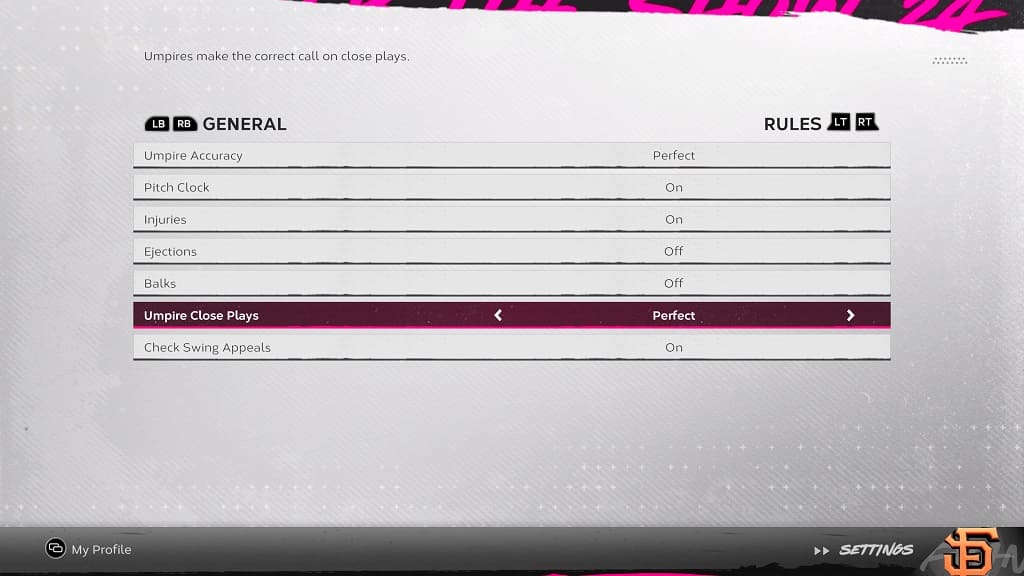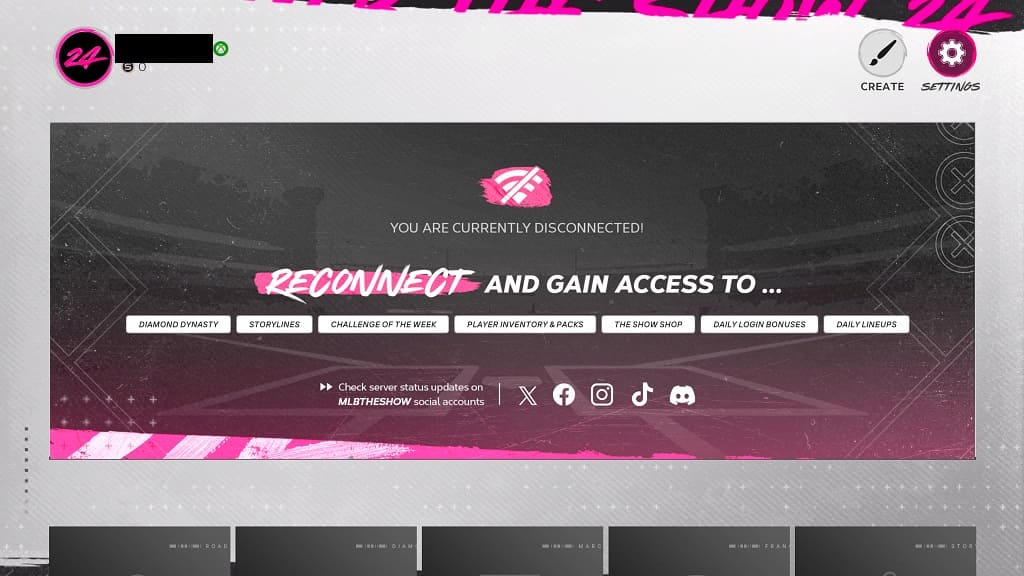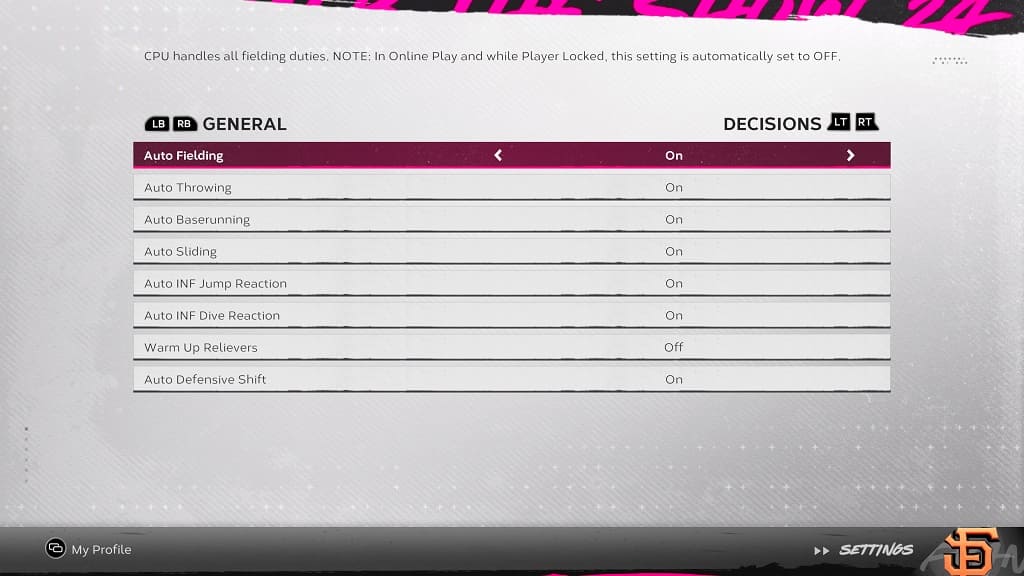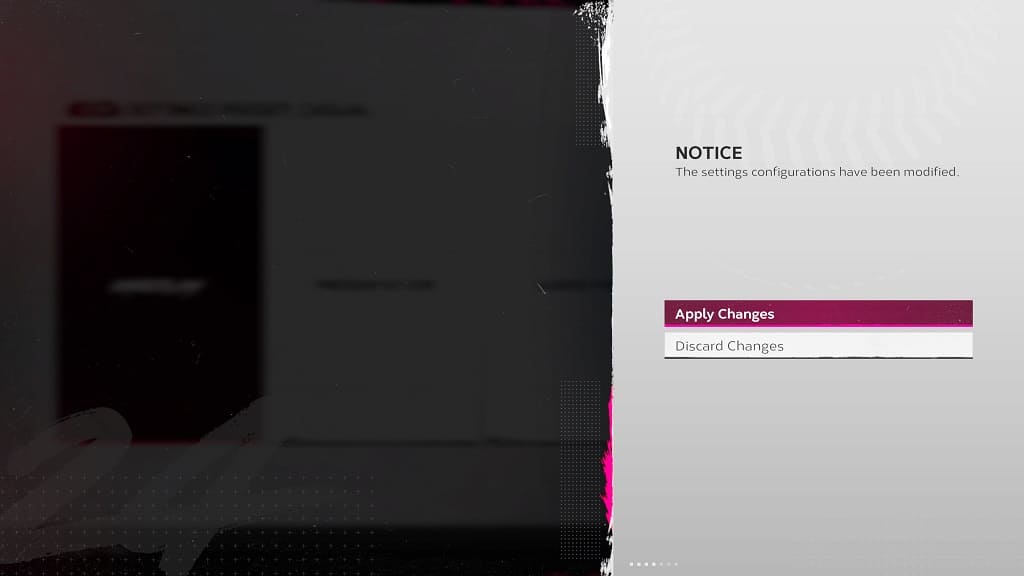Injuries can derail a baseball season, in real life as well as in MLB The Show 24. Thankfully, you can turn off injuries in the videogame. To find out how you can properly do so, you can take a look at this guide at Seeking Tech.
1. Head into the Settings menu of MLB The Show 24.
2. Select Gameplay from the Settings screen.
3. Go to the General section if you aren’t there already.
4. Use the L2/R2, LT/RT or ZL/ZR buttons to change tabs until you get to the Rules section.
5. From there, set Injuries to Off.
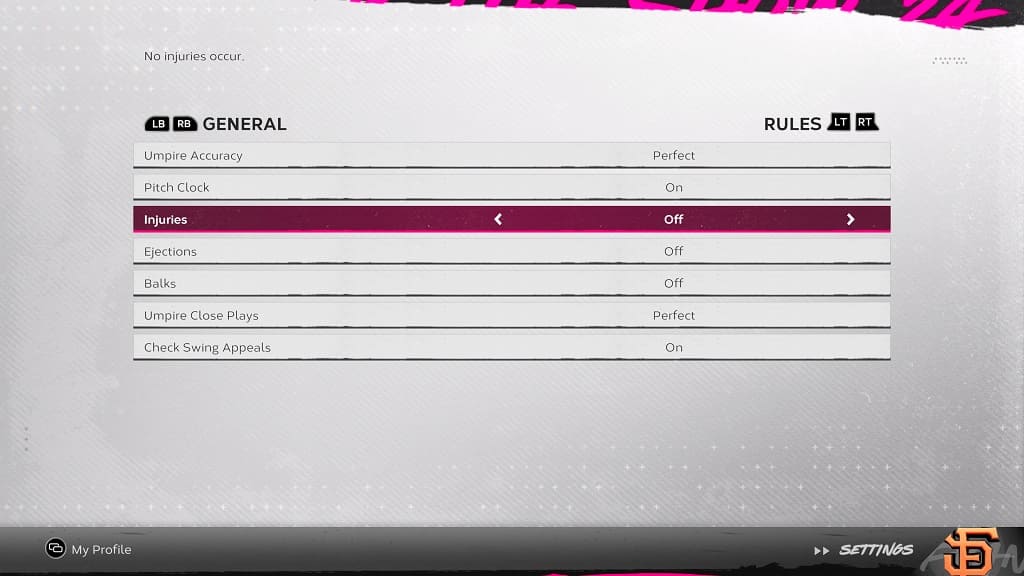
6. Exit the Settings menu and select Apply Changes when asked.