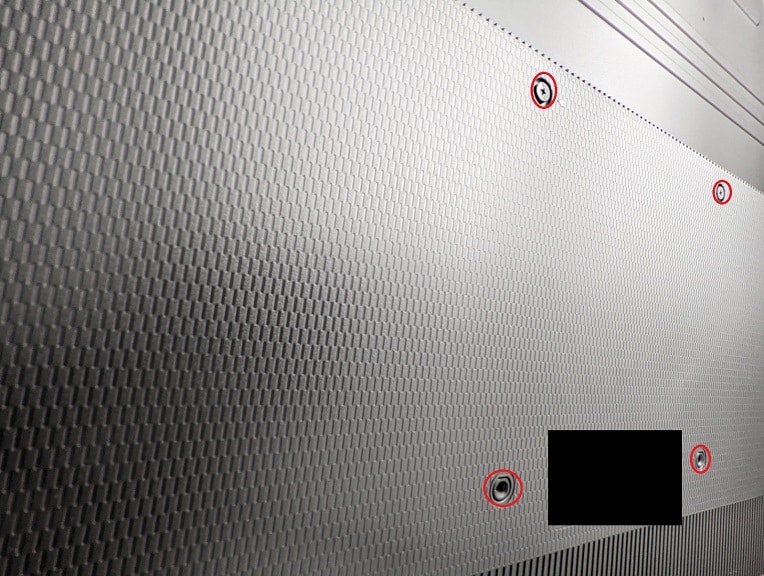If you got yourself the Hisense U7K, then you can check out this guide at Seeking Tech to see how you can best optimize it for the PlayStation 5, Xbox Series X and/or Xbox Series S.
Supported PS5 Features
The U7K fully supports all of the display features of the PlayStation 5 as you will be able to play games at a maximum frame rate of 120 at a maximum resolution of 4K. The TV also supports Auto Low Latency Mode, HDR10 and Variable Refresh Rate.
Supported Xbox Series X and Xbox Series S Features
The Hisense U7K is also fully compatible with the display features of the Xbox consoles as you can play Series X and Series S games at up to 120 fps in 4K. Also supported are ALLM, HDR10, Dolby Vision and VRR.
How to set up the U7K for gaming
To get the most out of the television set for your PS5, Series X or Series S, we recommend that you take the following steps:
1. Connect your console to the television if you haven’t done so already. Make sure you use the HDMI cable that came with your gaming system and connect to either the third or fourth HDMI ports of the U7K.

2. Using the TV remote, open the Settings menu and then select HDMI Format. You should then select the HDMI port that is connected to your console. Afterwards, make sure that Enhanced Format is selected.
This format should unlock full video bandwidth, allowing you to use all of the display features of your console.
3. In the same Settings menu of your U7K, go to Display & Sound > General > Picture Mode and then select Game.
By using Game Mode, you will reduce the input lag when playing videogames on a HDMI-connected device such as the PlayStation 5, Xbox Series X and Xbox Series S.
4. Next, go to Settings > Display & Sound > Game Settings > Instant Game Response.
By turning this feature on, you will enable Auto Low Latency Mode, which automatically puts your U7K in Game Mode when it detects that you are playing a videogame.
5. You should be done on the TV side; however, there is still some more work to do on the console side. So, make sure you turn on your PS5, Xbox Series X and/or Xbox Series S and then head over to its Settings menu.
On the PlayStation 5, navigate to Screen and Video > Video Output. Over there, set Resolution to 2160p and HDR to On When Supported. You should also set VRR, 120 Hz, ALLM, 4K Transfer Rate, Deep Color Output and RGB Range to Automatic.
Next, select the Adjust HDR option. Over the next three screens, the PS5 will then guide you to adjusting the console’s HDR output to sync up with the U7K.
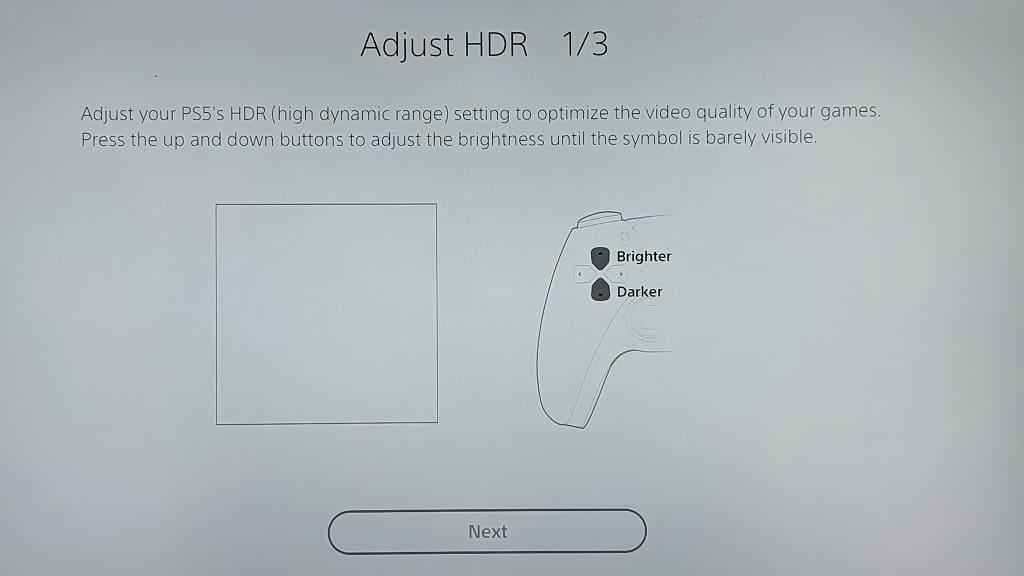
For the Xbox Series X and Xbox Series S, navigate to General > TV & display options > Video modes and then make sure that the following options are enabled: Allow Auto-Low Latency Mode, Allow 4K, Allow HDR10, Allow Dolby Vision and Allow Dolby Vision for Gaming. You should then set Variable Refresh Rate to Gaming Only.
Afterwards, return to the Settings > General > TV & display options. From there, make sure that Resolution is set to 4K UHD and Refresh Rate set to 120 Hz. Finally, select Calibrate HDR for Gaming. Your Xbox will then guide you through how to sync up the console’s HDR display with your U7K.
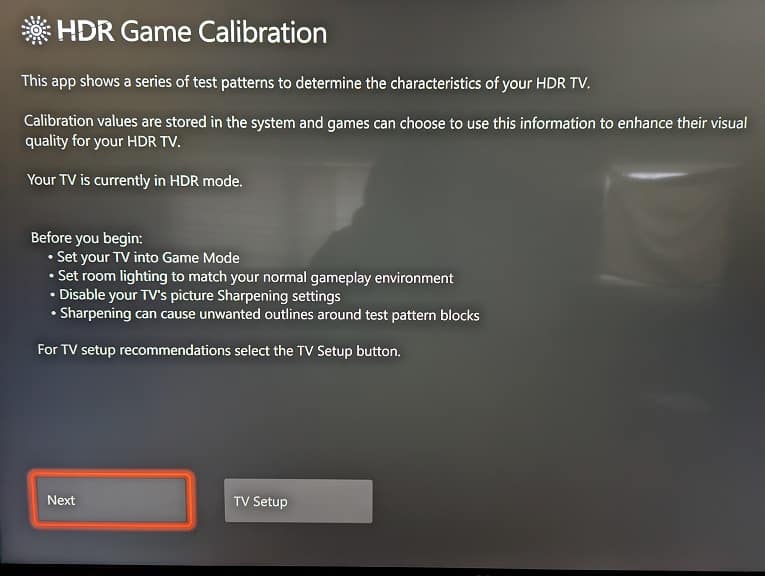
You should now be done with setting up your Hisense U7K TV to get the most out of your PlayStation 5, Xbox Series X and/or Xbox Series S.