Contra: Operation Galuga supports two different aiming styles. If you have a hard time aiming with one method, then you can try using the other. In order to do so, you can check out this guide at Seeking Tech.
1. Head over to the Options menu if you haven’t done so already. This can be done from the title screen or pause screen.
2. In Options, move the cursor down to Aiming Style.
3. You can then switch between the two styles: 360 Aim or 8 Directions.
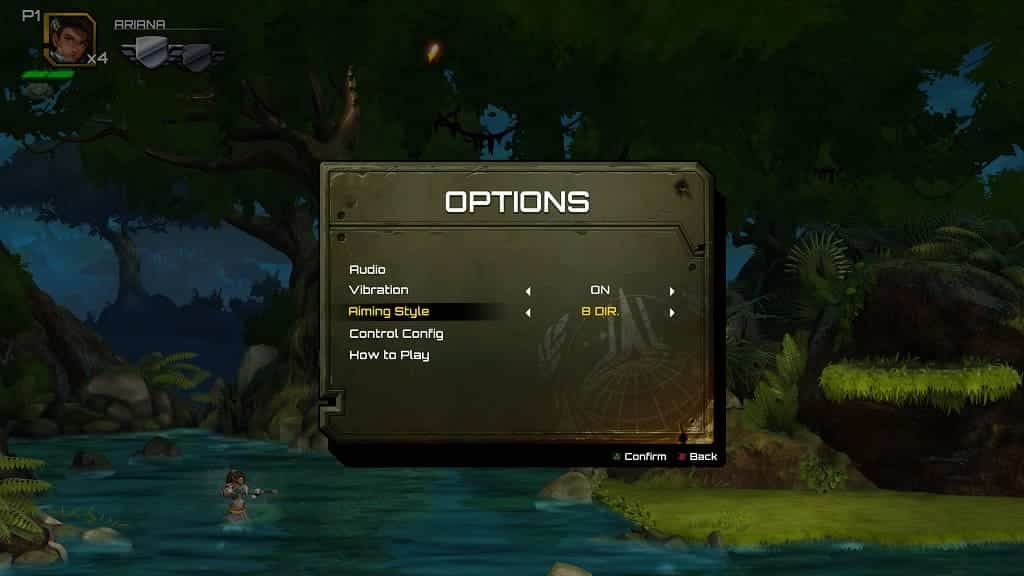
4. Once you are done, exit the Options menu and then return to the game.
If you need to change the aiming style again, head back to the Options screen.
