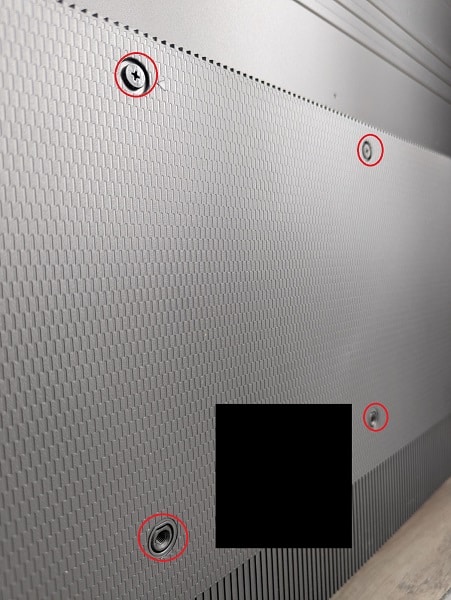The Fire TV 4-Series is one of two new television sets released by Amazon. So, is this entry-level screen any good when it comes to displaying console games running on the PlayStation 5, Xbox Series X, Xbox Series S and other systems?
You can find out in this guide from Seeking Tech.
Quick Summary
The Amazon Fire TV 4-Series is not suitable for the modern PlayStation 5, Xbox Series X and Xbox Series S consoles as it lacks support for new technologies such as HDMI 2.1, 120 frames per second, Dolby Vision and Variable Refresh Rate.
The HDR brightness output is also very poor as this television won’t come close to properly showing off the HDR colors.
The lone positive trait is that the Fire TV 4-Series features very low input lag when you utilize its game mode setting.
If you are still planning to get this entry-level television, then you might want to take a look at our wall mount compatibility guide for the product with this article.
Amazon Fire TV 4-Series Screen Sizes
You can find the currently available screen sizes, as well as the associated model numbers, for the Fire TV 4-Series below:
- 43″ (4K43N400A)
- 50″ (4K50N400A)
- 55″ (4K55N400A)
Does the Amazon Fire TV 4-Series have any HDMI 2.1 ports?
The Fire TV 4-Series does not include any HDMI 2.1 ports; instead, this television comes with four HDMI 2.0 ports.
While the PlayStation 5, Xbox Series X and Xbox Series S comes with HDMI 2.1 ports, these new consoles also support HDMI 2.0 as well.
Legacy Consoles Support
For very old consoles that don’t use a HDMI input, the 4-Series includes a cable/antenna tuner that you should be able to use to directly connect the Nintendo Entertianment System, Super Nintendo Entertianment System, Sega Master System, Sega Genesis and other similar systems from that time period.
This set does not support composite; therefore, you will need a composite-to-HDMI converter if you want to be able to connect consoles like the PS1, PS2, Nintendo 64, GameCube, Nintendo Wii, Sega Saturn, Dreamcast and Xbox.
HDR Features
The Amazon Fire TV 4-Series has pretty limited high dynamic range features as it only supports HDR10 and HLG.
HDR10 is a common HDR format that is used by the PS5, Xbox Series X and Xbox Series S in addition to the older PS4, PS4 Pro, Xbox One S and Xbox One X consoles.
This television does not support Dolby Vision, which is used by a small selection of games running on the Xbox Series X and Xbox Series S consoles.
HDR Brightness in Game Mode
The Amazon Fire TV 4-Series has very poor brightness output when you are using its low latency game mode.
According to tests done by RTINGS.com, this screen can only reach 279 nits when you are playing a videogame. That brightness level is far too dim to properly show off the HDR colors.
Native Refresh Rate
Amazon’s Fire TV 4-Series is limited to 60 Hz, which means that it can only display videogames running at up to 60 frames per second.
The PS5, Xbox Series X and Xbox Series S are able to output games at up to 120 frames per second. Unfortunately, these consoles are limited to 60 fps at the maximum with this TV.
Adaptive Sync
The Fire TV 4-Series does not offer any adaptive sync mode as it is not compatible with FreeSync, GSYNC or Variable Refresh Rate.
Variable Refresh Rate (also known as VRR) is used by the new consoles (Xbox Series X and Xbox Series S currently with PS5 support coming in the future) to help reduce small stutters and screen tearing in games that can’t run at a stable frame rate.
Input Lag
The Amazon Fire TV 4-Series does feature very low input lag when you used its game mode settings to reduce latency. According to tests from RTINGS.com, the delay is no more than 10.8 milliseconds at the 1080p and 4K resolutions when running at a 60 Hz refresh rate.
It should be noted that this TV does not support the 1440p resolution, which is used by the Xbox Series X and Xbox Series S.
If you are planning to use the Fire TV 4-Series as a PC monitor then the input delay in PC mode is unfortunately very high.
You can find the input lag test results below (via RTINGS):
- 1080p resolution and 60 Hz refresh rate (Game Mode Enabled): 10.8 ms
- 4K resolution and 60 Hz refresh rate (Game Mode Enabled): 10.7 ms
- 4K resolution, 60 Hz refresh rate and 10-bit HDR (Game Mode Enabled): 10.8 ms
- 4K resolution and 60 Hz at 4:4:4: 118.0 ms
Is the Amazon Fire TV 4-Series good for PS5, Xbox Series X and Xbox Series S?
The Amazon Fire TV 4-Series is not suitable for the PlayStation 5, Xbox Series X and Xbox Series due to the lack of support for HDMI 2.1, 120 frames per second and Variable Refresh Rate.
For the Xbox Series consoles specifically, this TV does not support 1440p or Dolby Vision.
While the 4-Series is compatible with the HDR10 format, its brightness output is far too dim to properly show off the HDR colors.
Is the Amazon Fire TV 4-Series good for Switch, PS4 and Xbox One?
On the bright side, the Amazon Fire TV 4-Series has very low input lag when you use its latency-reducing game mode setting.
Therefore, it is not a bad television set for playing non-HDR games on older HDMI consoles such as the PS3, PS4, PS4 Pro, Nintendo Wii U, Nintendo Switch, Xbox 360, Xbox One, Xbox One S and Xbox One X.