If you bought the budget friendly 2023 LG UR8000 and would like to hang it up on your wall, then you can take a look at this Seeking Tech guide.
LG UR8000 Screen Sizes
This article will cover all screen size variants of the UR8000 series. You can find the official names and model numbers for each below:
- LG 43-Inch Class UR8000 series LED 4K UHD Smart TV (Model Number: 43UR8000AUA)
- LG 50-Inch Class UR8000 series LED 4K UHD Smart TV (Model Number: 50UR8000AUA)
- LG 55-Inch Class UR8000 series LED 4K UHD Smart TV (Model Number: 55UR8000AUA)
- LG 65-Inch Class UR8000 series LED 4K UHD Smart TV (Model Number: 65UR8000AUA)
- LG 70-Inch Class UR8000 series LED 4K UHD Smart TV (Model Number: 70UR8000AUA)
- LG 75-Inch Class UR8000 series LED 4K UHD Smart TV (Model Number: 75UR8000AUA)
- LG 86-Inch Class UR8000 series LED 4K UHD Smart TV (Model Number: 86UR8000AUA)
LG UR8000 Dimensions (without Stand)
Dimensions without Stand (in inches):
- 43” UR8000: 38.1 inches x 22.2 inches x 2.2 inches
- 50” UR8000: 44.1 inches x 25.6 inches x 2.2 inches
- 55” UR8000: 48.6 inches x 28.1 inches x 2.3 inches
- 65” UR8000: 57.2 inches x 33.0 inches x 2.3 inches
- 70” UR8000: 61.5 inches x 35.7 inches x 2.4 inches
- 75” UR8000: 66.1 inches x 38.0 inches x 2.4 inches
- 86” UR8000: 75.9 inches x 43.5 inches x 2.4 inches
Dimensions without Stand (in millimeters):
- 43” UR8000: 968 mm x 564 mm x 56 mm
- 50” UR8000: 1453 mm x 650 mm x 56 mm
- 55” UR8000: 1234 mm x 714 mm x 58 mm
- 65” UR8000: 1453 mm x 838 mm x 58 mm
- 70” UR8000: 1562 mm x 907 mm x 61 mm
- 75” UR8000: 1679 mm x 965 mm x 61 mm
- 86” UR8000: 1928 mm x 1105 mm x 61 mm
Dimensions without Stand (in centimeters):
- 43” UR8000: 96.8 cm x 56.4 cm x 5.6 cm
- 50” UR8000: 145.3 cm x 65.0 cm x 5.6 cm
- 55” UR8000: 123.4 cm x 71.4 cm x 5.8 cm
- 65” UR8000: 145.3 cm x 83.8 cm x 5.8 cm
- 70” UR8000: 156.2 cm x 90.7 cm x 6.1 cm
- 75” UR8000: 167.9 cm x 96.5 cm x 6.1 cm
- 86” UR8000: 192.8 cm x 110.5 cm x 6.1 cm
LG UR8000 Weight (without Stand)
Weight without Stand (in pounds):
- 43” UR8000: 19.4 lbs.
- 50” UR8000: 25.8 lbs.
- 55” UR8000: 30.9 lbs.
- 65” UR8000: 47.2 lbs.
- 70” UR8000: 62.6 lbs.
- 75” UR8000: 69.2 lbs.
- 86” UR8000: 99.6 lbs.
Weight without Stand (in kilograms):
- 43” UR8000: 8.8 kg
- 50” UR8000: 11.7 kg
- 55” UR8000: 14.0 kg
- 65” UR8000: 21.4 kg
- 70” UR8000: 28.4 kg
- 75” UR8000: 31.4 kg
- 86” UR8000: 45.2 kg
LG UR8000 VESA Mounting Pattern
If you look at the back of your UR8000, you should see four screw holes. These are used to attach a part of the wall mount to the LED screen.
If you measure the horizontal and vertical distances of these holes, you will get what the TV industry referred to as the VESA Mounting Pattern.
You can the VESA specs for each size below:
- 43” UR8000: 200 mm x 200 mm
- 50” UR8000: 200 mm x 200 mm
- 55” UR8000: 300 mm x 300 mm
- 65” UR8000: 300 mm x 300 mm
- 70” UR8000: 400 mm x 400 mm
- 75” UR8000: 400 mm x 400 mm
- 86” UR8000: 600 mm x 400 mm
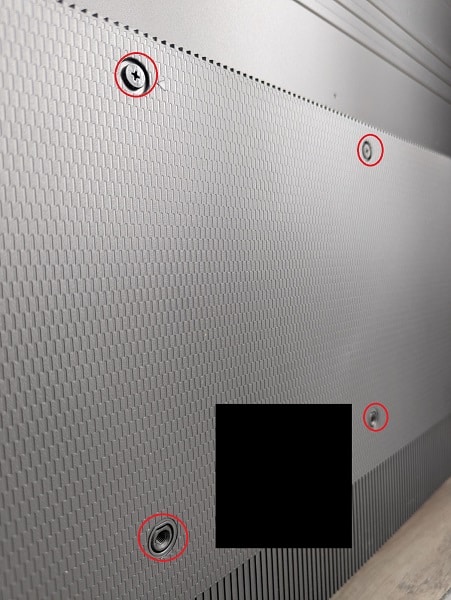
What wall mounts are compatible with the LG UR8000?
To be compatible with the UR8000, the wall mount must have a weight capacity limit that exceeds the weight of the TV as well as be able to fit the screen’s VESA Mounting Pattern.
When it comes to weight, the 43-inch, 50-inch, 55-inch, 55-inch and 65-inch models weigh less than 50 pounds and should, therefore, work fine with a vast majority of mounts. Your choices will be more limited with it comes to the 70-inch (at 62.6 lbs.), 75-inch (at 69.2 lbs.) and 86-inch (at 99.6 lbs.) versions.
As for the VESA Mounting Pattern, the 43-inch and 50-inch sizes use the same 200 mm x 200 mm spacing on the backside. The 55-inch and 65-inch iterations use 300 mm x 300 mm while the 70-inch and 75-inch models require 400 mm x 400 mm. The biggest screen size, the 86-incher, utilizes the 600 mm x 400 mm pattern.
When it comes to wall mount types for your UR8000, you can pick between fixed, tilting or full motion articulating. For specific product recommendations for this LG LED, you can check out this general buyer’s guide.
Resource:
