By default, UNDER NIGHT IN-BIRTH II Sys:Celes will play a short introduction at the start of every versus battle. To skip them, you have to press the Options button on the DualSense/DualShock 4 or the + button on the Nintendo Switch.
If you would rather set it so that the intro is automatically skipped for every versus match, then you can check out this guide at Seeking Tech to see how you can properly do so.
1. To start off, you need to select Option from the main menu.
2. Next, select System from the Option screen.
3. In System Settings, move the cursor down to Auto Skip Vs. Screen, which has the following description:
Toggle auto-skipping of pre-battle Vs. screens.
Make sure that it is set to On.
4. From the same screen, move the cursor down to Auto Skip Vs. Screen (Network Mode). You should see the following description:
Toggle auto-skipping of pre-battle Vs. Screens in network battles.
Make sure that Auto Skip Vs. Screen (Network Mode) is set to Off.
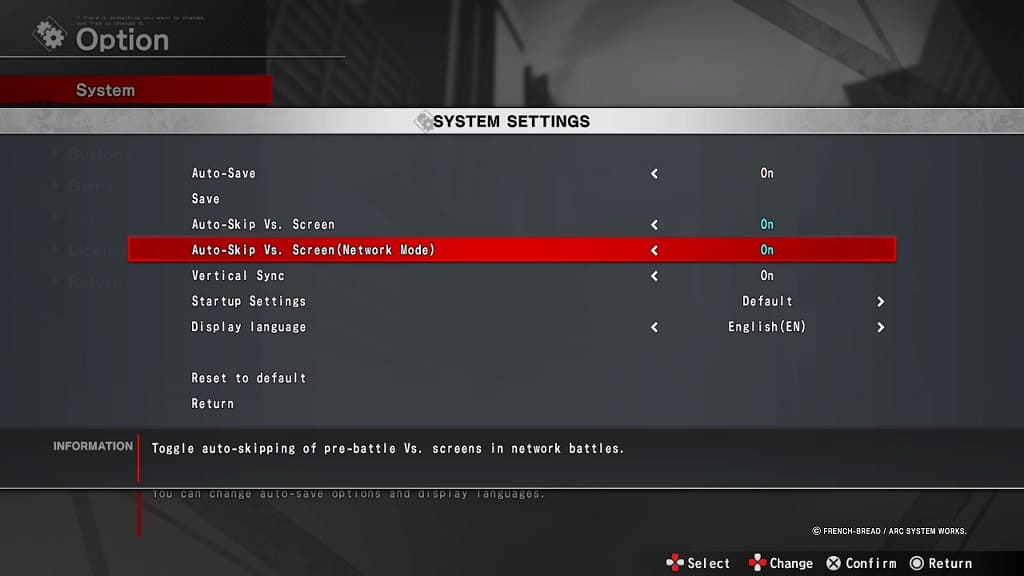
5. You can then exit the Options menu.
The next time you play a versus match offline or online, you should no longer see any introduction cut scenes.
