If you have multiple PlayStation Network accounts on the same PlayStation 4 or PlayStation 5 console, then you are able to share some of the PlayStation Plus benefits. To find out how can use PS+ across different accounts, you can follow the steps laid out in this guide from Seeking Tech.
What PlayStation Plus benefits can be shared on multiple accounts?
You will be able to share the online multiplayer benefit for paid games across two or more PlayStation Network accounts. As a result, you should be able to play these titles online on an account that don’t have PlayStation Plus as long as you have another account that is subscribed to the service on the same gaming system.
The other accounts can also be used to play games that were purchased using a PlayStation Plus discount as well as titles that were redeemed from Monthly Games Catalog, The PlayStation Plus Collection, Game Catalog and/or Classics Catalog.
Non-Plus users can also use the Game Help feature as well.
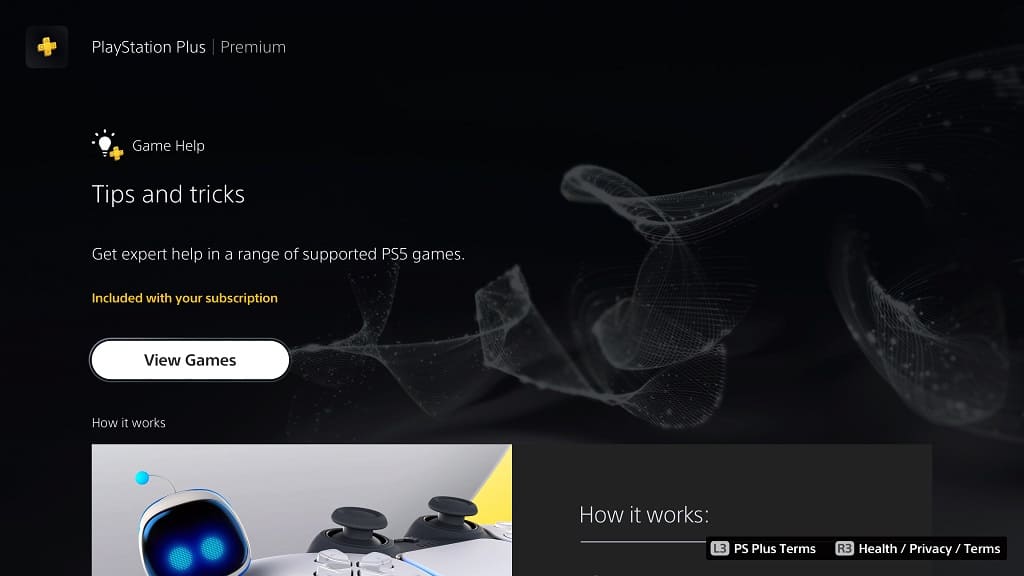
What PlayStation Plus benefits can’t be shared on multiple accounts?
When it comes to PS Plus benefits that can’t be shared, you won’t be able to directly take advantage of discounts or redeem games from the service on non-Plus accounts. You also won’t be able to directly take advantage of timed game trials or PlayStation Plus discounts unless you are logged into the PSN account that is subscribed to the PlayStation Plus service.
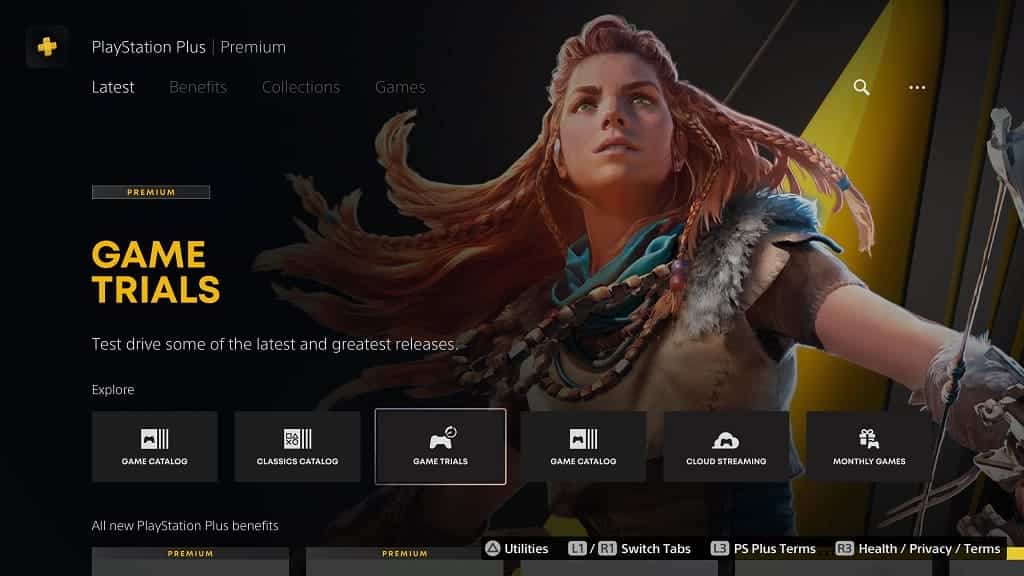
How to share PS Plus for two or more accounts on the same console
In order to share PlayStation Plus benefits across multiple accounts on the same gaming system, you need to make sure that the PSN account that is subscribed to the service set the current console as the primary one.
On the PlayStation 5 or PlayStation 5 Digital Edition console, you need to head over to the Settings menu and then select Users and Accounts > Other > Console Sharing and Offline Play. You then need to select the Enable button from the Console Sharing and Offline Play menu if the console isn’t already activated.
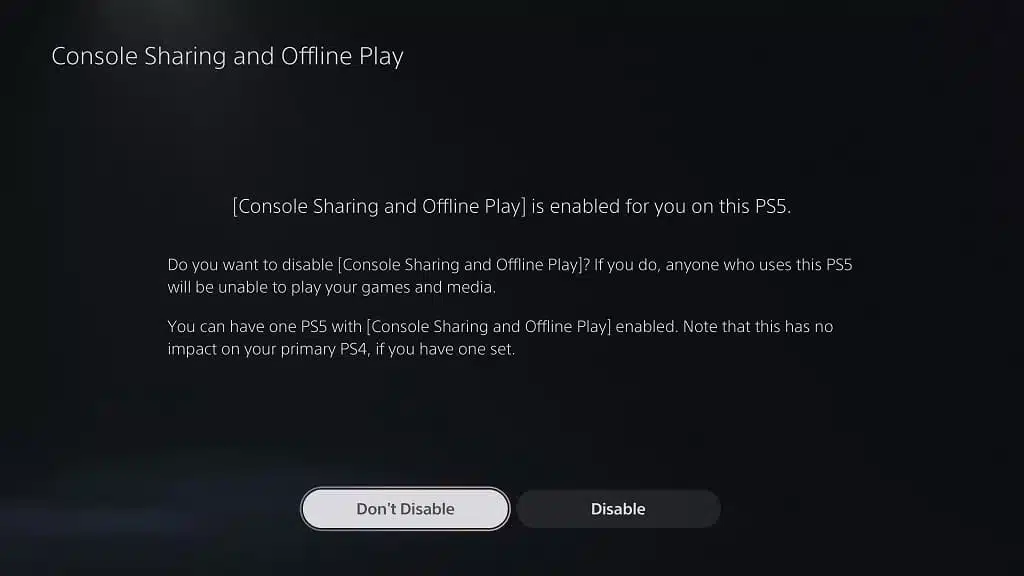
On the PlayStation 4 or PlayStation 4 Pro console, you need to open the Settings menu and then select Account Management > Activate as Your Primary PlayStation 4. From the Activate as Your Primary PlayStation 4 menu, you then need to select the Activate option if your console hasn’t already been activated as the Primary PS4.
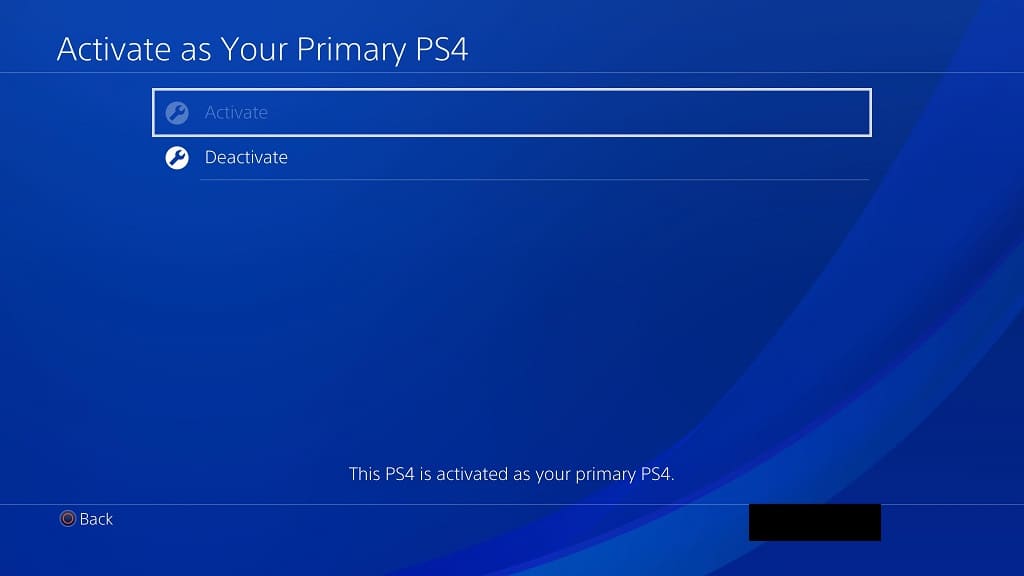
Once you are done setting your console to primary, log out of the PlayStation Network account that is currently subscribed to the PlayStation Plus. You can then log into a non-Plus account on the same console.
If done correctly, you should now be able to use the non-Plus account to play online matches as well as games that were bought and/or redeemed from PlayStation Plus.
