When playing the Resident Evil 4 Remake on your PC, PlayStation 4, PlayStation 4 Pro, PlayStation 5, PlayStation 5 Digital Edition, Xbox Series S or Xbox Series X system, you may notice that tutorials will occasionally pop up.
If you already know how to play this survivor horror game and would, therefore, like to disable these notifications, then you can take a look at this tutorial to see how you can properly do so.
1. For the first step, you need to open the Options menu while playing RE4 Remake. You should be able to access it from either the main menu or pause screen.
2. Once you get to the Options menu, you need to switch tabs until you get to the Display section.
If you are using a DualShock 4 or DualSense controller, then you need to use the L1 and R1 buttons in order to change tabs. If you are using the Xbox One or Xbox Series gamepad, then you need to press the LB and RB buttons.
3. Once you get to the Display, scroll down and then move the cursor over to Tutorial Messages, which should contain the following message:
- “Turn tutorial messages on/off.”
4. To turn this feature off, you can press the left directional pad button, right directional pad button, move the left analog stick leftward or move the left analog stick rightward.
5. With the Tutorial Messages setting set to “Off,” press the circle button if you are using a PlayStation controller or B button if you are using an Xbox controller in order to exit the Options menu.
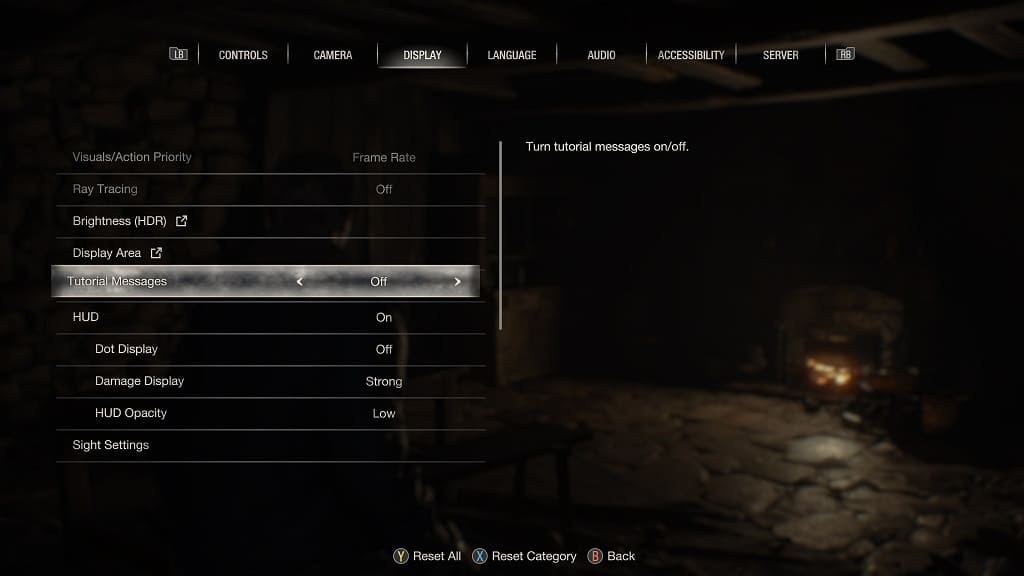
The changes you made to the tutorials and other settings will automatically be saved and applied.
6. Once you return to your game, you should no longer see any tutorial notifications appear.
