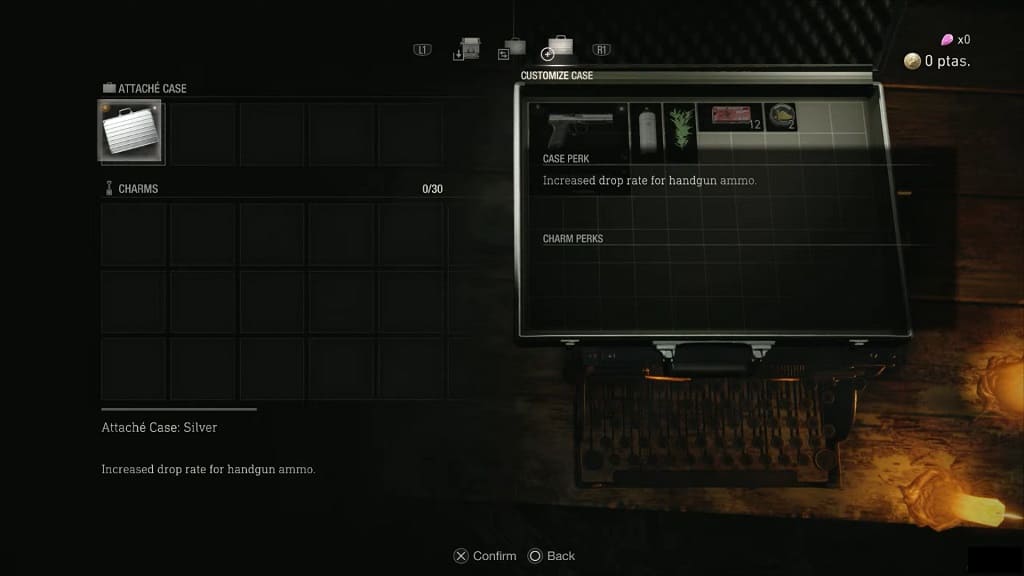If you pre-order and/or purchase the deluxe edition of the Resident Evil 4 Remake, then you will get several extra in-game bonuses. You can check out this guide at Seeking Tech to see how you can access these costumes, charms, attaché cases filters, deluxe weapons as well as the soundtrack swap.
How to change costume and swap soundtracks in RE4 Remake
If you want to change the costumes for Leon and Ashley, as well as swap out the soundtrack and sound effects of the remake for the original version of Resident Evil 4, then you can do so from the Options menu from the title screen. You aren’t able to change these settings from the Options menu if you access it from the pause screen.
To go back to the title screen, we first suggest that you save your game so that you won’t lose any progress when quitting. Once you are done saving, you need to press the Options button if you are using the DualShock 4 or DualSense. If you are using an Xbox One or Xbox Series controller instead, then you need to press the Menu button. Afterwards, select Quit Game and then Yes when asked to confirm your choice.
From the title screen, select Options and then Extras. You should then be able to change the OST and/or costumes from there.
How to unlock the deluxe weapons in RE4
In order to unlock the deluxe weapons in the Resident Evil 4 Remake, including the Sentinel Nine handgun and Skull Shaker shotgun that you get from the deluxe edition, you need to first look for a typewriter in the game.
For the uninformed, you need to use this object in order to manually save your progress.
Once you get to the typewriter, select Storage. You should be able to find the deluxe weapon you previously unlocked from there.
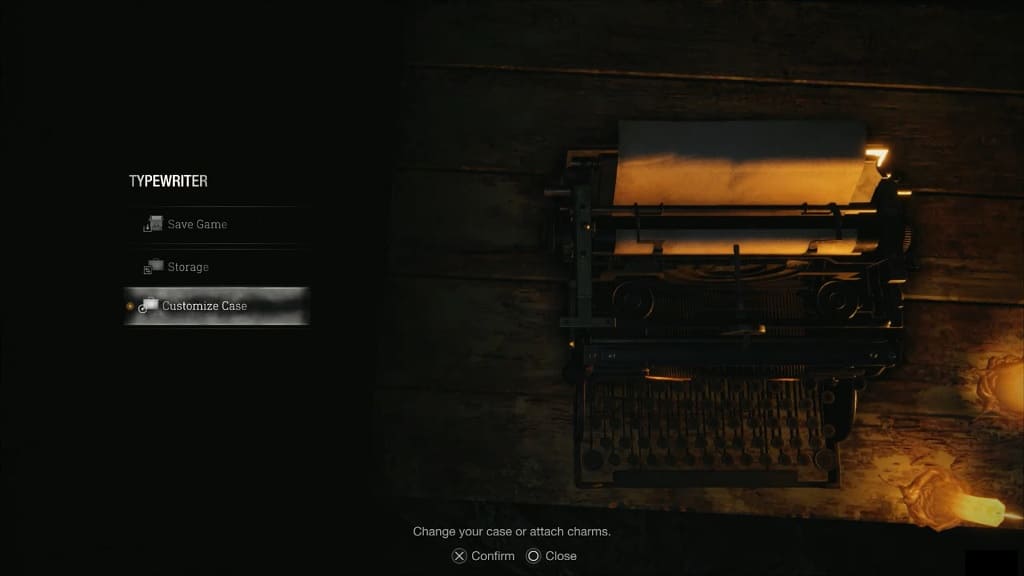
How to use charms and attaché cases in RE4 Remake
In order to use the charms and attaché cases you unlocked in the remake version of Resident Evil 4, you also need to look for a typewriter.
After opening the typewriter menu, you should then select the Customize Case option. In the next screen, you will be able to equip the charms and attaché cases that you unlocked.