By default, Street Fighter 6 uses motion blur on the PC, PlayStation 4, PlayStation 5, Xbox Series S and Xbox Series X. If you find that this visual effect is too distracting and, therefore, affecting your ability to win fights, then you can check out this Seeking Tech tutorial to see how you can disable it.
1. For the first step, you need to head over to the Options screen.
To do so from the Mode Select screen, you need to first open the Multi Menu by pressing the Options button if you are playing with a DualShock 4 or DualSense controller. If you are playing with the Xbox controller, then you have to press the Menu button instead. From the Multi Menu, you should then be able to find and select Options.
If you are currently playing the game, then you need to bring up the Pause Menu by pressing the Options button on the PlayStation gamepad or Menu button on the Xbox controller. You can then be able to head into the Options screen from there.
2. If the Options screen, use the L1/R1 or LB/RB buttons to change tabs until you get to the Graphics tab.
3. Afterwards, you need to select Basic Graphics Settings on the left side.
4. On the right side of the same screen, you should find the Motion Blur setting, which should have the following description:
“Configure motion blur in Fighting Ground (FG) and online battles.”
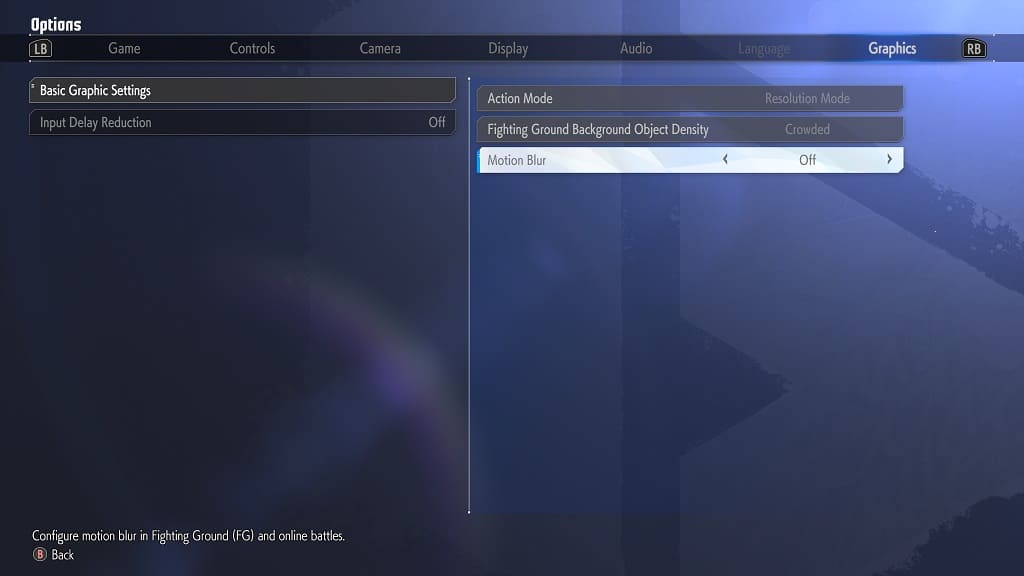
5. Set the Motion Blur setting to Off.
6. After disabling motion blur, exit the Options screen and then return to playing the game.
You should no longer see any blurring effects when fighting in Street Fighter 6.
