When you attack enemies in Everspace 2, you will see numbers show up. If you find that this indicators to be too distracting during gameplay, then you can check out this Seeking Tech guide to see how you can disable them.
1. To start off, open the Settings menu from either the title or pause screen in Everspace 2 if you haven’t done so already.
2. Once you get to Settings, you need to navigate over to the Game tab.
If you are playing with a PlayStation controller, then you can use the L1 and R1 button to change tabs. If you are using an Xbox themed gamepad, then you can use the LB and RB buttons.
3. Once you are in the Game tab, scroll down to the Display section.
4. In the Display section, you will find the Show Damage Numbers setting, which is set to On by default.
To stop these numbers from showing up when you hit your enemies, make sure that this is set to Off.
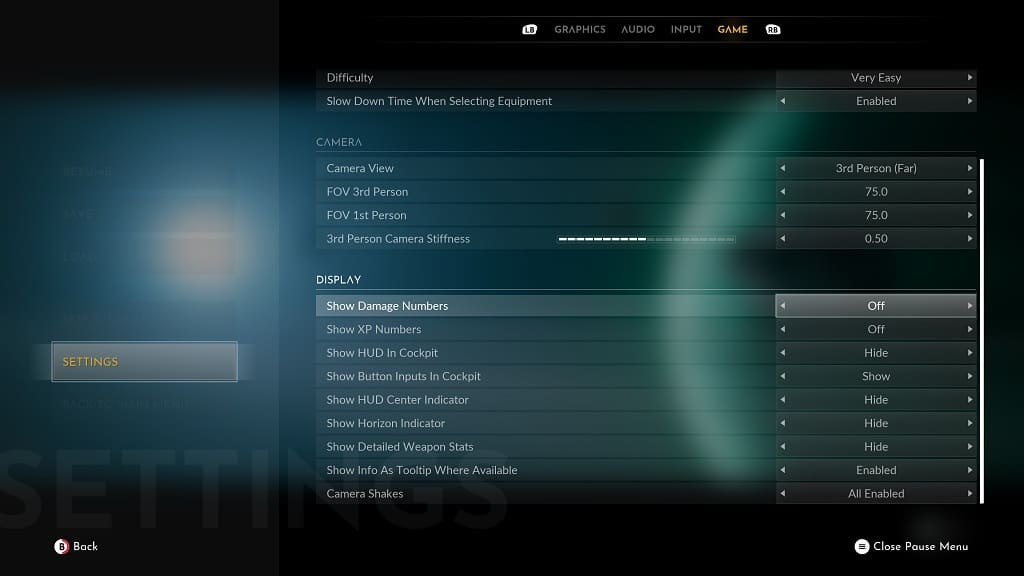
5. From the same Display section, you will also find the Show XP Numbers setting, which is also set to On by default.
If you don’t want to see the experience points you earned after defeating an enemy, then you should make sure that this is set to Off.
6. Once you are done turning off these numbers, exit the Settings menu and then return to the game.
