During certain actions in Everspace 2, the in-game camera will shake. If you find that the shaking is too distracting and/or making things hard to see in this space combat game, then you can check out this tutorial from Seeking Tech to see how you can disable it.
1. For the first step you need to head over to the Settings screen in the videogame. This can be done from either the main menu or pause menu.
2. In Settings, head over to the Game tab.
You can change tabs by pressing the L1 and R1 buttons if you are using a DualSense controller or LB and RB buttons if you are using an Xbox Series controller.
3. From the Game tab, scroll all the way down.
4. Move the menu cursor to Camera Shakes, which should be the very last option in the Display section.
5. By default, the Camera Shakes setting is set to All Enabled. You will be able to change this visual effect to important events only or turn it off completely.
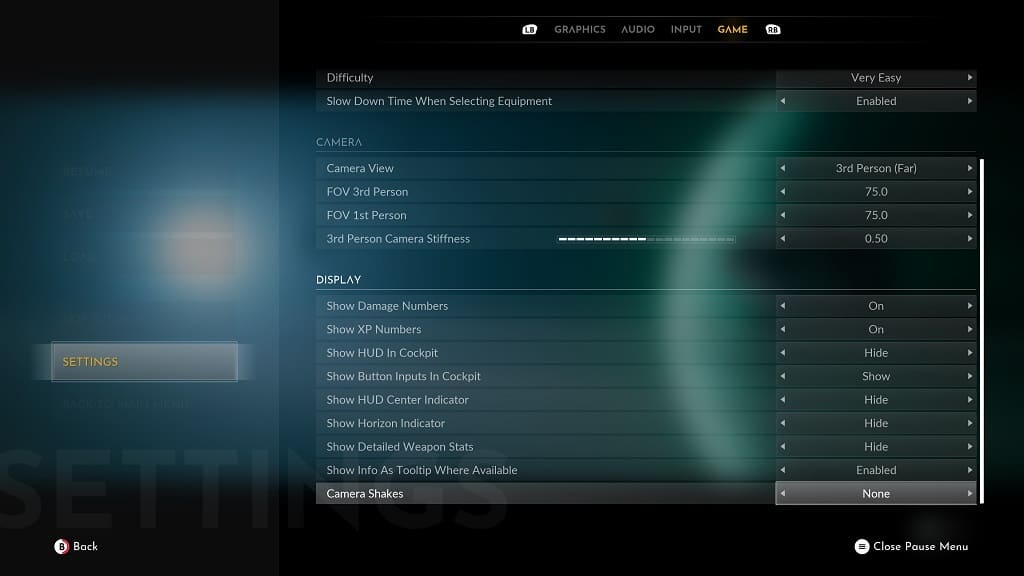
6. Once you are done making the change, exit the Settings screen.
When you start playing Everspace 2 again, you should notice the reduction of shaking when it comes to the in-game camera.
