Everspace 2 allows you to switch the controls around if you are left-handed. To find out how you can change the button layout to be left hand dominant, you can check out this tutorial from Seeking Tech.
1. For the first step, you need to head over to the Settings menu in Everspace 2. This can be done from either the main menu or pause menu in the space RPG.
2. Once you get to Settings, you need to make your way to the Input tab.
You can change tabs on the PlayStation 5 version by using the L1 and R1 buttons on the DualSense. If you are playing the Xbox Series X or Xbox Series S version, then you need to use the LB and RB buttons.
3. From the Input tab, select Change Preset from the Preset section.
4. On the next screen, you should find the button layout.
Here, you can use the L1 and R1 buttons or LB or RB buttons to switch between Scheme A (which is recommended for players who are familiar with first-person shooters) or Scheme B (which is recommended for those who play racing game or the first Everspace game).
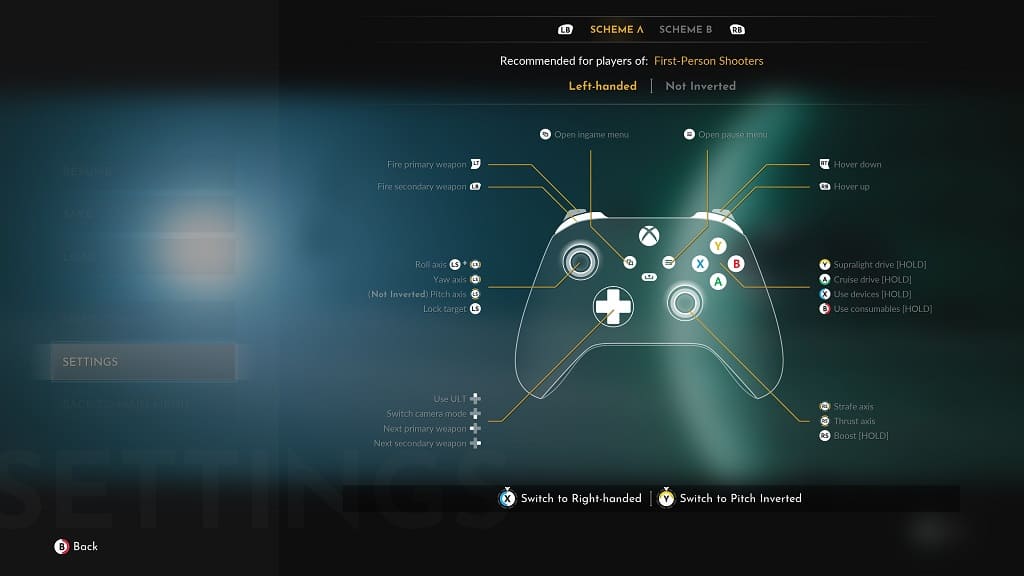
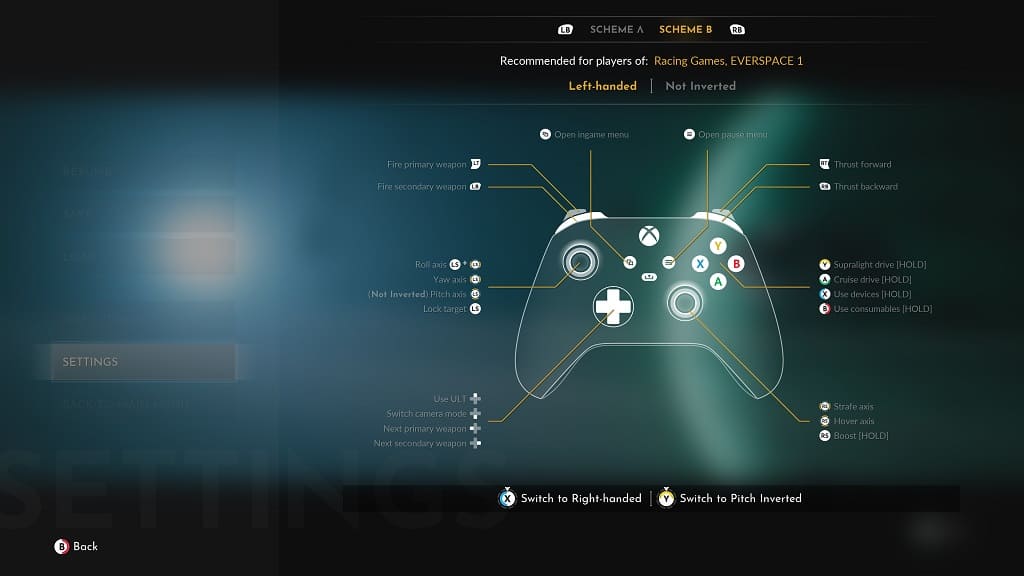
In this menu, you can also switch the controls around. On a PlayStation controller, you need to press and hold the Square button. On an Xbox gaempad, you need to press and hold the X button.
5. After changing the button layout, exit the settings menu and then return to playing Everspace 2.
