The Xbox One, Xbox One S, Xbox One X, Xbox Series S and Xbox Series X can play thousands of digital games. To see how you can see the entire catalog of these titles, you can take a look at this guide from Seeking Tech.
Can you view all games on the Microsoft Store App of your Xbox?
Unfortunately, there is currently no way of viewing all the games available on the Microsoft Store App from your Xbox One, Xbox One S, Xbox One X, Xbox Series S and Xbox Series X console. Instead, you will need to visit the store from a web browser in order to do so.
How to see all games from the Xbox Store website
To find all the digital games that are currently available on the Xbox Store, you need to visit the official website from a web browser. If you are in the U.S. region, for example, then you will be able to find the full list of digital releases with this link.
How to sort the full catalog of games on the Xbox Store
From the Browse All Games page of the Xbox Store, you are able to sort the listing from the Sort By drop-down menu located on the left side if you are viewing the desktop version.
In the mobile version, you need to tap Refine Game Results before you can find the Sort By drop-down menu.
You can then sort the listing based on Relevance, Title A – Z or Title Z – A.
For the desktop version, any changes you made to the sorting order will be applied instantly. For the mobile version, the sorting changes will only be applied after tapping the See Results option located at the bottom.
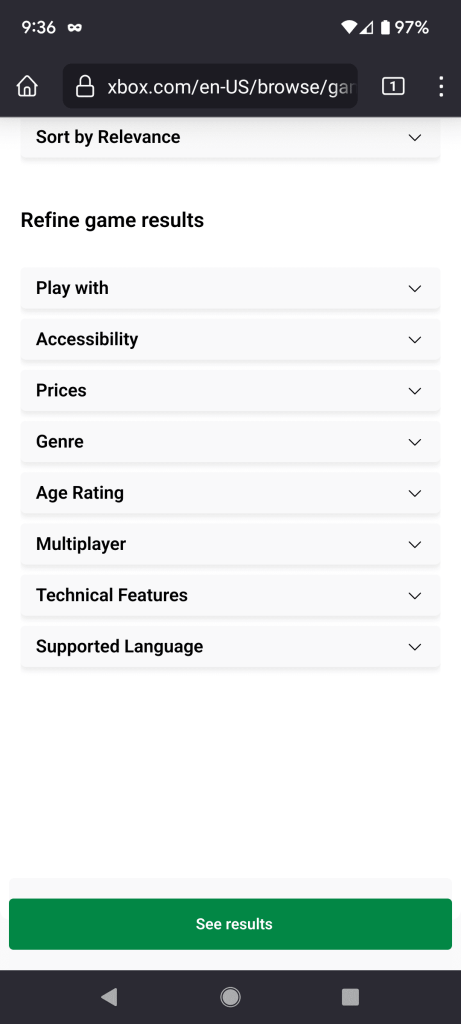
How to filter the complete list of Xbox games from the store
You can also filter the listing in the Filters section on the left side if you are viewing the desktop version of the Browse All Games page.
In the mobile version, you need tap Refine Game Result first to find the filters in the Refined Game Results section.
You will be able to filter the full games list based on the following categories:
- Play With (aka the platforms you can use to play these digital games)
- Accessibility
- Prices
- Genre
- Age Rating
- Multiplayer
- Technical Features
- Supported Language
For the desktop version of Browse All Games page, any filters you add will be instantly applied to the listing. For the mobile version, you need to tap the See Results options to apply to filters.
