If you are having issues controlling Link in The Legend of Zelda: Tears of the Kingdom, then you are able to change the controls in the open-world title. To find out how to do so, you can take a look at this button remapping guide from Seeking Tech.
The Legend of Zelda: Tears of the Kingdom default button layout
This Nintendo Switch game features the following default controls:
- Left Analog: Move
- Press Down on Left Analog: Crouch
- Right Analog: Move Camera
- Press Down on Right Analog: Use Scope
- Left Directional Button: Change Equipment
- Right Directional Button: Change Equipment
- A Button: Action
- B Button: Put Away
- X Button: Jump
- Y Button: Attack
- L Button: Use Right-Hand Ability
- ZL Button: Focus
- R Button: Throw Weapon
- ZR Button: Use Bow
- Minus Button: Use Purah Pad
- Plus Button: Open Pause Menu

How to swap the B and X buttons
You can swap the B and X buttons in Tears of the Kingdom. By doing so, you will be able to use the B button to jump and the X button to perform an action.
If you are interested in changing the functionality of these two buttons, then you need to take the following steps:
1. Open the Pause Menu by pressing the Plus Button
2. Press the R button a few times until you get to the System tab.
3. Select Options in the System tab.
4. Scroll down the Options menu until you move the cursor to the Swap Jump Control setting.
5. Make sure that you set Swap Jump Control to Enabled.
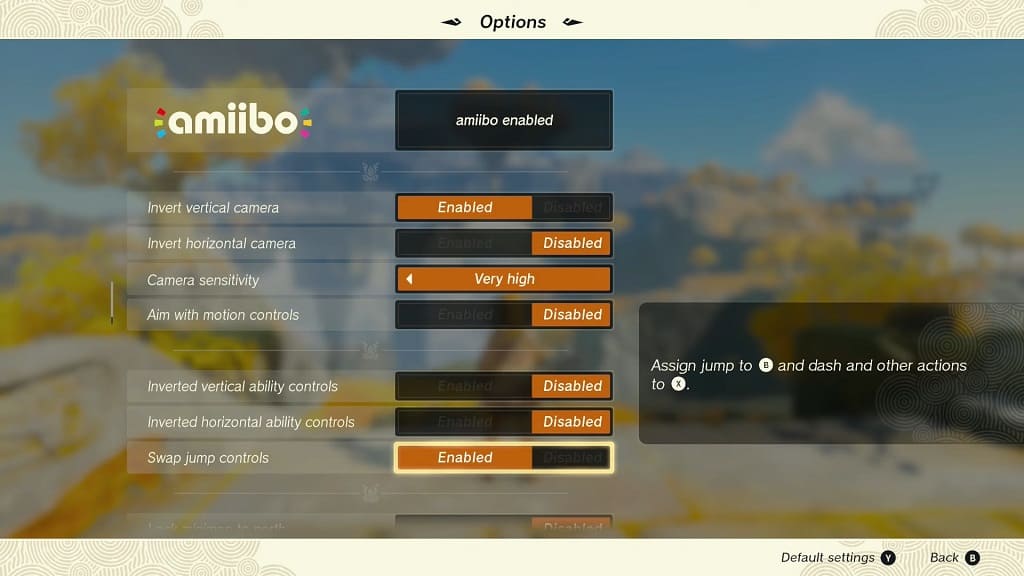
How to remap other buttons for Tears of the Kingdom
If you want to remap the other buttons for this game, you need to do so by using the system menus of your Nintendo Switch, Nintendo Switch Lite or Nintendo Switch OLED by taking the following steps:
1. If you haven’t done so already, press the Home button to go back to the home menu of your portable system.
2. From there, select the System Settings option.
3. You then need to select Controllers and Sensors from the System Settings menu.
4. On the right side of the same screen, select Change Button Mapping.
5. Once you get to the Button Mapping screen, select the control you want remap on the left column.
6. You then need to select Change on the right side.
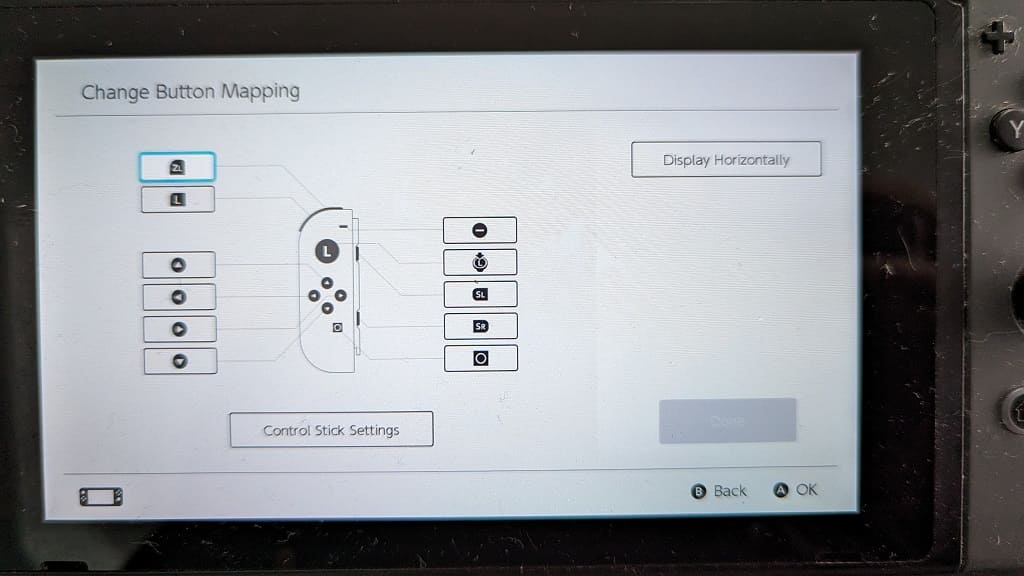
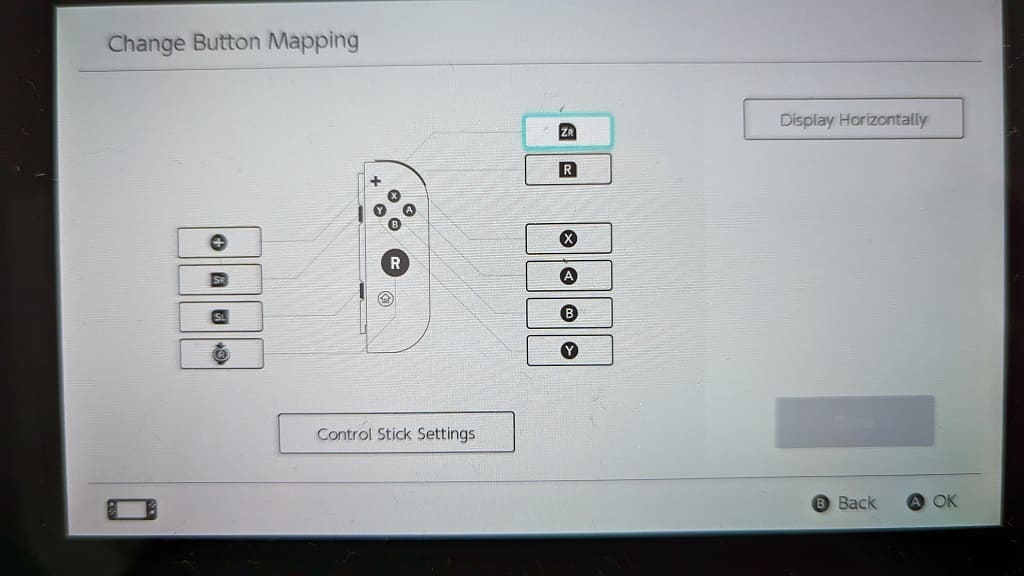
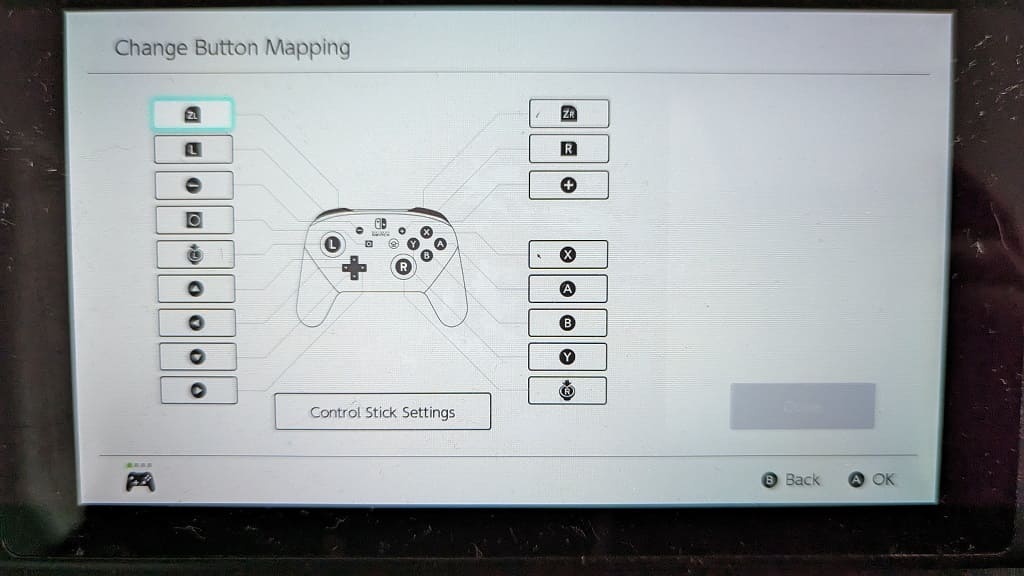
7. Finally, select the buttons that you want to remap and then select Done to save the changes.
You should now be able to play The Legend of Zelda: Tears of the Kingdom with remapped buttons.
