You may find that moving the camera around can be a little slow or sluggish in The Legend of Zelda: Tears of the Kingdom. To see how you can change the camera sensitivity in this open-world Nintendo Switch game, you can take a look at this tutorial from Seeking Tech.
1. For the first step, you need to open the Pause Menu, which can be done by pressing the + Button on the right Joy-Con or Nintendo Switch Pro Controller.
2. Next, you need to switch over to the System tab by using the R button on the gamepad.
3. In the System tab, you then need to select Options.
4. Once you get to the Options screen, move the cursor down to the “Camera sensitivity” setting, which has the following description:
- “Select the speed at which the camera turns.”
5. By default, this setting is set to Normal. You can also change it to Very Low, Low, High or Very High.
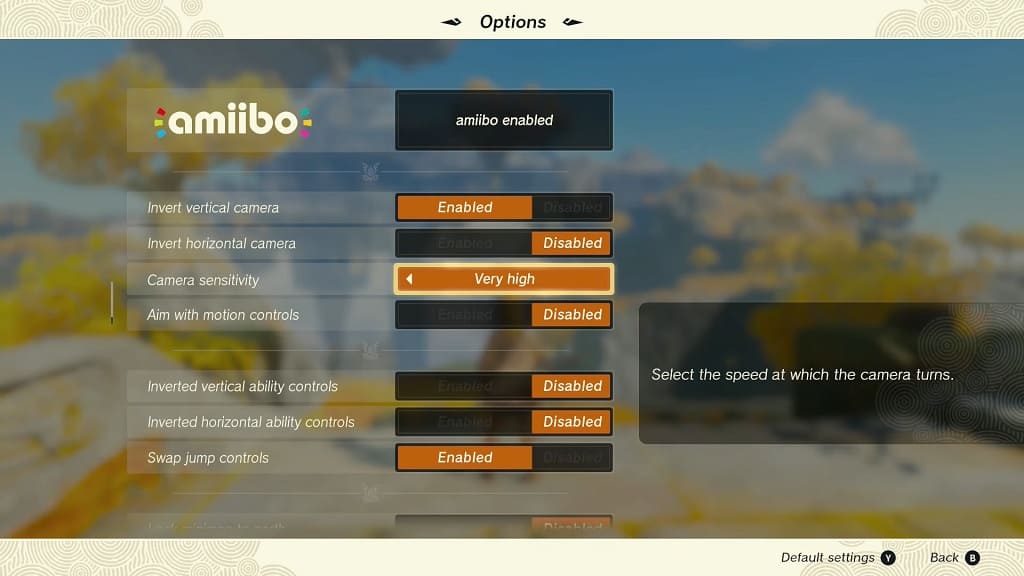
If you find that the camera is too slow or sluggish, then you can try changing the “Camera sensitivity” setting to either High or Very High.
If you think that the camera is moving too fast and/or is super sensitive to your right analog movement, then you change this setting to either Very Low or Low.
6. Afterwards, you can exit the Options menu and then return to playing Tears of the Kingdom.
If the camera movement still does not feel quite right, then you can return to the “Camera sensitivity” setting in the Options menu to change to a different level.
