If you prefer hearing the voice acting to be done in Japanese for The Legend of Zelda: Tears of the Kingdom, then you are able to switch the dialogue language by using the in-game menus. To find out how you can properly do so in this open-world action-adventure title, you can take a look at this tutorial from Seeking Tech.
1. To start off, you need to open the Options menu.
To get there while you are currently playing the game, you need to first press the Plus (+) button on your Joy-Con or Nintendo Switch Pro Controller. Afterwards, you need to change tabs until you get to the gear cog icon by pressing the R button a few times.
You should now be in the System tab, where you can then select Options.
2. Once you get to the Options screen, scroll all the way down the list until you get to the Voice Language setting.
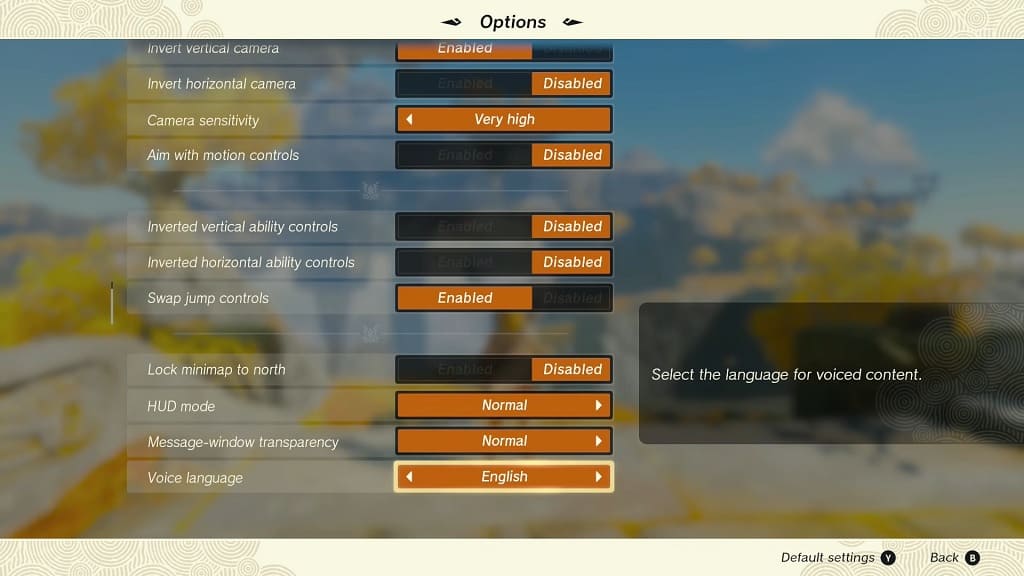
3. You can then change this setting to Japanese or any of the other following options:
- English
- French (France)
- French (Canada)
- German
- Spanish (Spain)
- Spanish (Latin America)
- Italian
- Russian
4. Once you are done, you can exit out of the Options menu and then resume playing your game.
The next time you hear a spoken dialogue in The Legend of Zelda: Tears of the Kingdom, you should be hearing the voice acting done in Japanese.
