PlayStation Plus will unlock online multiplayer for paid games on the PlayStation 4, PlayStation 4 Pro, PlayStation 5 and PlayStation 5 Digital Edition consoles. If you need to get a full or partial refund for this subscription, then you can take a look at this tutorial from Seeking Tech to see how you can properly do so.
PlayStation Plus refund requirements
In order to get a full or partial refund on PlayStation Plus, you need to request one within 14 days of purchasing your subscription. Otherwise, it is likely that PlayStation will reject your request.
Of course, the refund policy may be different depending on your region. This guide is based on the U.S. region.
How much can you get refunded from PlayStation Plus?
The amount you can get refunded back from a PlayStation Plus service depends on how you have been using the service. The following activities should count as usages:
- Playing multiplayer games that require PlayStation Plus
- Adding any monthly games offered by the PlayStation Plus Essential tier to your game library
- Adding any games offered by the PlayStation Plus Extra, Deluxe and Premium tiers to your game library
- Playing any games through cloud streaming from PlayStation Plus Premium tier
- Buying a game, DLC or other digital product that have a discount tied to being a PlayStation Plus member
- Using the cloud storage of PlayStation Plus
So, if you have been using PlayStation Plus for a few days, then it is likely that you are only getting a partial amount refunded. If you haven’t used the subscription you bought yet, then you may be able to get a full refund.
Keep in mind that, if you bought PlayStation Plus directly from the PlayStation Store and the subscription service got a discount within 14 days after your purchase, then you should be able to get a refund. The amount should be the difference between the amount you originally paid, the discounted price and how you were using the subscription before it was discounted.
If you bought PlayStation Plus from a third-party retailer but haven’t redeem the voucher code, then you need to contact the retailer instead of Sony if you want to get a refund for your purchase.
How to request a refund for PlayStation Plus
In order to request a refund for PlayStation Plus, you can take the following steps:
1. To start off, you need to visit the official PlayStation Contact Us webpage.
2. From there, you need to select PS Store & Refunds.
3. You then need to select PlayStation Store Refunds.
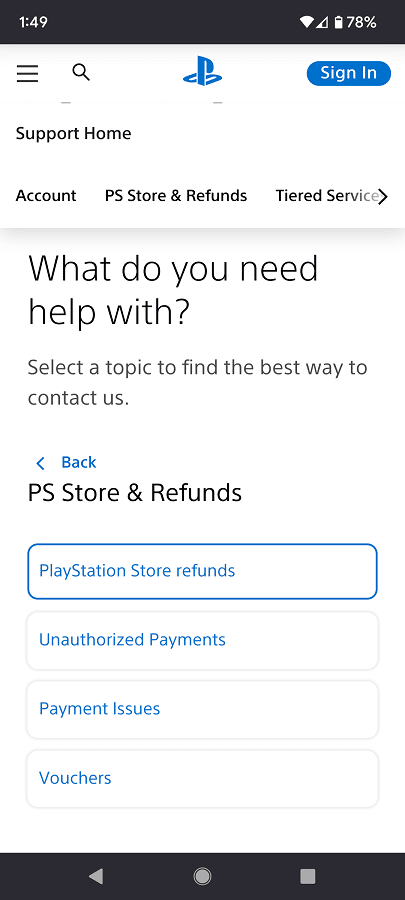
4. Afterwards, select the Live Chat option.
5. The customer support representative should then walk you through the rest of the refund process.
6. If you managed to get a partial or full refund, then PlayStation will try to credit funds back to your original payment method. If that is not possible, then the company will send the refunded amount to the digital wallet of your PlayStation Network account.
