If you want to play Party Animals against computer-controlled opponents, then you can check out this tutorial from Seeking Tech to see how you can properly do so.
1. Before we start, it is important to note that this game requires an online connection even if you are playing with bots. On Xbox, you need to subscribe to either Xbox Game Pass Core or Xbox Game Pass Ultimate.
2. Go to the main menu of Party Animals.
3. From there, select Custom Match.
4. In the Custom Match menu, select Create on the top right side.
5. You then need to select which mode and map you want to play.
6. Once you created a custom game, select the lock icon on the top right side of the Custom Game menu. This will add a password requirement to your match, which prevent other players from joining your game unless you personally invite them.
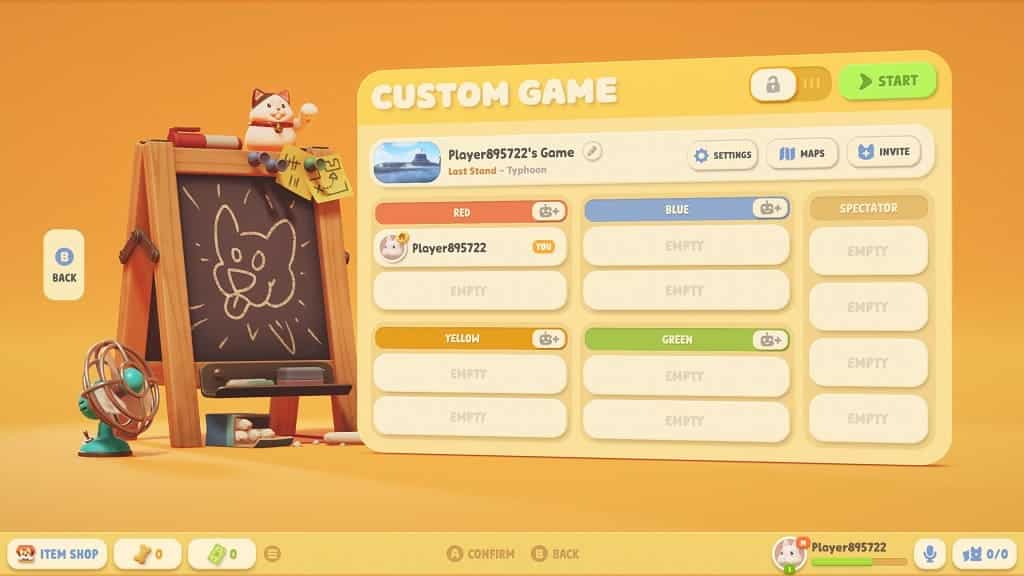
7. From the same Custom Game menu, you can either select the robot icon with the plus sign or select an “Empty” slot and then select Add AI.
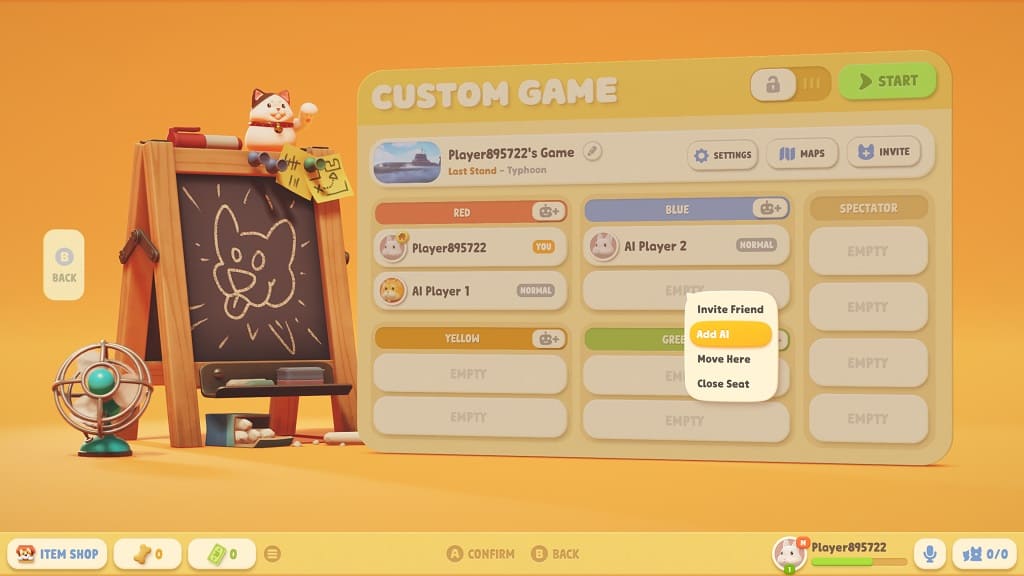

8. To change the difficultly level of a bot, select the AI Player. In the pop-up menu, you can then change the difficulty to any of the following:
- Easy AI
- Normal AI
- Hard AI

9. Once you are ready to start the match, select the Start option on the top right side of the screen.
