By default, Killer Instinct: Anniversary Edition uses an announcer that will commentate on certain actions in a match. If you would rather mute this voice, then you can check out this guide at Seeking Tech to see how you can properly do so.
1. If you haven’t done so already, make your select Help & Options from either the main menu or pause menu in the game.
2. On the Options menu, select Audio.
3. From the Audio Options menu, move the cursor down to Announcer Volume.
4. The Announcer Volume setting has a default value of 50. You will be able to adjust it in increments of 5.
To completely mute the commentator, use the left analog stick or left directional pad button to move the slider all the way to the left until it is at a value of 0.
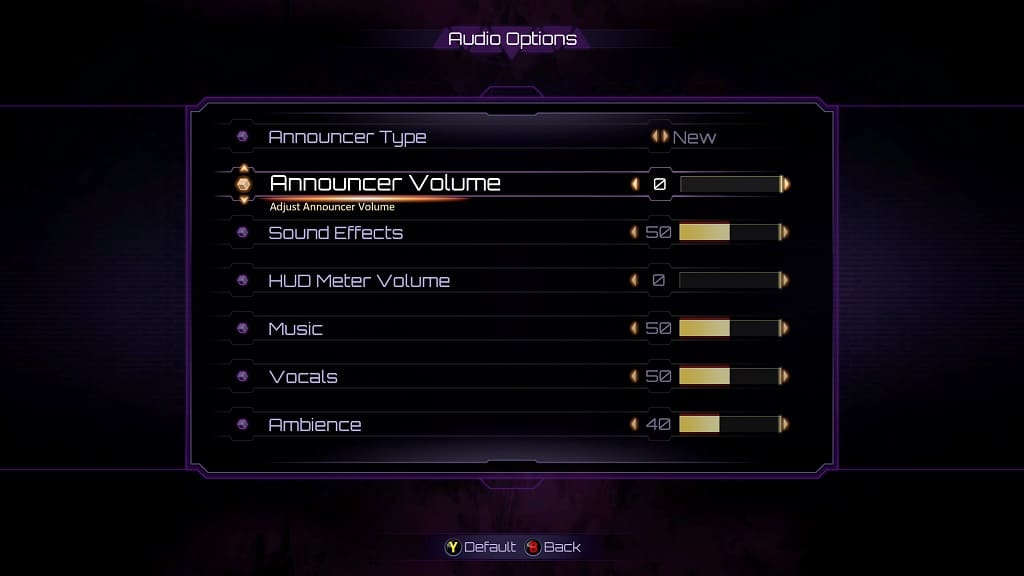
5. Exit the menus in Killer Instinct: Anniversary Edition.
The next time you fight, the commentator should be muted.
