If you have a controller, mouse and keyboard connected to your system while playing Lego Fortnite, then you can use both methods at the same time. By doing so, however, you may encounter accidental inputs.
You can check out this Seeking Tech guide to see how you can lock the input method to mouse and keyboard only.
1. To start off, open the Settings menu from within Lego Fortnite.
2. From there, you need to switch over to viewing the Mouse and Keyboard tab.
3. You should see the Lock Input Method as Mouse setting from there with the following description:
Allow using Controller Input and Mouse Input together, and locks the input feedback to Mouse and Keyboard suggestions, rather than having the inputs method fight.
4. Make sure you set the Lock Input Method as Mouse setting to On.
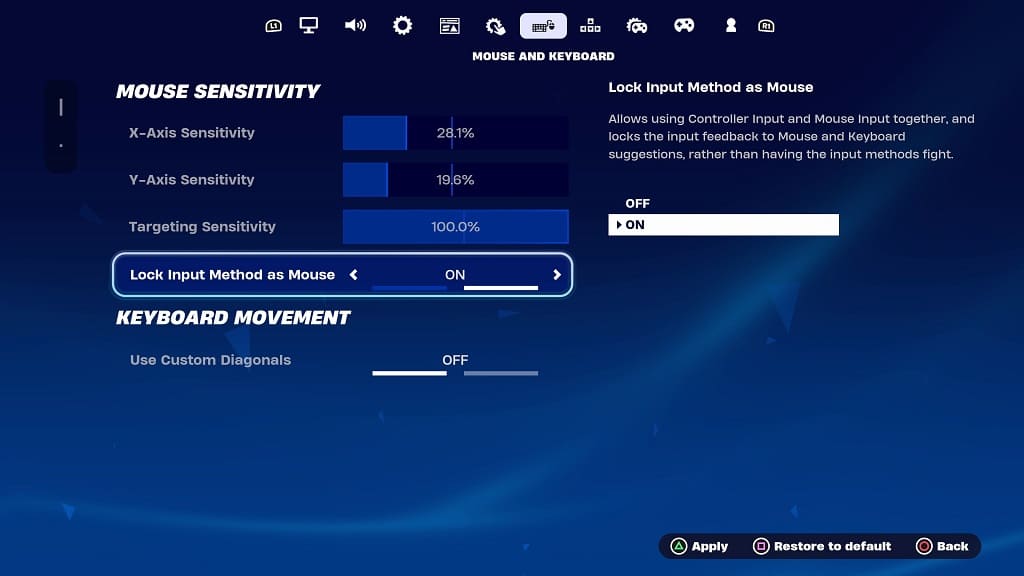
5. Apply the change.
