By default, the in-game camera in SteamWorld Build will move in the same direction to where you are tilting the right analog stick. You can check out this tutorial from Seeking Tech to see how you can invert the camera controls in this city building and dungeon exploration title.
1. To start off, you need to make your way to the Options menu. This can be done from the main menu or pause menu.
2. Next, you need to select Accessibility.
3. From the Accessibility tab in the Options menu, move the cursor down to Invert Camera.
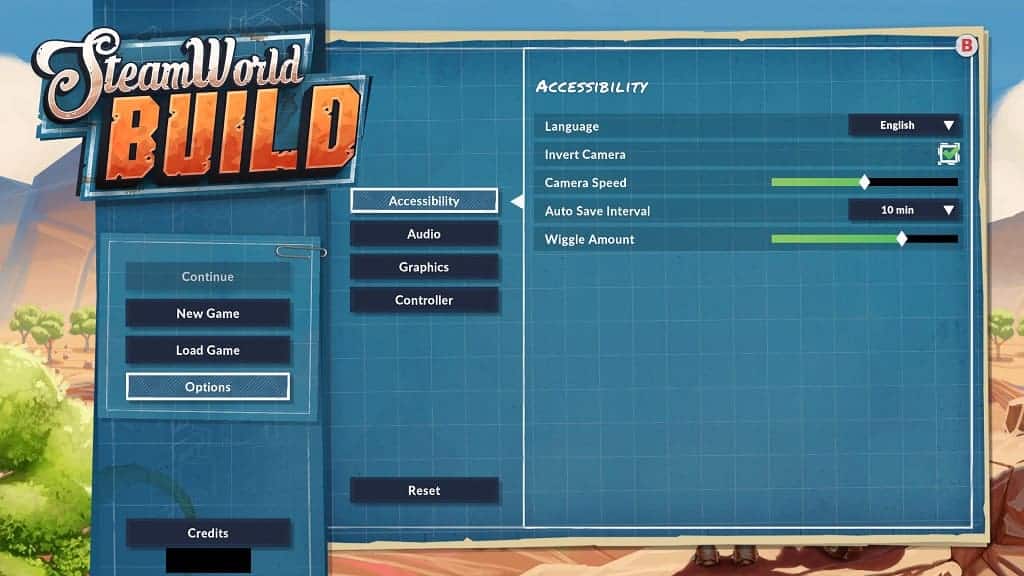
4. Make sure that the box next to it has a check mark.
5. Exit the Options menu and return to playing Steam World Build.
The camera controls should now be inverted. To move the camera to the left, you have to push the right analog stick to the right and vice versa. To move the camera upwards, tilt the analog stick down and vice versa.
