You can adjust the camera angle with the right analog stick in Persona 5 Tactica. By default, the controls are non-inverted; so, the camera will follow the same direction as where you are pointing with the analog.
To see how you can invert the camera movement, as well as change its turning speed, you can take a look at this tutorial from Seeking Tech.
1. Open the Settings menu in Tactica if you haven’t done so already.
2. From there, go into Gameplay Settings.
3. You should see the Camera X-Axis Inversion setting.
When turned on, the camera will turn to the left when you move the right analog to the right side and turn to the right when the analog is tilted to the left.
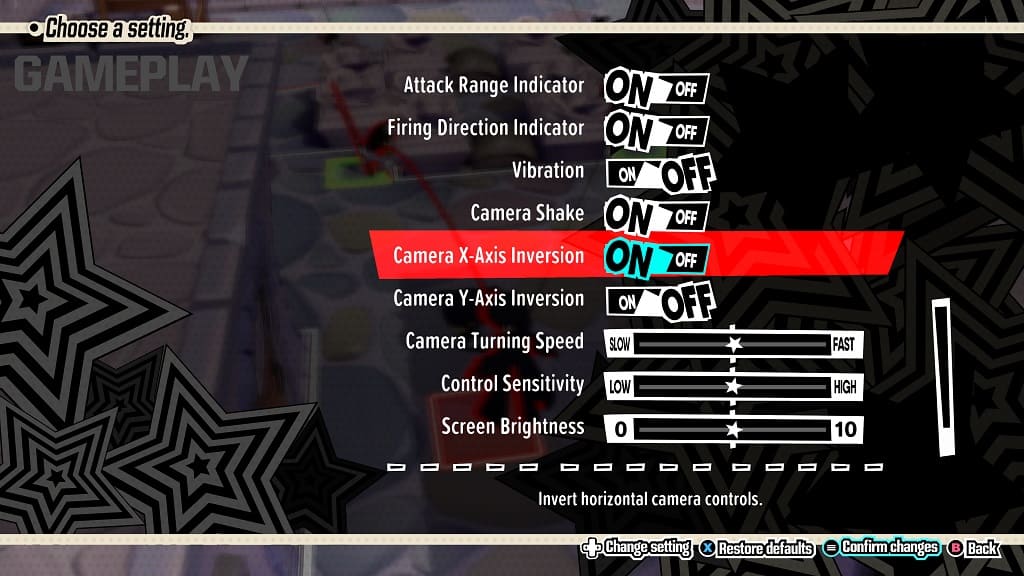
4. You should also find the Camera Y-Axis Inversion setting.
When enabled, the camera will tilt upwards when you move the right analog down and downwards when you title the right analog up.
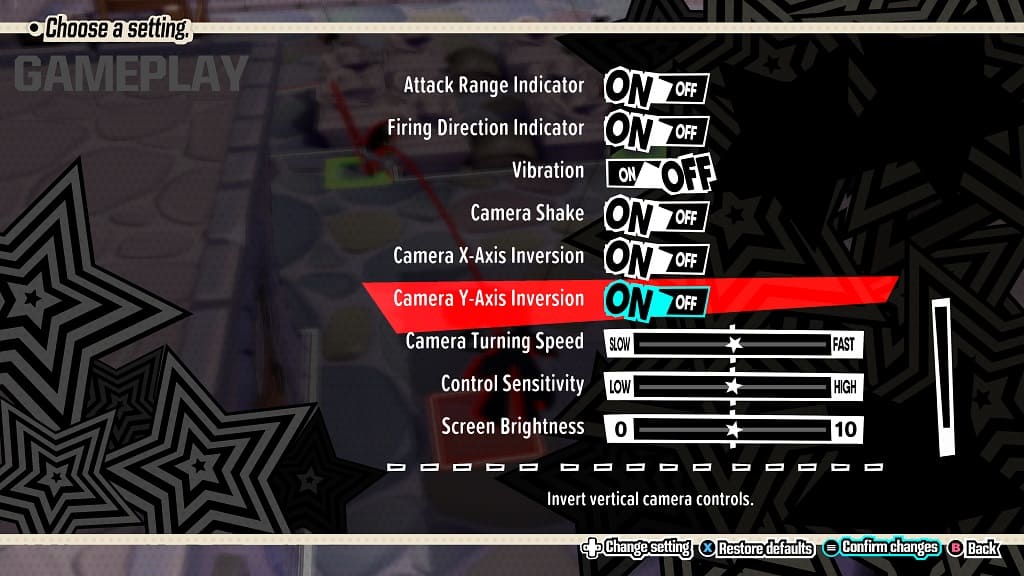
5. From the same Gameplay Settings screen, you should also find the Camera Turning Speed. This slider will adjust how sensitive the camera movement will be when you tilt the right analog stick.
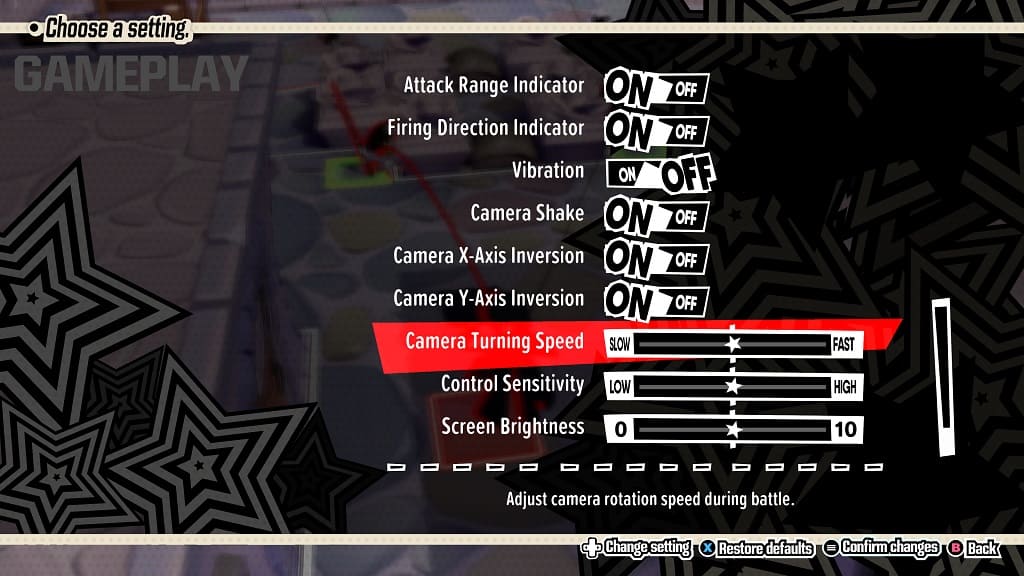
6. Once you are done adjusting the camera settings, press the + button on the Nintendo Switch controller, Options button on the PlayStation controller or Menu button on the Xbox controller to save and apply the changes.
