When you download Final Fantasy VII Ever Crisis from the Apple App Store or Google Play Store, you will only be downloading a portion of the game. To see how you can download the full mobile game in advance, you can take a look at this tutorial from Seeking Tech.
1. If you haven’t done so already, make sure you open the game, connect to its server and then head over to the home screen.
2. In the home menu, tap the hamburger icon on the top right side in order to open the Menu.
3. From there, scroll down to the Game Data section.
4. Tap the Full Download option.
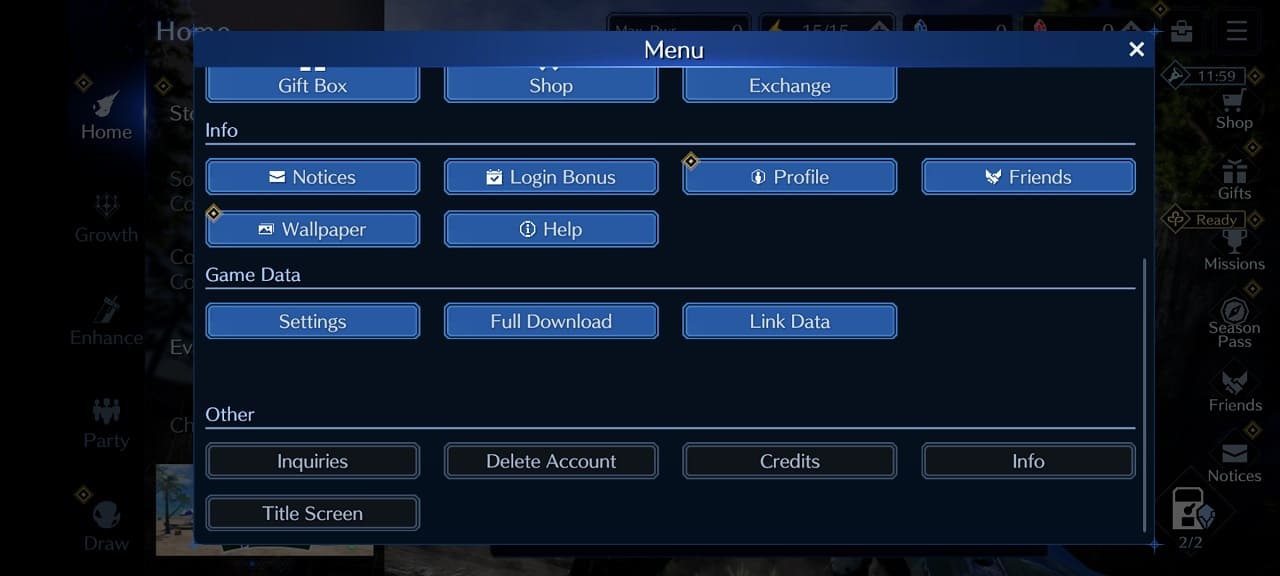
5. If there is a new update available, then you will see a Download notification with the following message:
Begin download? Select Full Download to play through the game without having to download additional data.
You should also see a red text that says, “A Wi-Fi connection is recommended.” So, if possible, try to switch over to Wi-Fi instead of using mobile data.
6. From the Download notification, make sure that the box next to Full Download is checked and then tap Confirm.
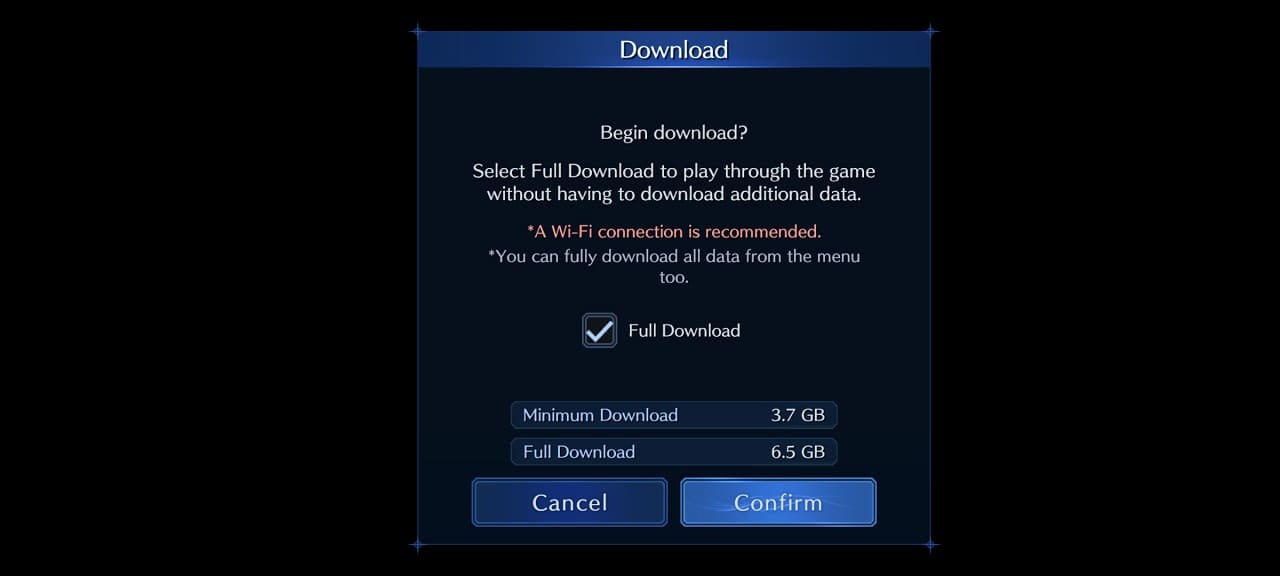
7. Wait for the download to complete.
