When you start out a new game in the PlayStation 4 or PlayStation 5 version of Tower of Fantasy, you may end up encountering the “Unkown Error” issue. To see how you can potentially get past this error screen, you can take a look at this troubleshooting post from Seeking Tech.
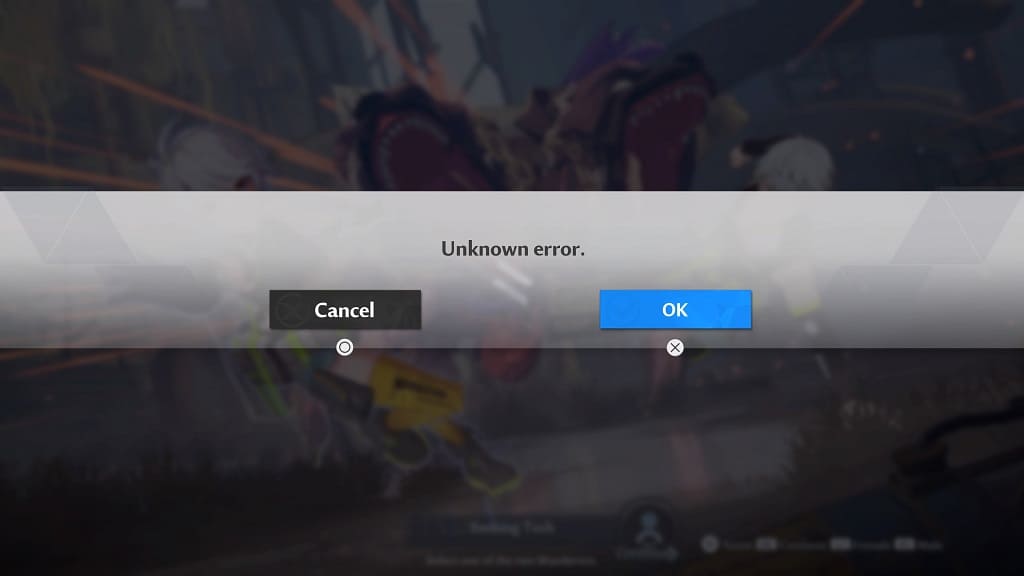
This issue is related to the “Select one of two Wanderers” screen where you can select the name and gender of your playable character. If the number of characters you entered for your name is too long, then you will end up seeing “Unkown Error” on the screen. As a result, you won’t be able to progress further into the game.
In order to fix this issue, you need to shorten your name. In order to do so, exit out of the “Unknown Error” message if you haven’t done so already. You then need to press the X button on the controller from the “Select one of two Wanderers” screen.

When asked to enter your name, try to use a shortened one. You should also make sure that it is unique as players can’t use the same name.
After you are done entering your name, press R2 to continue. If you end up getting the same error again, then you can try to shorten your character’s name even further.
The development team at Hotta Studio may also fix this issue in a future update. Therefore, you should make sure that you have the latest patch for Tower of Fantasy installed on your PlayStation 4 or PlayStation 5 console.
