When playing MLB The Show 23 on your PS4, PS5, Xbox One, Xbox Series X/S or Nintendo Switch console, you may encounter the following error message:
- “The server could not be accessed at this time. Connect online to access live content, cross platform play, and more!”
To see how you can fix the connection issues with this baseball game, you can take a look at this troubleshooting article from Seeking Tech.
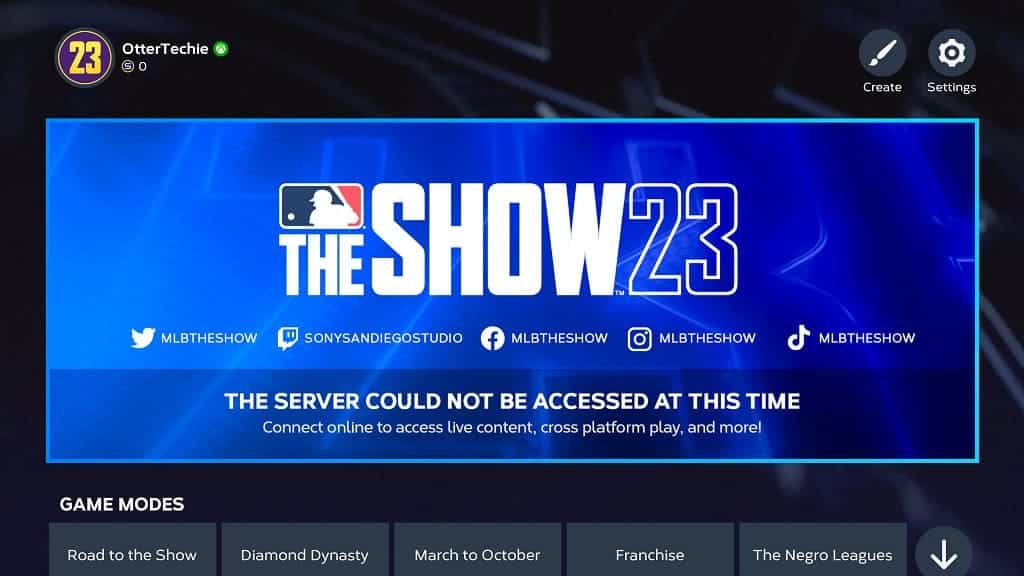
1. For the first step, we recommend taking a look at the social media channels for the game, including the official Twitter account. There is a possibility that the game may be currently suffering from some downtime.
If part, or all, of the servers aren’t working normally, then you need to wait until the issues get fixed on the other end before trying to play MLB The Show 23 again.
2. If the servers appear to be fine, then there could be something wrong with your internet connection. If you think this is the case, then you can try using other devices online to see if these are experiencing issues as well.
If your internet appears to be down, then you can try power cycling your modem and routers by turning them off, waiting for a few minutes and then turning them back on again. If this procedure does not work, then we recommend contacting your internet service provider for additional help.
3. If both the MLB The Show 23 and your home network appear to be fine, then you can try checking the internet connection on your game console.
If possible, we suggest playing this baseball game online using a wired connection as it should be faster and more stable when compared to Wi-Fi.
Furthermore, you should also avoid downloading and streaming at the same time when you are playing online. By doing so, you should free up extra bandwidth that should help prevent disconnections.
4. If you haven’t done so already, you should make sure that you have the latest patch downloaded and installed for MLB The Show 23.
5. You should also make sure that you have the latest system software update installed for your PS4, PS5, Xbox One, Xbox Series X/S or Nintendo Switch.
These updates may help when it comes to fixing the “server could not be accessed at this time.”
