When using the PlayStation VR 2 headset, you may see some cloudiness and/or graininess on the screen. These may be more noticeable during dark scenes and/or scenes that only show one primary color. This is technically known as the Mura issue.
To see how you can potentially fix these image quality problems, you can take a look at this troubleshooting article from Seeking Tech.
What is Mura?
Mura occurs due to how screens are manufactured as not all pixels end up having the exact color and brightness.
The PlayStation VR 2 uses an OLED screen, which is more prone to Mura when compared to virtual reality headsets that use LCD. With that said, OLED provides better colors (especially when it comes to the black level) in addition to higher brightness when compared to LCD.
Can Mura be fixed?
Unfortunately, there isn’t any way to fix Mura as it is a hardware defect that appears on all virtual reality headsets.
With that said, you can try changing the brightness of the PlayStation VR 2 headset to see if the cloudiness and/or graininess become less noticeable. In order to do so, you can try looking in the in-game settings for the PSVR 2 game you are playing to see if there is any way to adjust the brightness from there.
Alternatively, you can also lower the brightness output on a system level by doing the following:
1. Press the PS button on either the left or right PlayStation VR 2 Sense Controller.
2. In the Control Center quick menu, select the Quick Settings card.
3. You should then be able to find the Screen Brightness slider.
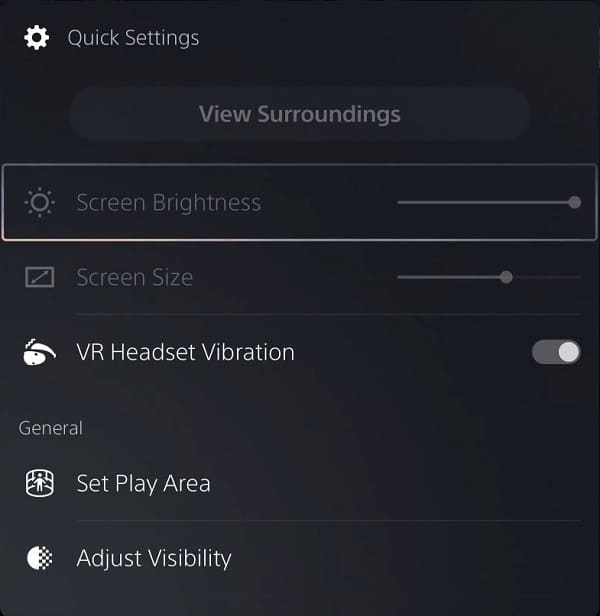
4. If you are only seeing Mura in darker scenes, then you can try lowering the brightness output. If the cloudiness or graininess show up more in brighter scenes, then you can try increasing the brightness if possible.
You should make sure that you are getting a sharp image as well. To see how you can get more clarity when using the PSVR 2, you can check out this post.
The Mura effect may also become less prominent over time as the pixels of the OLED display age. You may eventually get used to the effects and simply start to ignore it as well when you become fully immersed when playing the game in virtual reality.
If the Mura effect is really noticeable on the lens, then you can try exchanging your PlayStation VR 2 headset to see if a new unit has less noticeable cloudiness and/or graininess.
