When playing MLB The Show 23, you may end up getting the following error message:
- “NETWORK ERROR. Your connection to The Show Online has been lost.”
To see how you can prevent these disconnection issues, you can take a look at this troubleshooting article from Seeking Tech.
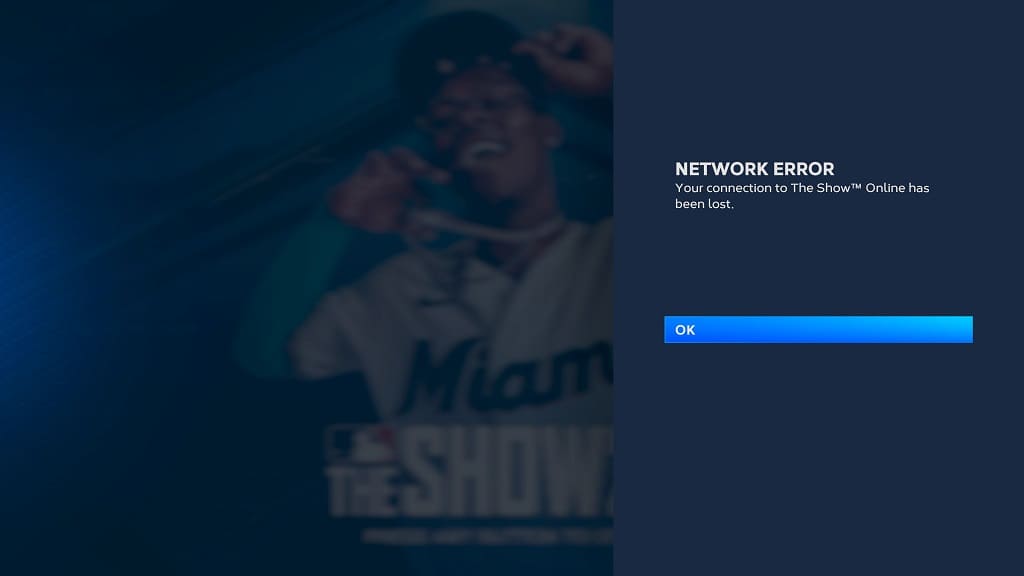
1. For the first step, we recommend checking to see if the MLB The Show 23 servers are working normally. If there is an issue, then it should usually be communicated through the official MLB The Show 23 Twitter account.
In these cases, you simply have to wait until the servers are functioning properly again if you want to prevent these network errors.
2. If the servers are working just fine but you are still getting disconnected, then you can try looking at how the internet is set up on your console.
If possible, we recommend using a wired internet connection for MLB The Show 23 as it is faster and more stable when compared to Wi-Fi, especially on the PlayStation 4, PlayStation 4 Pro, PlayStation 5, PlayStation 5 Digital Edition, Xbox One, Xbox One S, Xbox One X, Xbox Series S and Xbox Series X consoles.
If you are limited only to Wi-Fi, then you can try moving your gaming system closer to the Wi-Fi access point. You should also make sure that there aren’t any physical objects and/or other wireless devices that may be weakening the signal.
3. If you are downloading or streaming at the same time you are playing the 2023 version of MLB The Show, then these actions may be causing the disconnections.
Therefore, you can try pausing or stopping the downloads/streams in order to free up more bandwidth.
4. You can also try power cycling your internet connection by doing the following:
- Start by turning off your game console.
- Next, you need to turn off and/or unplug the modem and routers on your home network.
- Wait for several minutes.
- Once you waited long enough, you need to turn on the modem and routers on your network again.
- Once your home network has gone back online, turn on your console and then open MLB The Show 23 to see if you are able to play the game without any internet connection problems.
5. Suspending the game to go back to the home screen may also cause network errors as well. Therefore, we recommend that you simply pause the game if you need to step away.
If you are playing the baseball game on the Series S or Series X, then we suggest that you avoid using Quick Resume. Instead, you should quit the game from the Xbox guide menu every time before you turn off the console.
6. Of course, the development team at Sony San Diego Studio may eventually release a patch that fixes the network errors. Thus, you should make sure that you have the latest version of this baseball game downloaded on your PlayStation, Xbox or Switch system.
