If you are having issues aiming with a controller in Lego Fortnite, then you can check out this guide at Seeking Tech.
1. To start off, make sure you have Game Mode, or a similar sounding mode, enabled in the Picture Mode setting of your television or monitor. This mode is designed to reduce input lag when it comes to playing Lego Fortnite and other games.
2. If possible, try to connect your wireless controller to your console. Using a cable or direct connection should lead to faster responses when compared to wireless communications.
If you can only use wireless, then make sure that you sit close enough to the gaming system. You should also check to see if there are any physical obstacles that may interfere with your controller inputs.
Sometimes, other wireless devices nearby may also cause latency. So, you might want to consider removing these.
3 If the aiming still does not feel right, then you should open the Settings menu in Lego Fortnite. From there, head over to the Controller tab.
Once you arrived, you should see the following settings:
Look Sensitivity
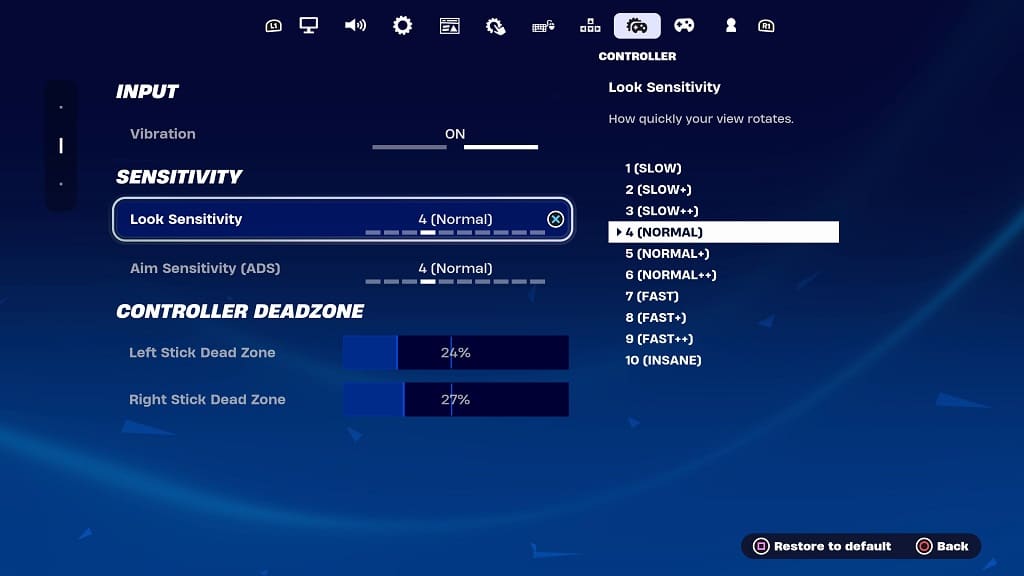
Aim Sensitivity (ADS)
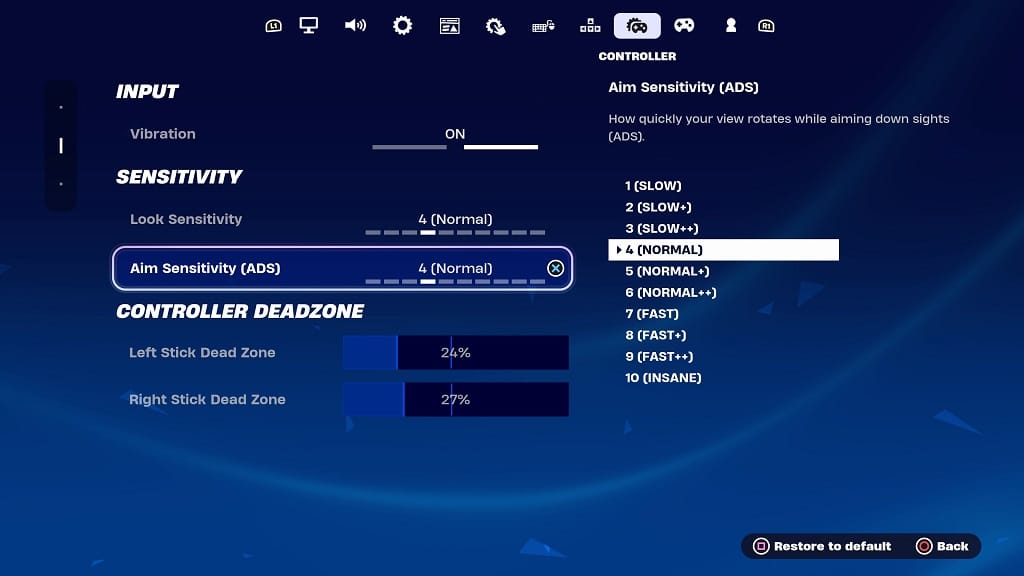
Left Stick Dead Zone
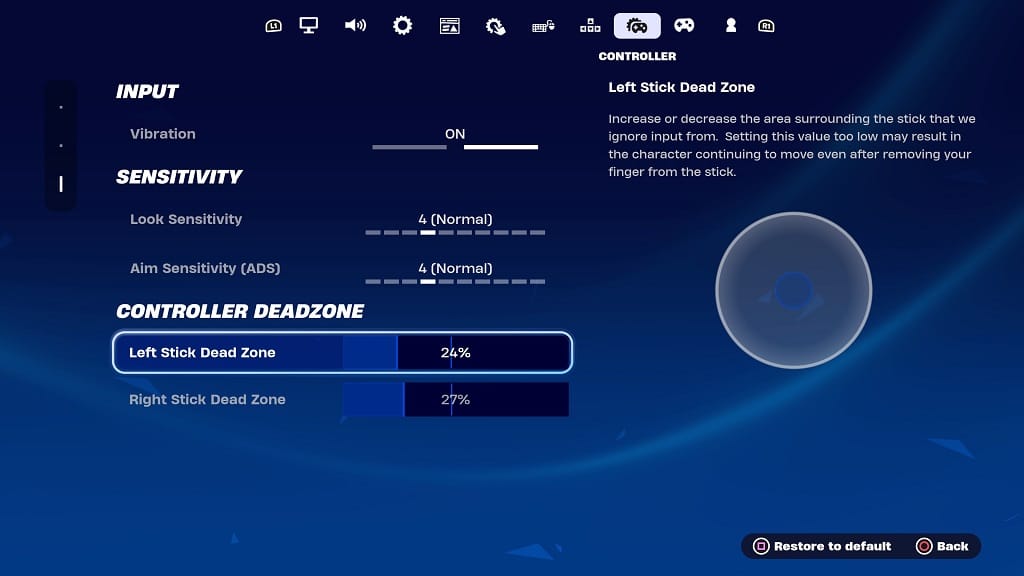
Right Stick Dead Zone
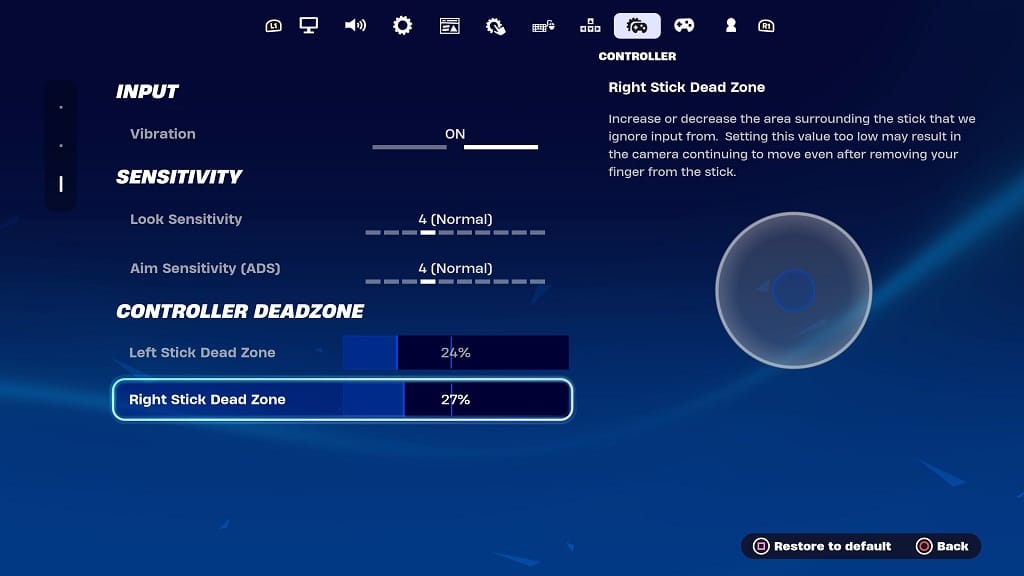
We recommend that you play around with these settings, and test them out in the game, to see which combinations work well for you.
