You may notice that the PlayStation 4 version of Roblox may not run as smoothly as you would like. To see how you can potentially fix the frequent frame rate droops and stutters, you can take a look at this troubleshooting article from Seeking Tech.
1. For the first step, you can try turning down the Graphics Quality by doing the following:
- Press the Options button while you are in a game to open the Roblox menu.
- Use the L1 and R1 buttons to switch tabs until you get to Settings.
- In Settings, make sure that Graphics Mode is set to Manual.
- Afterwards, use the Graphics Quality bar to reduce the text quality in the game.
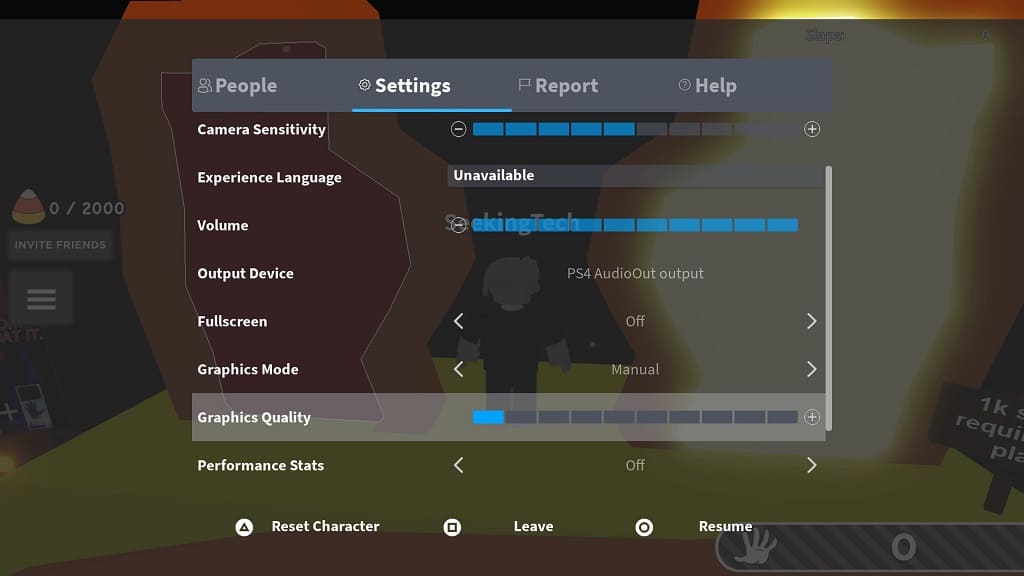
2. Some Roblox experiences may also come with visual effects that can be turned on, which could lead to a smoother frame rate.
To access these options, look for the Settings menu for that particular experience. If you see visual effect options (such as shadows, fog and more) try to disable them to see if it helps improve the fps.
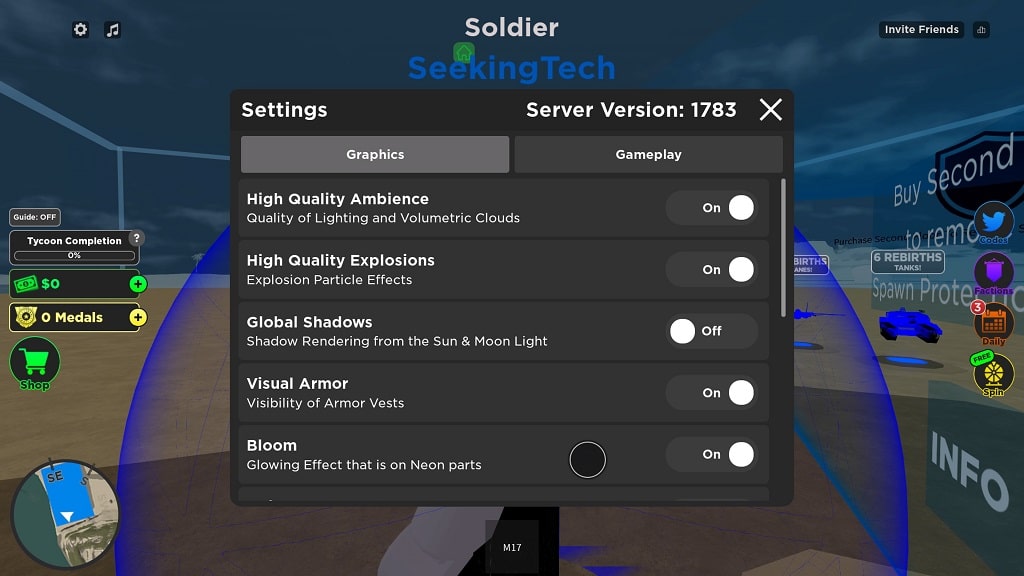
3. If possible, you can also try playing the PS4 version of Roblox on better hardware. The PlayStation 4 Pro should be able to run the game with better performance.
Of course, you should be able to get a much better frame rate by playing Roblox on the newer PlayStation 5 console.
4. It is also important to note that some of the Roblox games may be more demanding when compared to others. So, if you find the frame rate to be too distracting in one experience, then you can try playing another one to see if the fps is smoother there.
5. It is a good idea that you keep the PS4 version updated as well since a new patch may help improve the frame rate due to better optimization.
