You may end up seeing the following error when playing the PlayStation 4 version of Roblox:
Disconnected. Please check your internet connection and try again. (Error Code: 277)
To see how you can stop the game from disconnecting, you can take a look at this troubleshooting article from Seeking Tech.
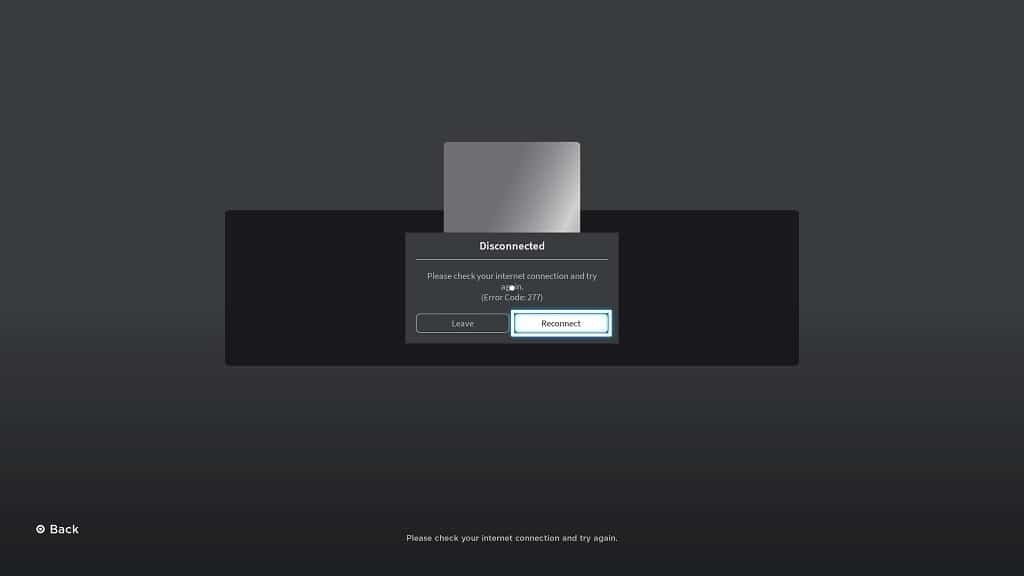
1. The disconnections may be temporary. To test this theory out, select the Reconnect option in the error message.
2. If you still can’t connect to the server, then we recommend checking the official Roblox Twitter account to see if there is any downtime.
If there are server issues, then there is not much you can do other than to wait before they are fixed before you can play the game again.
3. If the Roblox servers appear to be fine, then there may be something wrong with your internet connection.
In this case, avoid downloading or streaming on the same network you are using to play Roblox.
4. You can also try power cycling your home network by doing the following:
- Turn off your PS4 or PS5.
- Turn off your router and modem.
- Wait a few minutes.
- Turn back on your router and modem.
- Wait for the internet connection to go online.
- Turn back on your PS4 or PS5.
- Open Roblox and then try to connect online.
