If you haven’t heard already, the DualSense Edge has a shorter battery life than the regular DualSense. This is because the premium version added several new features while maintaining the same shape as the normal model. Not to mention that the battery capacity of the Edge is 1050 mAh, which is 30% less than the 1560 mAh battery of the standard version.
To see how you can extend the battery life of the DualSense Edge so that you won’t have to recharge it as often, you can take a look at this article from Seeking Tech.
1. For the first step, we recommend using the Power Saving option on your PlayStation 5 or PlayStation 5 Digital Edition console.
In order to do so, you need to go to the Settings menu of the gaming system and then select System > Power Saving > Set Time Until Controllers Turn Off. In the drop-down window, we recommend selecting After 10 Minutes.
So, if you left your DualSense Edge idle for 10 minutes, then it will turn off on its own, conserving the battery charge as a result.
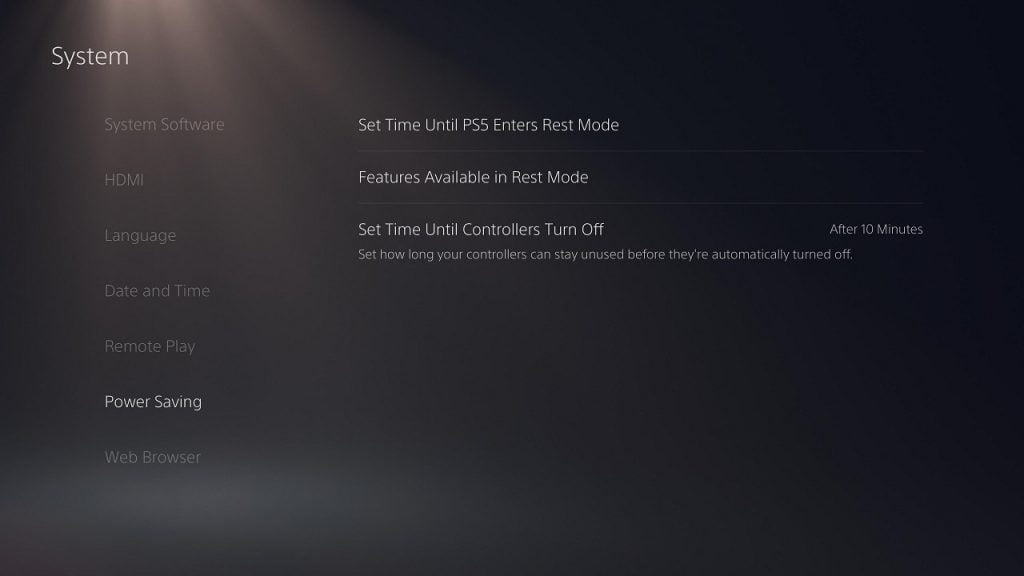
2. You can also turn off the feedback features while switching profiles. In order to do so, head back to the Settings menu of your PS5 and then select Accessories > DualSense Edge Wireless Controller > Receive Feedback while Switching Profiles.
Next, you need to disable By Controller Indicator and By Controller Vibration from the Receive Feedback When Switching Profiles menu.
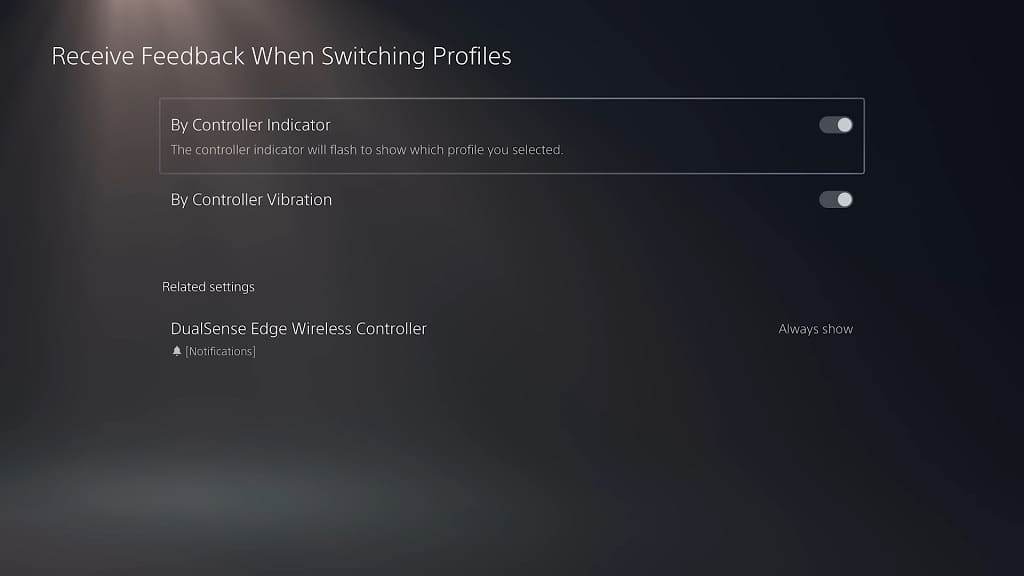
3. We recommend turning down the brightness of the controller lights as well.
To do so, go to Settings > Accessories > DualSense Edge Wireless Controller. From there, you need to select Brightness of Controller Indicators. Finally, select Dim from the drop-down menu.
4. If you aren’t using the built-in microphone, then you should mute it. To do so, you need to press the mute button located directly below the PS button.
The mute button should light up when the built-in microphone of the gamepad is muted.
5. The DualSense Edge comes with the same adaptive triggers as the DualSense. If you aren’t planning on using this feature, then you can disable it by following the steps laid out in this detailed guide.
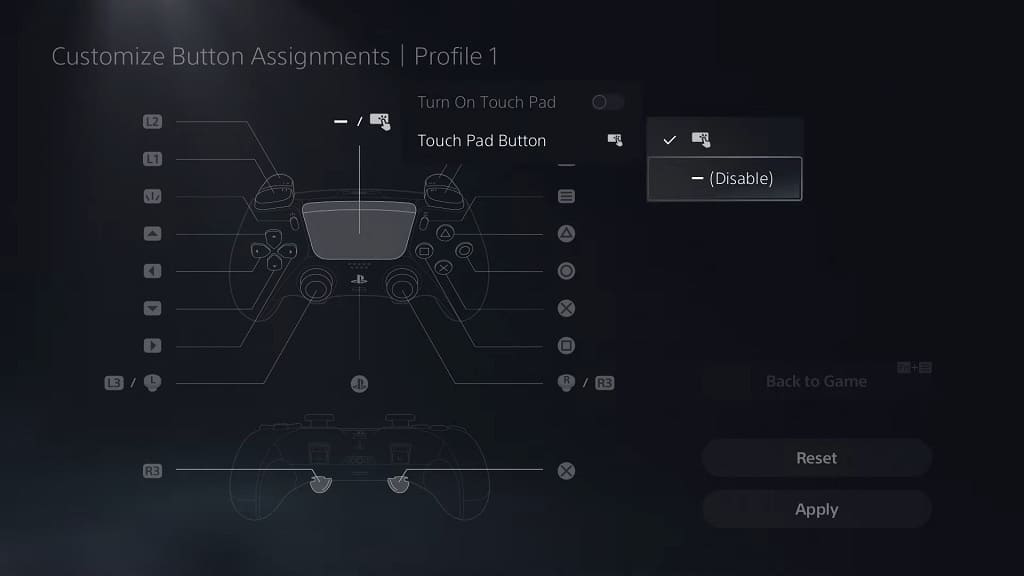
6. We also suggest turning off the haptic feedback of the controller to stop it from draining more battery charge. To find out how to do so, you should check out this previous post.
7. The touch pad of the DualSense Edge is also a massive battery drain. Thankfully, you are able to disable it with the premium controller. In order to do so, you need to follow these steps.
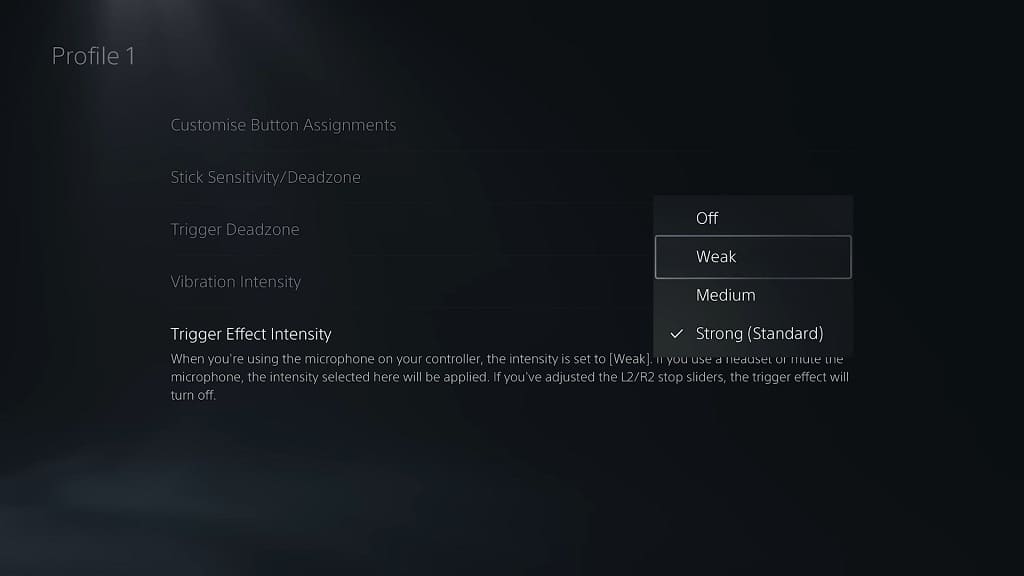
8. If you don’t want to worry about the battery life of the Edge, then we recommend that you use it as a wired controller. The gamepad comes with a length USB cable, which should give you plenty of room to play over a wired connection. Not to mention that you will most likely end up getting lower input lag as well.
