When resuming your progress in Diablo IV, you may end up seeing the following message:
- “You have been logged out because the game has been suspended for too long.”
To see how you can potentially fix this game suspension issue, you can take a look at this troubleshooting article from Seeking Tech.
Why you are getting logged out
For the uniformed, Diablo 4 is an online only game as it requires you to connect to the internet before you can load into your character save file.
Online games do not work well with being suspended or being put in quick resume as you will eventually lose your connection to the servers if you don’t return to your game in a quick enough fashion. As a result, there is no way to fix this problem aside from waiting for the development team to remove the online connection requirement.
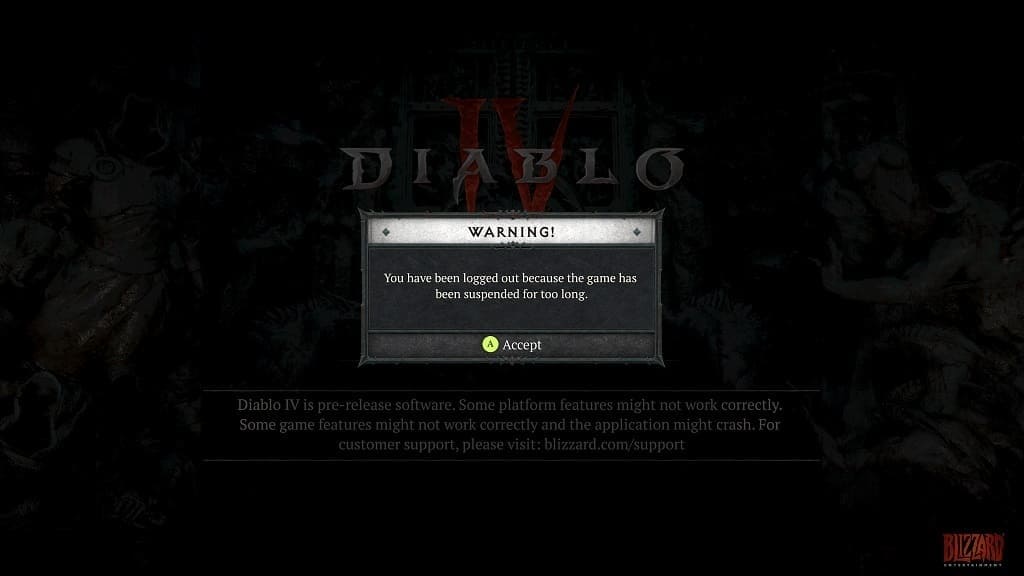
How to avoid getting logged out in Diablo 4
While you may not be able fix this issue of the game logging you out if you suspend it, you should be able to avoid the problem.
In order to do so, you need to abstain from going back to the home screen while the game still remains open. If you do need to go to the home menu, then return to Diablo 4 as soon as possible to avoid getting logged out of the servers.
You should also avoid putting your system in Rest Mode or Sleep Mode while the game is still open. Otherwise, you should end up seeing the “You have been logged out” warning message when you turn your system back on and then try to play Diablo 4.
The Xbox Series S and Xbox Series X will put the game in the quick resume queue when you go back to the home screen of the dashboard, open another app, play another game, turn off your console or put your console to sleep. When you try to resume your progress in Diablo IV, you will end up getting logged out every time.
Therefore, the only way to avoid this issue is to simply leave the game open on all platforms. This should be able to prevent the servers from logging you out. Of course, if you aren’t able play the game for a long time, then you are better off just logging out of the servers and then turning off your gaming system to save on your electricity bill.
